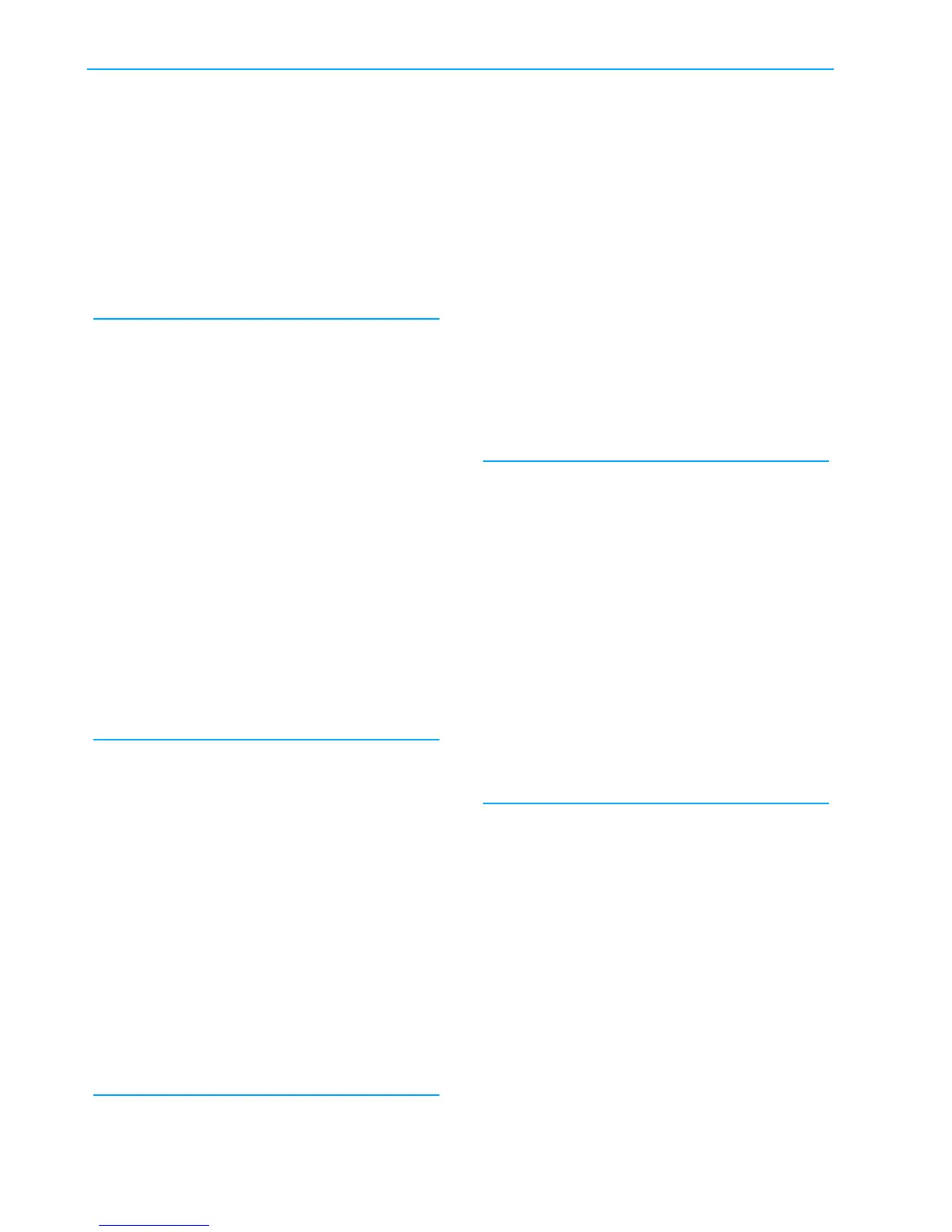46 ©2013 2GIG Technologies Inc. All Rights Reserved.
Go!Control Wireless Security System | Install Guide
Q-29 Enter periodic test, in days (0-
255)
DEFAULT: 30 days
AutomatictestreportscanbesenttotheCentral
Stationeverycertainnumberofdays.
•Thedefault(30)sendsanaut
omatictest
reportevery30days.
•Tosetadiff
erentperiodforautomatictest
reports,select(1‐255)days.
•Todisableautoma
tictes treports,select(0).
Q-31 Enter cancel time, in minutes
(5-255)
DEFAULT: 5 minutes (Required SIA CP-
01 Minimum)
AcancelreportwillbesenttotheCentralStation
afteranalarm,ifthesystemisdisarmedwithinthe
programmedtime.
•Thedef
ault(5)set
sthecanceltimeatfive
minutes.
•Foralo
ngercan
celtime,select(6‐254)
minutes.
•TohavetheCon
trolPanelalwayssendacancel
reportwhenthesystemisdisarmedafteran
alarm,select(255).
NOTE: SeeQ‐32forinformationondisplaying
whenacancelreportissent.
NOTE: Thisdefaultcanbechangedwithout
aff ectingSIACP‐01compliance.
Q-32 Select cancel display (0-1)
DEFAULT: Enabled (1) (Required SIA CP-
01 Default)
AcancelreportwillbesenttotheCentralStation
afteranalarm,ifthesystemisdisarmedwithinthe
programmedtime.TheControlPanelcanalso
displaythatacancelreportwassent.
•Thedef
ault(1)enab
lesthecanceldisplay
feature.
•Toturnoffthecan
celdisplayfeature,select
disabled(0).
NOTE: SeeQ‐31forinformationonsettingthe
cancelreporttriggertime.
NOTE: Thisdefaultcanbechangedwithout
aff ectingSIACP‐01compliance.
Q-33 Select cross sensor 47-48
(0-1)
DEFAULT: Disabled (0)
TheControlPanelcanbeprogrammedsosensors
47and48mustbothbeviolatedduringasettime
totriggeranalarm.Thisiscalled“crosssensor”
verification.Whenenabled,ifonlyonesensor
(47or48)isviolated,thealarmwillnottrigger,but
atroublereportwillbesentfo
rthesensorthat
trigger
ed.
NOTE: COandfirezonecannotbeusedfor
crosssensors.
•Thede
fault(0)disablesth
ecrosssensor
feature.
•Tousethecr
ossse
nsorfeature,selectenabled
(1).
NOTE: SeeQ‐34forinformationonsettingthe
crosssensortimeout.
Q-34 Enter cross sensor timeout, in
seconds (10-120)
DEFAULT: 10 seconds
Thecrosssensortimeoutisthemaximumperiodof
timeallowedbetweenviolationofsensors47and
48thatwilltriggeranalarm.Ifbothsensorsare
violatedwithinthistimeperiod,analarmwillbe
triggered.Ifbothsensorsarenotviolatedwithin
thistimeperiod,analarmwillnotbetrig
gered.
NOTE: Crosssensorverificationmustbe
enabledwithQ‐33forthisfeatureto
function.
•Thede
fault(10)set
sthecrosssensortimeout
at10seconds.
•Tochang
ethecross
sensortimeoutduration,
select(11‐120)seconds.
Q-35 Select abort window dialer
delay (0-2)
DEFAULT: 30 seconds (1) (Required SIA
CP-01 Default)
Thedialer(digitalcommunicator)delayscallingthe
CentralStationtoallowtheuserenoughtimeto
cancelafalsealarmbeforeitisreported.
•Thede
fault(1)set
sthedialerdelayat30
seconds.
•Tochang
ethedialerdela
y,select(0)for15
secondsor(2)for45seconds.
NOTE: PerSIACP‐01,thecombinationofthe
AbortWindowDialerDelay(Q‐35)and
theEntryDelay(Q‐6orQ‐7)cannot
exceedoneminute.
