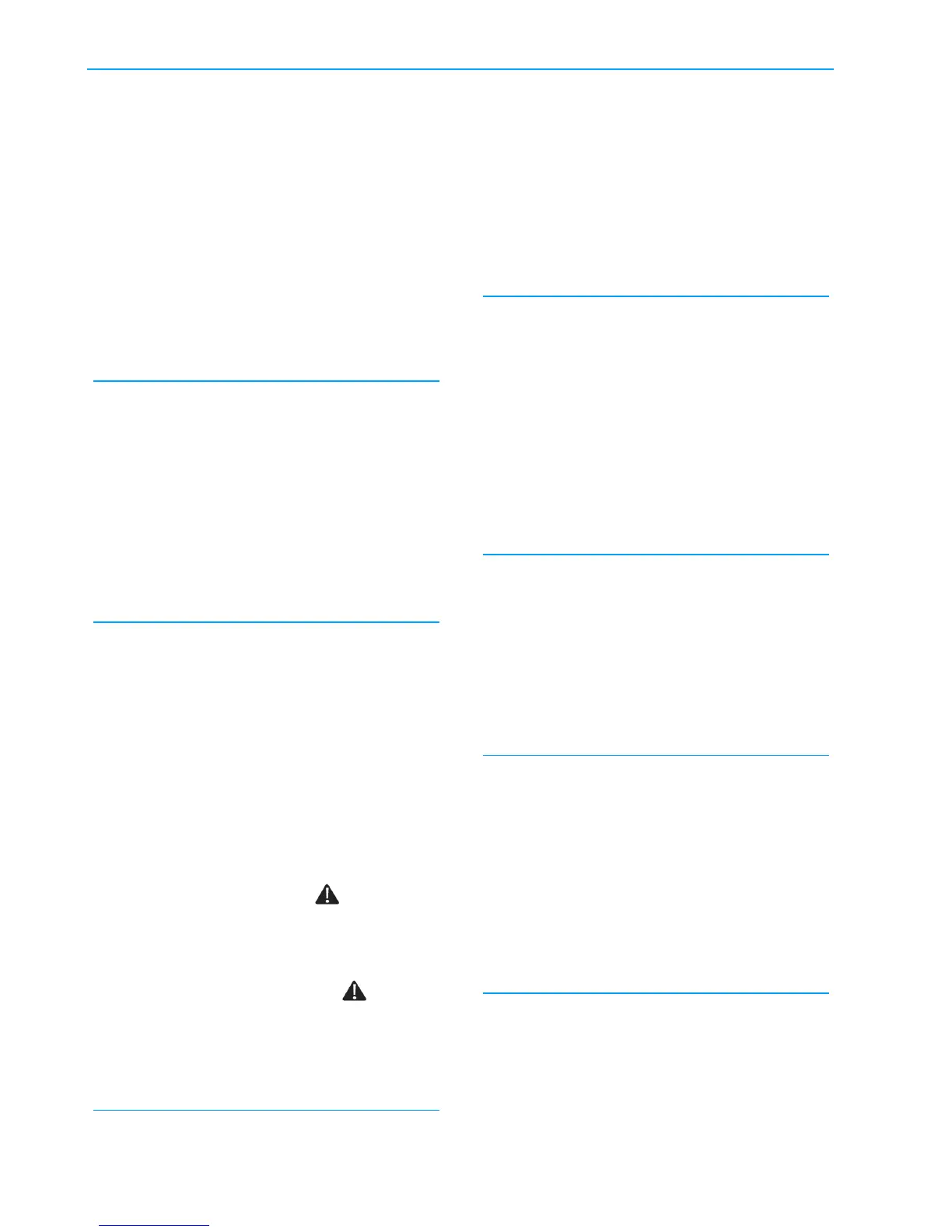50 ©2013 2GIG Technologies Inc. All Rights Reserved.
Go!Control Wireless Security System | Install Guide
Q-50 Select trouble reports to CS
(0-1)
DEFAULT: Enabled (1)
TroublereportscanbesenttotheCentralStation
whenanysensortroubleconditionoccurs.
•Thedefault(1)allowsrep
ortingsensortrouble
conditions.
•Tonotrepo
rtsensortroubleconditions,select
disabled(0).
NOTE: Thissettingdoesnotaffecttrouble
reportscausedbyControlPanel
conditions,onlytroublereportscausedby
sensors.
Q-51 Select manual bypass reports
to CS (0-1)
DEFAULT: Disabled (0)
ManualbypassreportscanbesenttotheCentral
Stationwhenanysensorhasbeenmanually
bypassedbytheuser.
•Thedef
ault(0)prev
entssendingmanual
bypassreports.
•Toallowsendingm
anualby
passreports,select
enabled(1).
Q-52 Select AC loss reports to CS
(0-1)
DEFAULT: Enabled (1)
ACpowerlossreportscanbesenttotheCentral
StationiftheControlPanellosesACpower.
•Thedef ault(1)allowsACpow
erlossreports.
•ToturnoffACpow
erlossreports,select
disabled(0).
NOTE: TheACpowerwillhavetobeabsent
fromtheControlPanelforthetimesetby
programmingquestionQ‐38beforethe
ACpowerlosstroublealert
is
displayed(thedefaultis10
minutes).If
programmingquestionQ‐39isenabled,
theactualACpowerlossreportwilloccur
atarandomtimeofuptofourhoursaft er
theACpowerlosstroublealert
is
displayed.
NOTE: TheControlPanel’ sACpowericon
displaysthepowerstatusimmediately.A
red“X”overtheiconindicatesnoAC
power.
Q-53 Select system low battery
reports to CS (0-1)
DEFAULT: Enabled (1)
LowbatteryreportscanbesenttotheCentral
StationiftheControlPanel’sbatterytestslow.
•Thedefault(1)allowsCon
trolPanellow
batteryreports.
•ToturnoffCon
trolPanellowbatteryreports,
selectdisabled(0).
Q-54 Select RF low battery reports
to CS (0-1)
DEFAULT: Enabled (1)
Sensorlowbatteryreportscanbesenttothe
CentralStationifasensorbatterytestslowand
sendsalowbatterytransmissiontotheControl
Panel.
•Thede
fault(1)allowssensorlowbat
tery
reports.
•Toturnof
fsensorlowba
tteryreports,select
disabled(0).
Q-55 Select opening reports to CS
(0-1)
DEFAULT: Disabled (0)
OpeningreportscanbesenttotheCentralStation
eachtimethesystemisdisarmed.TheuserorKey
Fobnumberisindicatedintheopeningreport.
•Thede
fault(0)prev
entsopeningreports.
•Toallowopen
ingreports,selectenabled(1).
Q-56 Select closing reports to CS
(0-1)
DEFAULT: Disabled (0)
ClosingreportscanbesenttotheCentralStation
eachtimethesystemisarmed.Theuserorkeyfob
numberisindicatedintheclosingreport.IfQuick
Armingisenabled,User#0isindicatedforthe
closingreport.
•Thede
fault(0)prev
entsclosingreports.
•Toallowclosingrep
orts,selectenabled(1).
Q-57 Select alarm restore reports
to CS (0-1)
DEFAULT: Disabled (0)
AlarmrestorereportscanbesenttotheCentral
Stationafteranalarmwheneitherthebelltimeout
