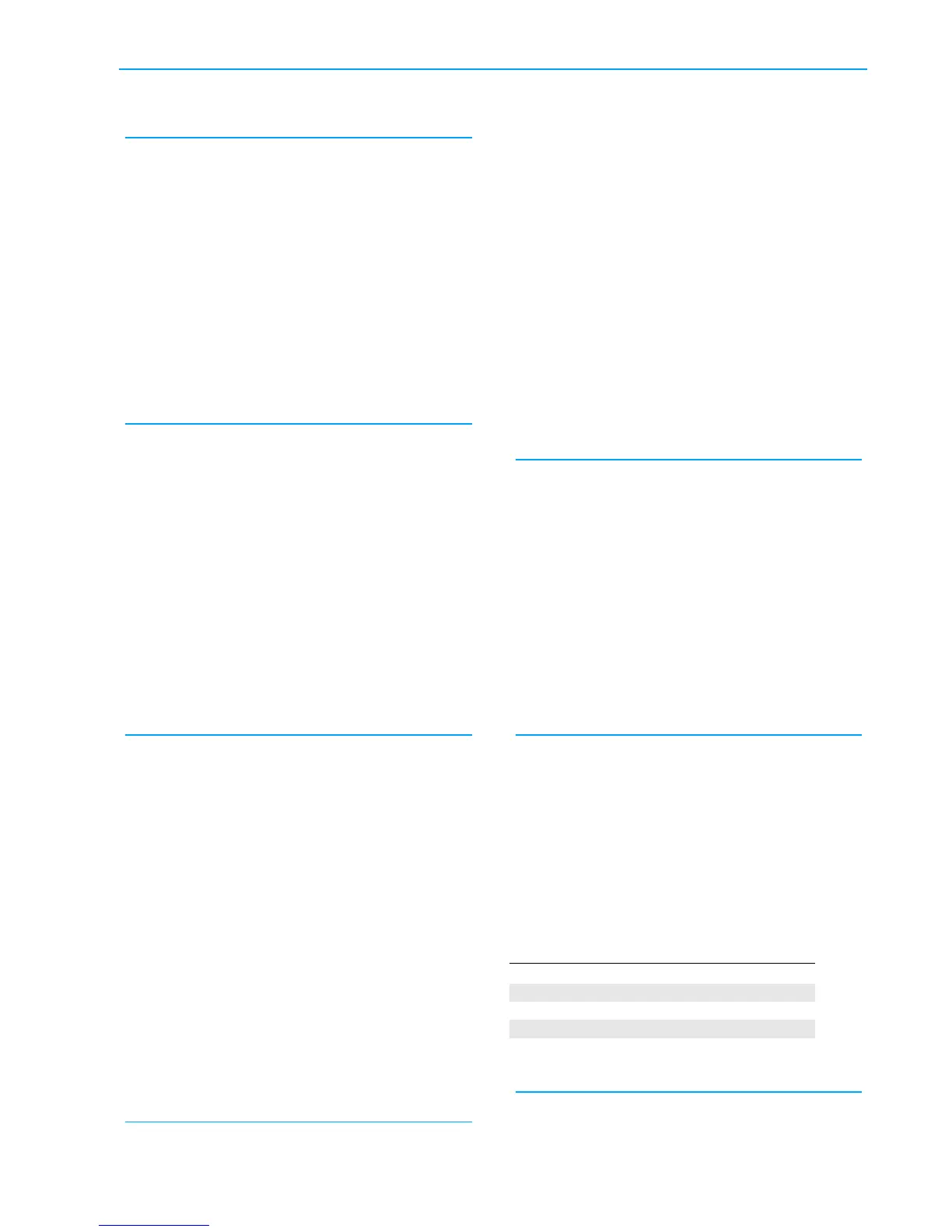Control Panel Programming Questions
©2013 2GIG Technologies Inc. All Rights Reserved.
53
•TohavethesystemignoretheControlPanel
tamperswitch,selectdisabled(0).
Q-72 Select quick bypass (0-1)
DEFAULT: Disabled (0)
Normally,sensorsthatareviolate d(open)atthe
timethesystemisarmedwillrequiretheuserto
entertheircodetoforcebypassthem.TheControl
Panelcanbeprogrammedsothatwhenthesystem
isarmedwithopensensors,acodeisnotrequired
tobypasstheopensensor(s)andcom
pletethe
arming.
•Th
edefault(0)req
uiresenteringacodeto
bypasssensors.
•Toallowbypa
ssingsensorswithoutacode,
selectenabled(1).
Q-73 Select disarming keyfob after
alarm (alert) (0-1)
DEFAULT: Disabled (0)
Thesystemcanproduceauniquesoundwhenit ’s
disarmedwithakeyfobafteranalarmhas
occurred.FourbeepswillsoundfromtheControl
Panel’sspeaker,fourchirpswillsoundfromthe
externalsounder(ifinstalled).Thisfeatureserves
asasafetyalerttothe usersotheycanent
erthe
prot
ectedpremiseswithcaution.
•Thedefault(0)willnotcaus
eauniquesound
whendisarmingafteranalarm.
•Tocauseuniquesoundwhendisarmingafte
r
analarm,selectenabled(1).
Q-74 Select keyfob arm / disarm
confirmation (0-1)
DEFAULT: Disabled (0)
Thesystemcanproduceauniquesoundwhenit ’s
armedordisarmedwithakeyfob.TheControl
Panel’sspeakerwillsoundonebeepwhenarming
andtwobeepswhendisarming.Theexternal
sounder(ifinstalled)willsoundonechirpwhen
armingandtwochirpswhendisarming(fourbeeps
afteranala
rmifQ‐73isenabled).Th
isfeature
indicatestotheuserthattheirkeyfobsignalwas
receivedbytheControlPanelincaseotherarm/
disarmindications(armedLED,etc.)arenot
availableorvisibletotheuser.
•Thedef
ault(0)willnotcaus
eauniquesound
whencontrolledbyakeyfob.
•Tocauseaunique soundwhe
ncontrolledbya
keyfob,selectenabled(1).
Q-75 Select auto un bypass for
manual bypass (0-1)
DEFAULT:Enabled(1)
Violated(open)sensorscanbemanuallybypassed
bytheuserthroughtheUserToolboxorforce
bypassedatthetimeofarming.
Forcebypassedsensorsautomaticallyhavetheir
bypassesremovedwhenthesystemisdisarmed.
Manuallybypassedsensorscanhavetheirbypass
automaticallyremovedatdisarmingorhavetheir
bypassesre
maininplace.
•Th
edefault(1)auto
maticallyremoves
bypassesfrommanuallybypassedsensors
whenthesystemisdisarmed.
•Tohavemanuallybyp
assedsensorsremain
bypassedwhenthesystemisdisarmed,select
disabled(0).
Q-76 Select force bypass reports
(0-1)
DEFAULT: Disabled (0)
Thesystemcanreportwhichsensorshavebeen
forcebypassedbytheuserwhenthesystemis
armed.Forcedbypassedsensorsarealways
recordedintheeventlog,regardlessofthesetting
ofthisprogrammingquestion.
•Thede
fault(0)prev
entsreportingforced
bypassedsensors.
•Tore
portforc
edbypassedsensors,select
enabled(1).
Q-77 Select event log (0-3)
DEFAULT: All events (3)
Tocontroltheamountofeventlogentries,the
eventsthatgetrecordedintothesystem’seventlog
canbeselectedbytype.Thissettingfiltersthe
eventsthatpopulatetheeventlog.
•Thede
fault(3)reco
rdsalleventsintheevent
log.
•Fordifferenteven
tlogfilteringoptions,select
(0),(1),or(2):
(0)disabled(noeventslogged)
(1)alleventsexceptopen,closing,andbypass
(2)alleventsexceptopenclosing
(3)allevents
EventLogFilters
