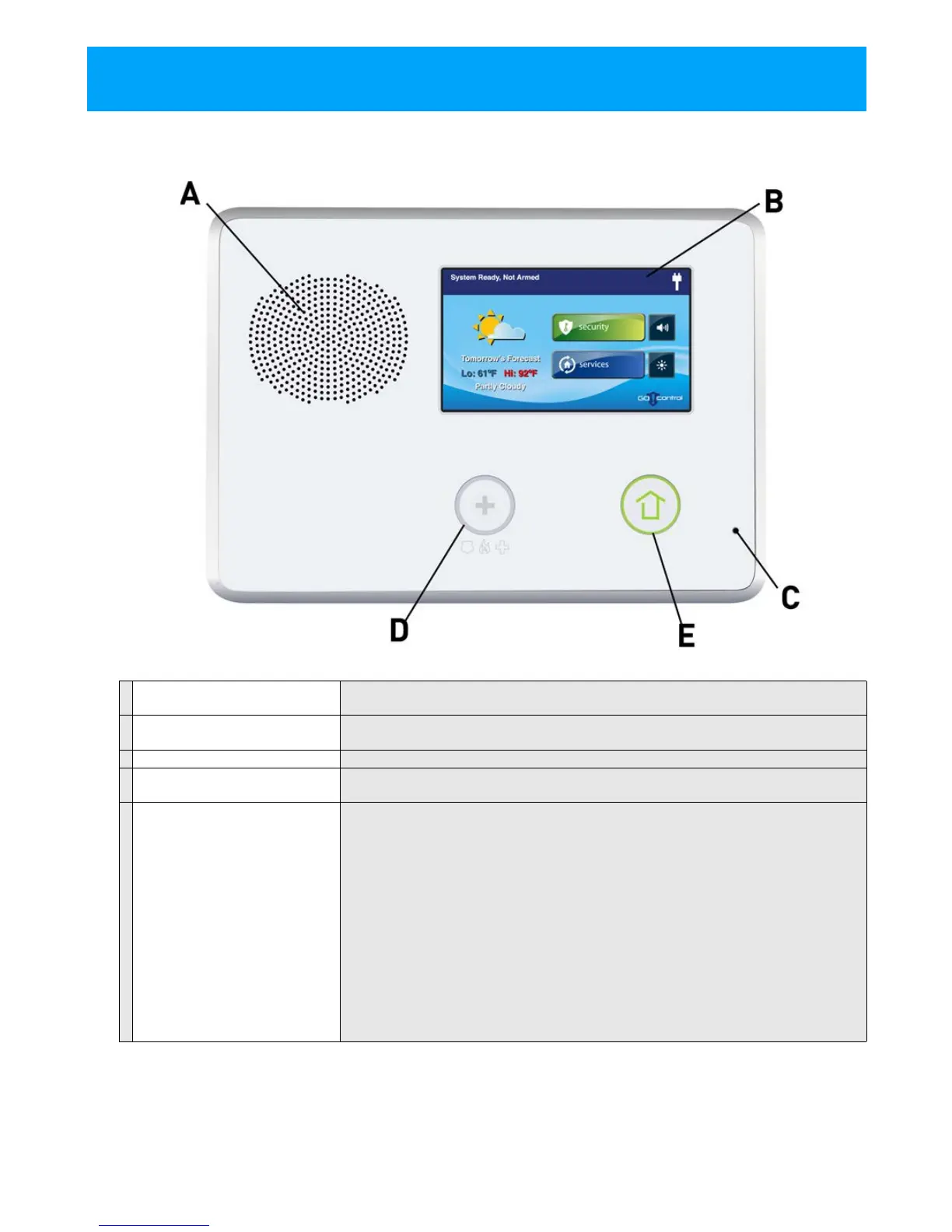©2013 2GIG Technologies Inc. All Rights Reserved. 7
CONTROL PANEL EXTERNAL FEATURES
A AlarmSounderandSpeaker Soundsallsystemlocalalarms,voiceprompts,systemsounds,andaudiofor2‐wayvoice
communicationswiththeCentralStation
B ColorDisplaywithTouchscreen Showsallsysteminformation,status,programming,andfunctionsasthekeypad.Display
cyclesclock,calendar,andweatherwithADCaccount(pressmanuallytochange)
C Microphone ForvoicecommunicationwiththeCentralStation
D
EmergencyButton/Indicator
LightsWhitewhenenabledforemergencyalarmsandflashesduringemergencyalarms
E HomeButton/Indicator SensorStatus
LightsGreenwhen
allsensorsareclosed(readytoarm)
Notlitwhenan
ysensorisopen(notreadytoarm)
ArmingStatus
Lights
Redwh
ensystemisarmed
FlashesRedduri
ngtheEntryDelay
AlarmMemory
Flashes
Redduri
nganalarm
FlashesRedafter
analarmwhilesystemisstillarmed
PowerOutage
Flashes
Whiteduring
poweroutage(systemonbatterybackup)
FlashesGreenwhe
nallsensorsareclosed(readytoarm)
FlashesOrangewh
enanysensorisopen(notreadytoarm)
FlashesRedwhile
systemisarmed
