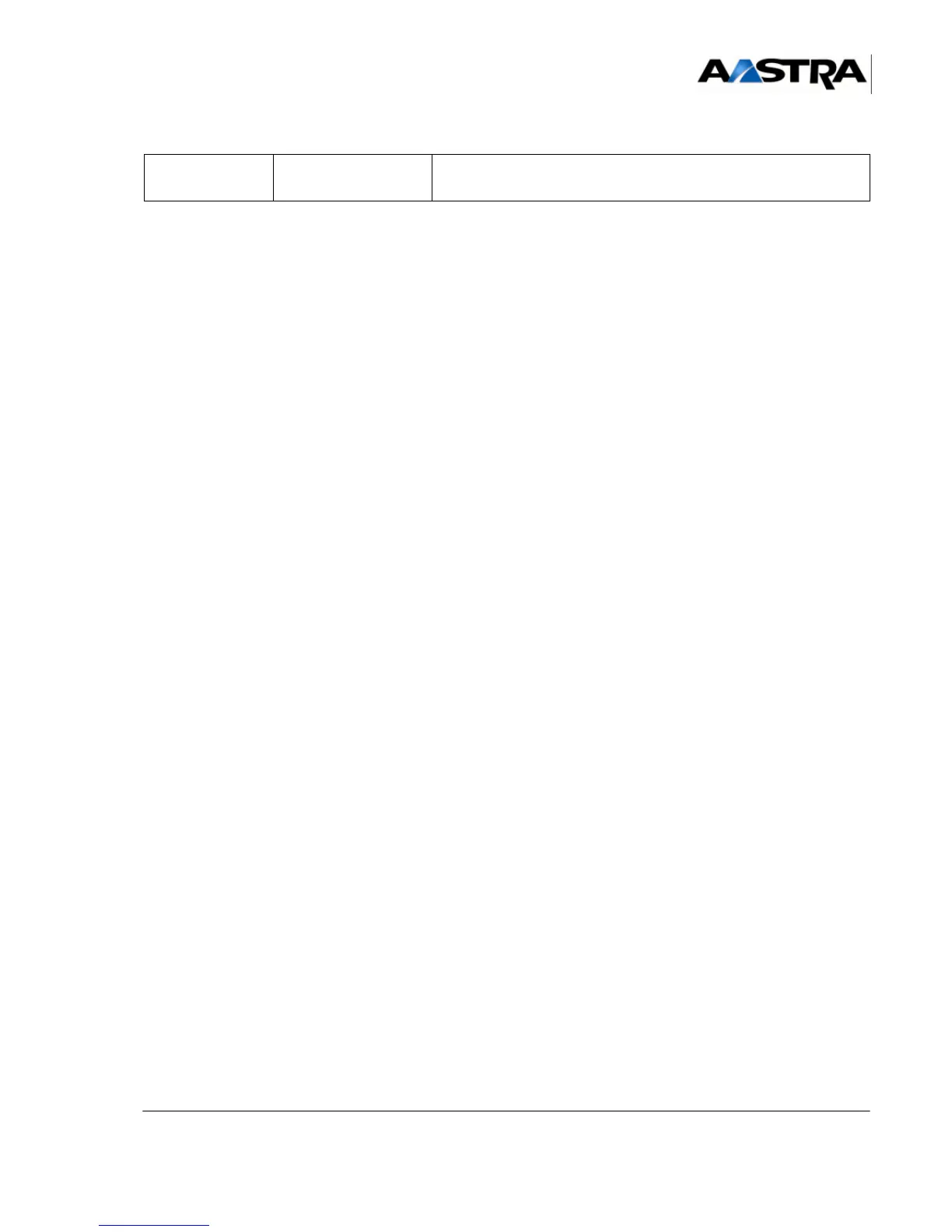Installation and Maintenance Manual - Aastra 5000 AMT/PTD/PBX/0058/4/6/EN
Description des sous-ensembles 01/2011 Page 207
TABLEAU 4.32 DESCRIPTION OF RUCV-S CARD INDICATORS
4.12.3 Hardware and software configuration
This card does not require any hardware or software configuration.
4.12.4 Installation and wiring
Connecting an RUCV-S card to a UCV-S card requires a specific cable provided with the
expansion cabinet (cable HT8212AA01).
Note: The basic cabinet does not have any internal connector for the inter-cabinet wire. Therefore,
the expansion ribbon (delivered with the expansion cabinet) must be connected to basic
cabinet.
EQT. RUN
(front panel)
flashing green Accessing one of the cabinet expansion cards