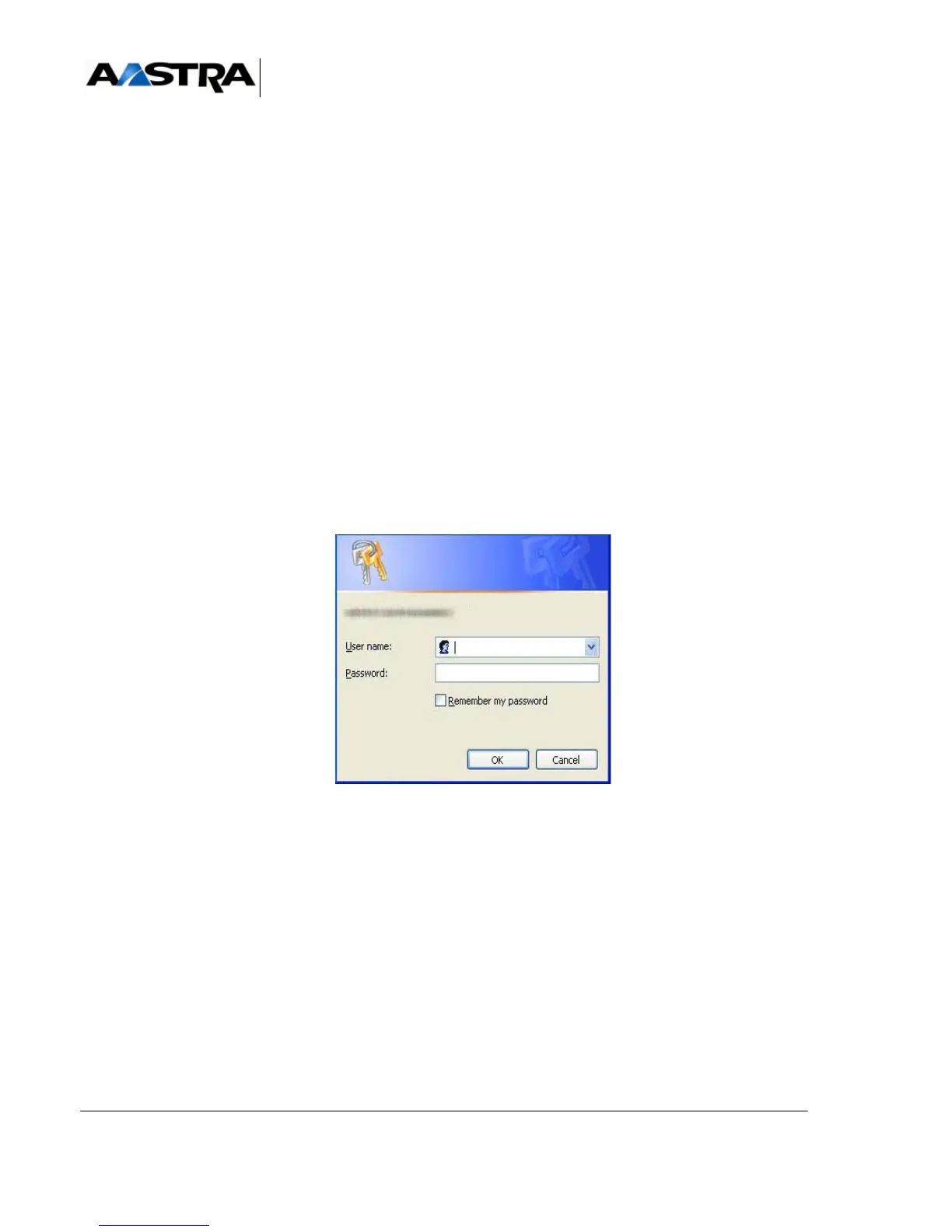AMT/PTD/PBX/0058/4/6/EN Installation and Maintenance Manual - Aastra 5000
Page 470 01/2011 INSTALLING A5000 SERVER (Non-redundant)
10.3 Accessing the (AMP) user interface
The operating console must be connected to the same network as the Aastra series
system (CPU card LAN port).
• Open a web browser installed on the operating console (Internet Explorer, for
instance).
• Enter the IP address defined for the system: https://@IP (secure access mode)
Note : Address defined while installing the Redhat OS corresponding to the IP address of the A5000
Server network card.
• Some security windows for this "https" access mode are then displayed successively;
enter “YES” for each of them.
• The web browser (Internet Explorer) displays a security alert when connecting to the
AMP; this alert can be deactivated. Refer to the appendix to this document 11.4
A login window opens.
• Enter the default access login: admin
• Enter the default access password: admin