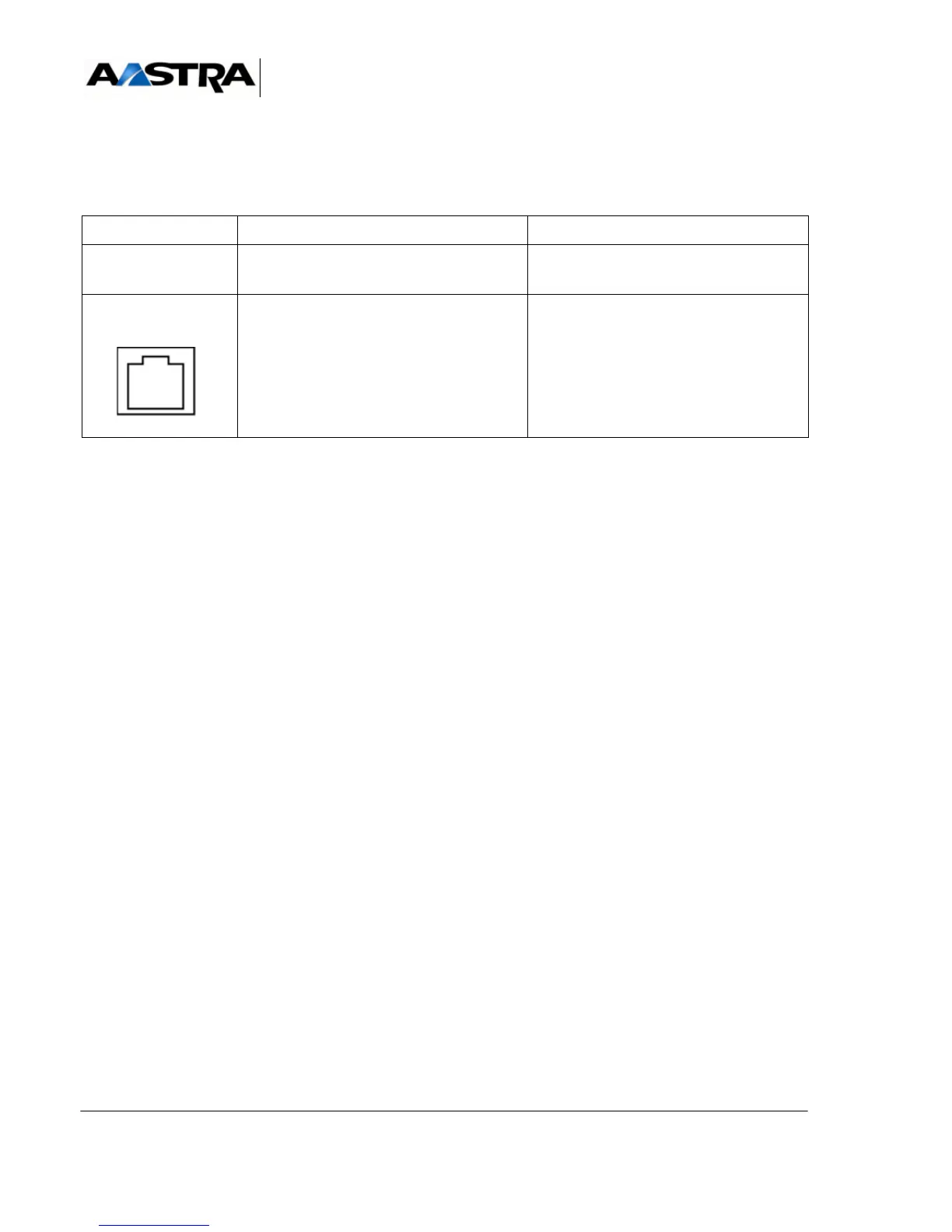AMT/PTD/PBX/0058/4/6/EN Installation and Maintenance Manual - Aastra 5000
Page 272 01/2011 Description des sous-ensembles
4.14.7 Physical description (see Figure 4.56 )
Connectors
TABLEAU 4.74 DESCRIPTION OF LN16X-8 CARD CONNECTORS
Indicators
This card has no signalling indicator.
4.14.7.1 Hardware configuration
The LN16X-8 card has no configuration microswitch.
4.14.7.2 Installation and wiring
The LN16X-8 card can be hot-plugged in an AXD, AXL, AXS or AXS12 iPBX in normal
operation.
It is essential to respect the standards between weak and strong currents.
The distance between the telephone cable and the source of interference (electrical
conductor, mains, fluorescent light with starter, etc.) must be at least 30 cm (12 in).
Do not connect two telephone sockets to the iPBX at the same time.
Digital telephones cannot be used as emergency sets (e.g. during a power failure)
NAME FUNCTION/CHARACTERISTIC CONTACTS
J1 96-pin connector:
backplane connection.
L0 to L7 RJ45 connectors: each socket provides
one connection to a digital set
• Pin 4: digital set (i)+
• Pin 5: digital set (i)-
• Pins 1, 2, 3, 6, 7, and 8: NC