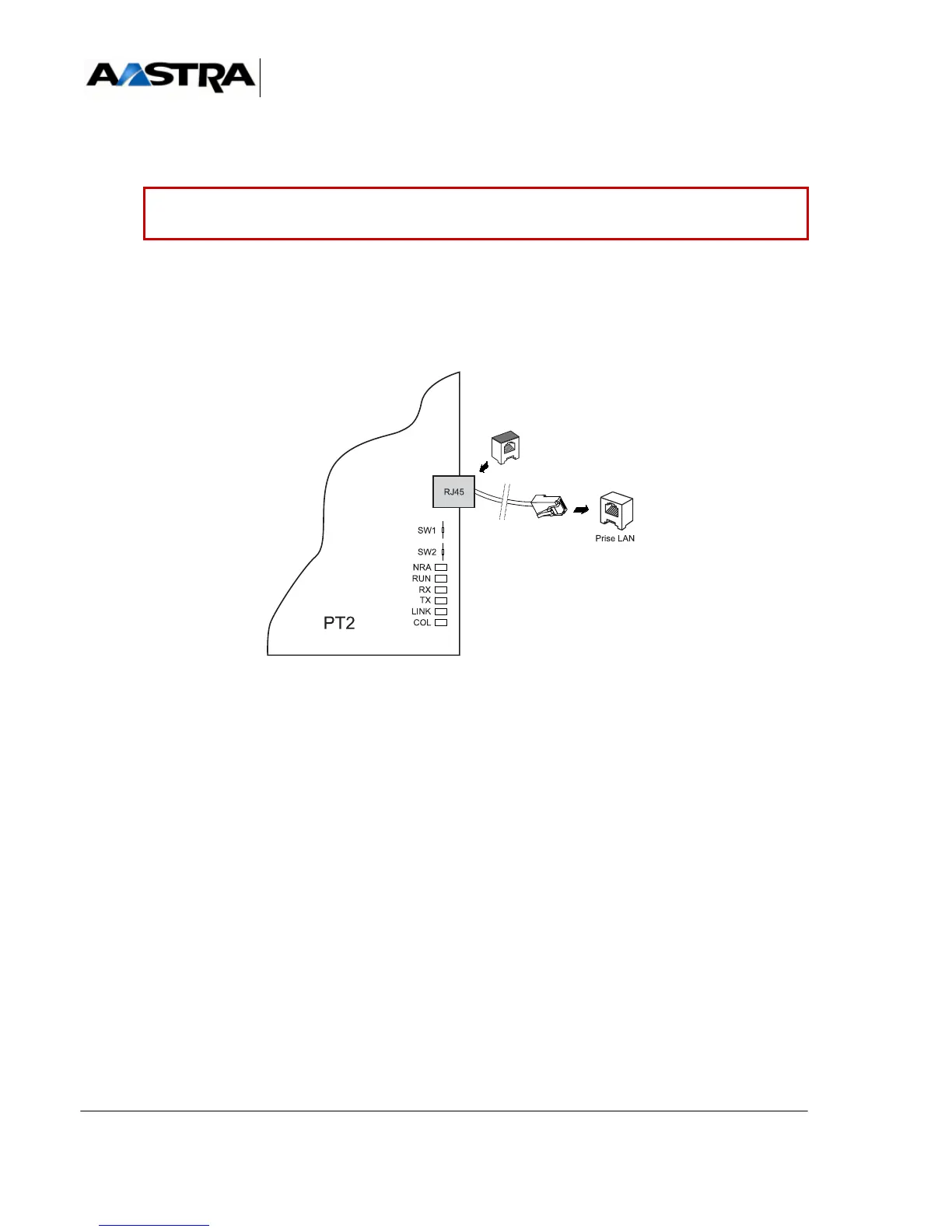AMT/PTD/PBX/0058/4/6/EN Installation and Maintenance Manual - Aastra 5000
Page 242 01/2011 Description des sous-ensembles
4.13.5.5 Installation and wiring
The PT2 card cannot be hot-plugged in a working system. The system must be powered
off before it is plugged.
This card must be connected with cable No. HG4731.
The system is connected to the Ethernet LAN by plugging the RJ45 connector of the PT2
card into an available LAN socket, as shown in the diagram below:
Figure 4.45
WIRING A PT2 CARD
Caution: Specific programming with Aastra Management Portal is required to declare
and activate this card before it can be used.
