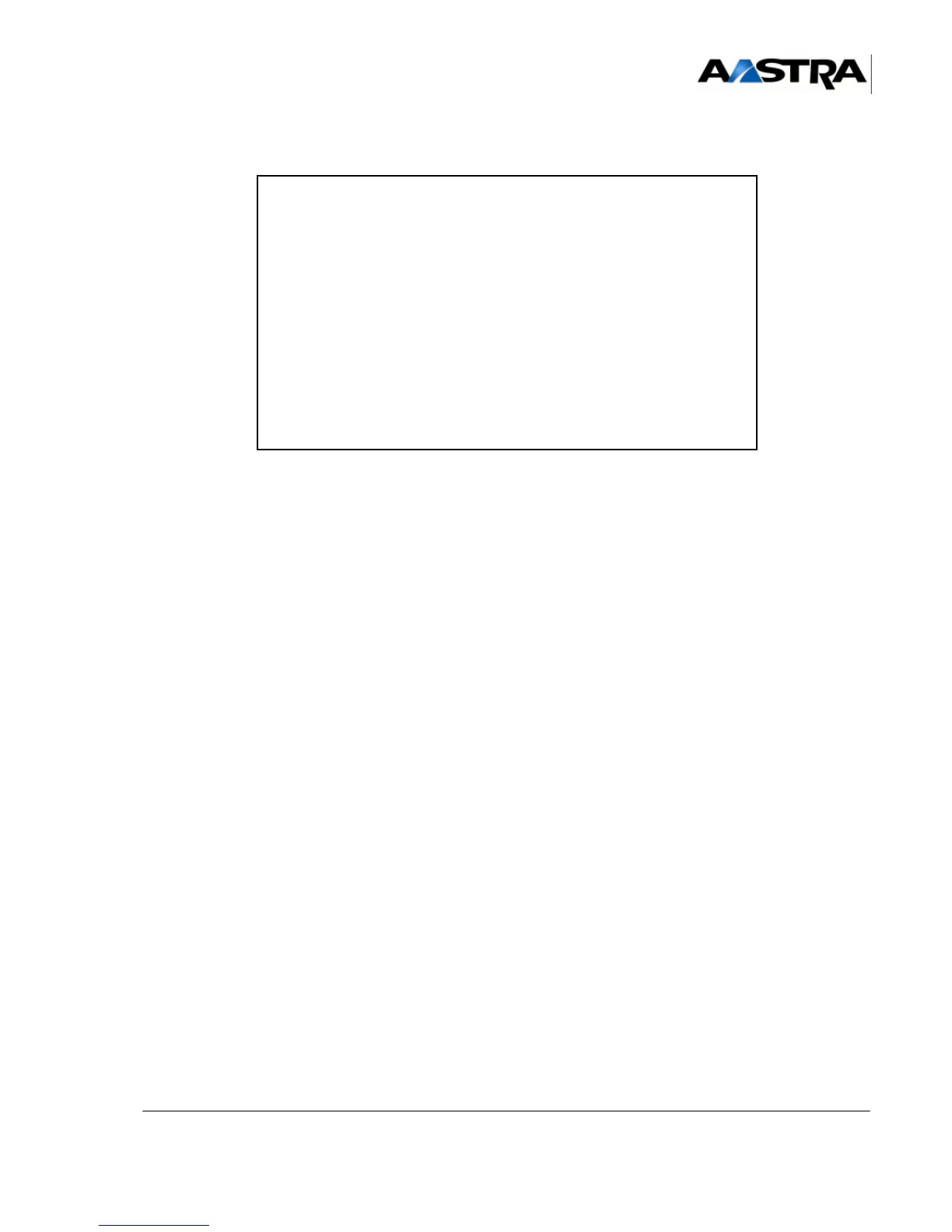Installation and Maintenance Manual - Aastra 5000 AMT/PTD/PBX/0058/4/6/EN
INSTALLING A5000 SERVER (Non-redundant)01/2011 Page 469
If the summary is not correct:
•Press "
r" to restart the preconfiguration (from the first “Choose country” screen).
If the summary is correct:
•Press "
y" if the values displayed are correct and confirm by pressing "Return".
• Then restart the system (mandatory).
The configuration phase is complete.
Initial installation is complete and you can now configure the site (see Aastra
Management Portal operating manual).
| SUMMARY:
*-------------------------------------------------*
| NAME = A5000 |
| IID = 00130927001 |
| SUBSCRIBER = 3005 |
| DID = 4000 |
| NUMBERING LENGTH = 4 |
| COUNTRY = FRA |
| LICENCE = 123456789123 |
| PARI = |
| START UP TYPE = TOTAL |
| DEDICATED SNMPD = Y |
| COHABITATION MODE = N |
*-------------------------------------------------*
DO YOU WANT TO APPLY YOUR CHANGE Y(ES)/N(O)/R(ECONFIGURE) ? Y
