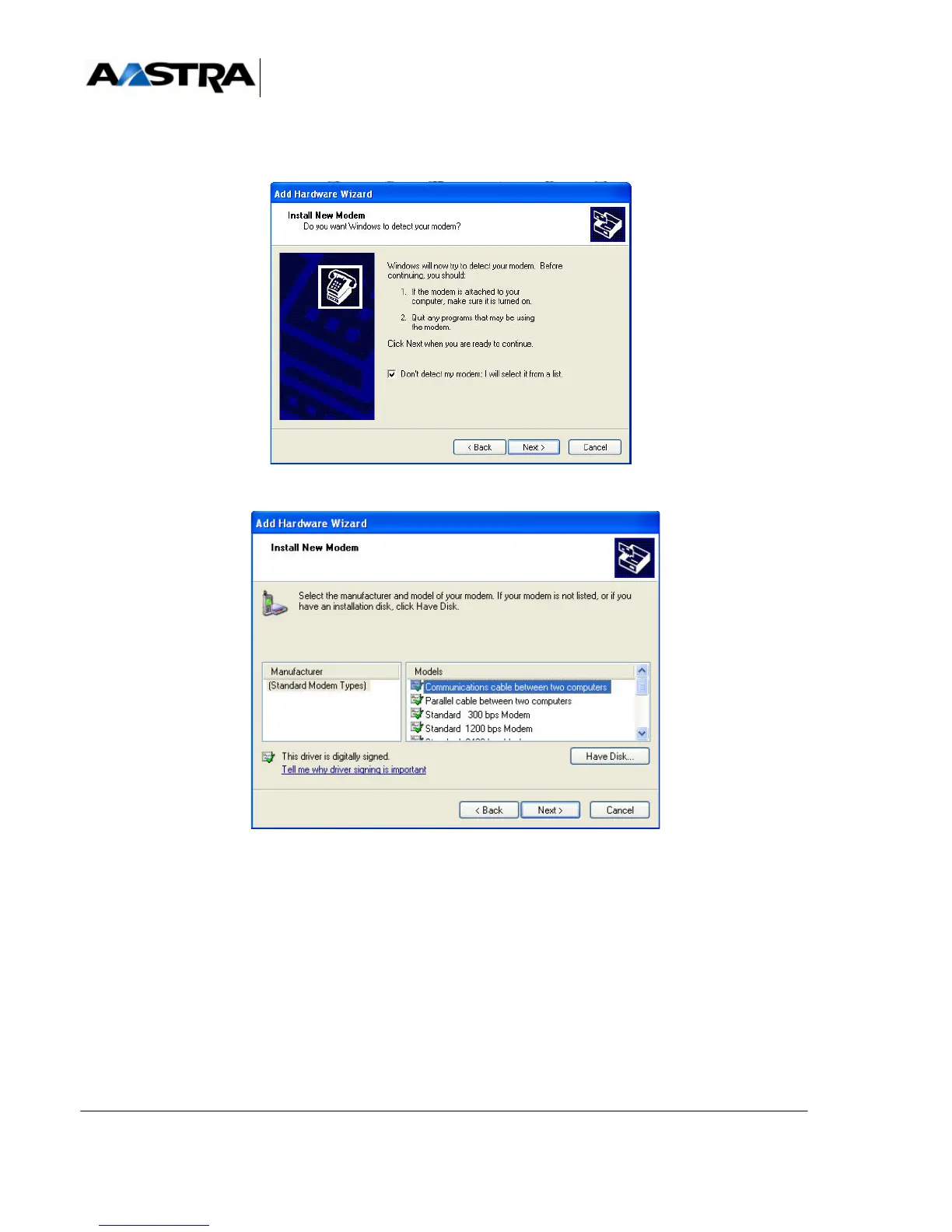AMT/PTD/PBX/0058/4/6/EN Installation and Maintenance Manual - Aastra 5000
Page 332 01/2011 Installation and activation
• In the following screen, tick the option "Do not detect my Modem"
•Click “Next”.
• Select the modem " Communication cable between two computers " then choose a
communication port.
•Click "Next"
The next screen indicates that the modem is now installed: it is visible in the Device
manager.
•Click "Finish"