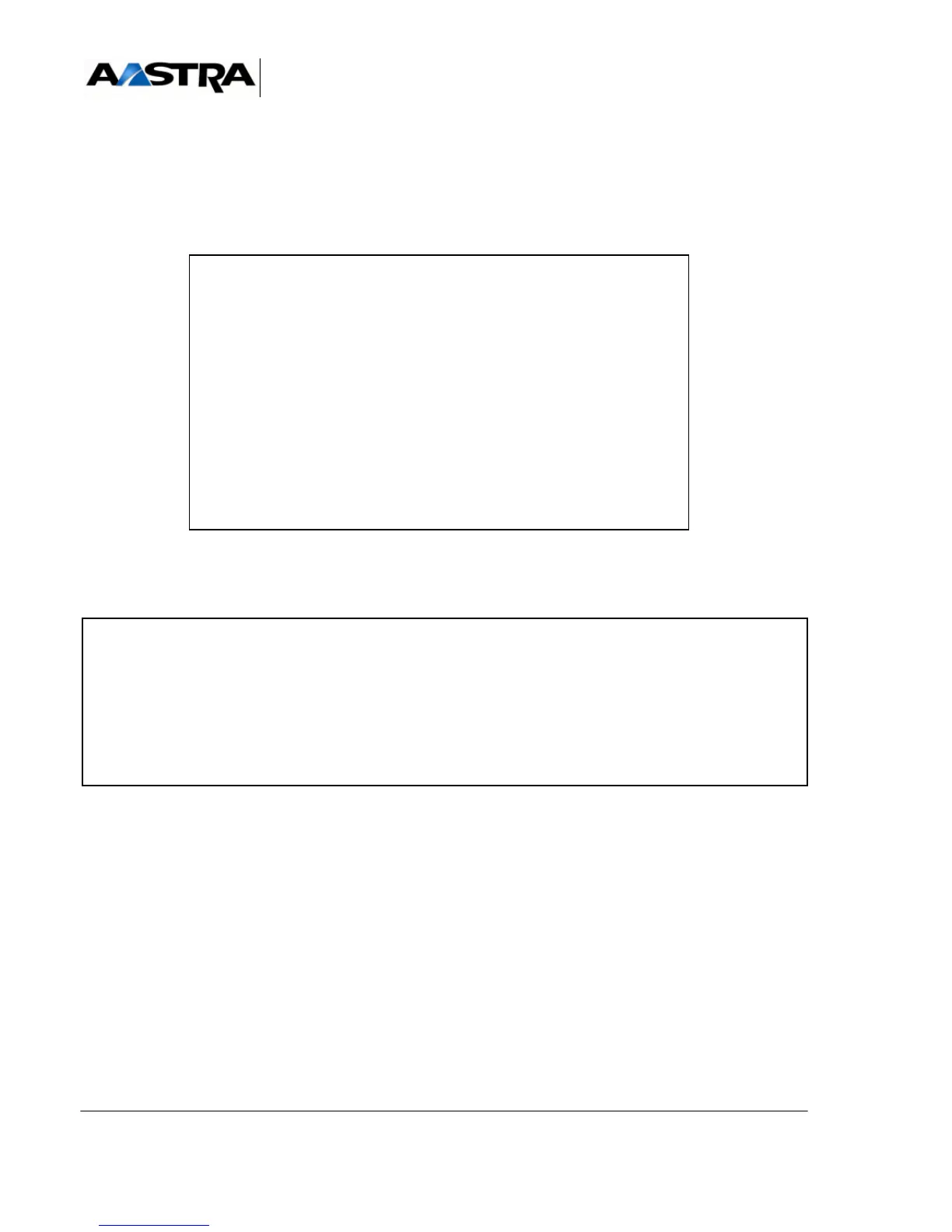AMT/PTD/PBX/0058/4/6/EN Installation and Maintenance Manual - Aastra 5000
Page 340 01/2011 Installation and activation
For this type of configuration, see the specific document :
Operating manual for telephony and administration flow separation
AMT/PTD/PPBX/0101
.
•Press "y" then "Return" to confirm and return to the different fields.
• Enter successively the system parameters, using the Return key to change line.
After the last line is validated, a summary of the network parameters is displayed for
confirmation.
AASTRA 5000 CONFIGURATION / NETWORK
*-------------------------------------------------*
| ENTER IP ADDRESS: 192.168.65.1
| ENTER NETWORK MASK: 255.255.255.0
| ENTER GATEWAY: 192.168.65.254
*-------------------------------------------------*
DO YOU WANT TO CHANGE CONFIGURATION Y(ES)/N(O) ? Y
AASTRA 5000 CONFIGURATION / NETWORK
*-------------------------------------------------*
| ENTER IP ADDRESS: 100.100.40.150 |
| ENTER NETWORK MASK: 255.255.255.192 |
| ENTER GATEWAY: 100.100.40.129 |
*-------------------------------------------------*