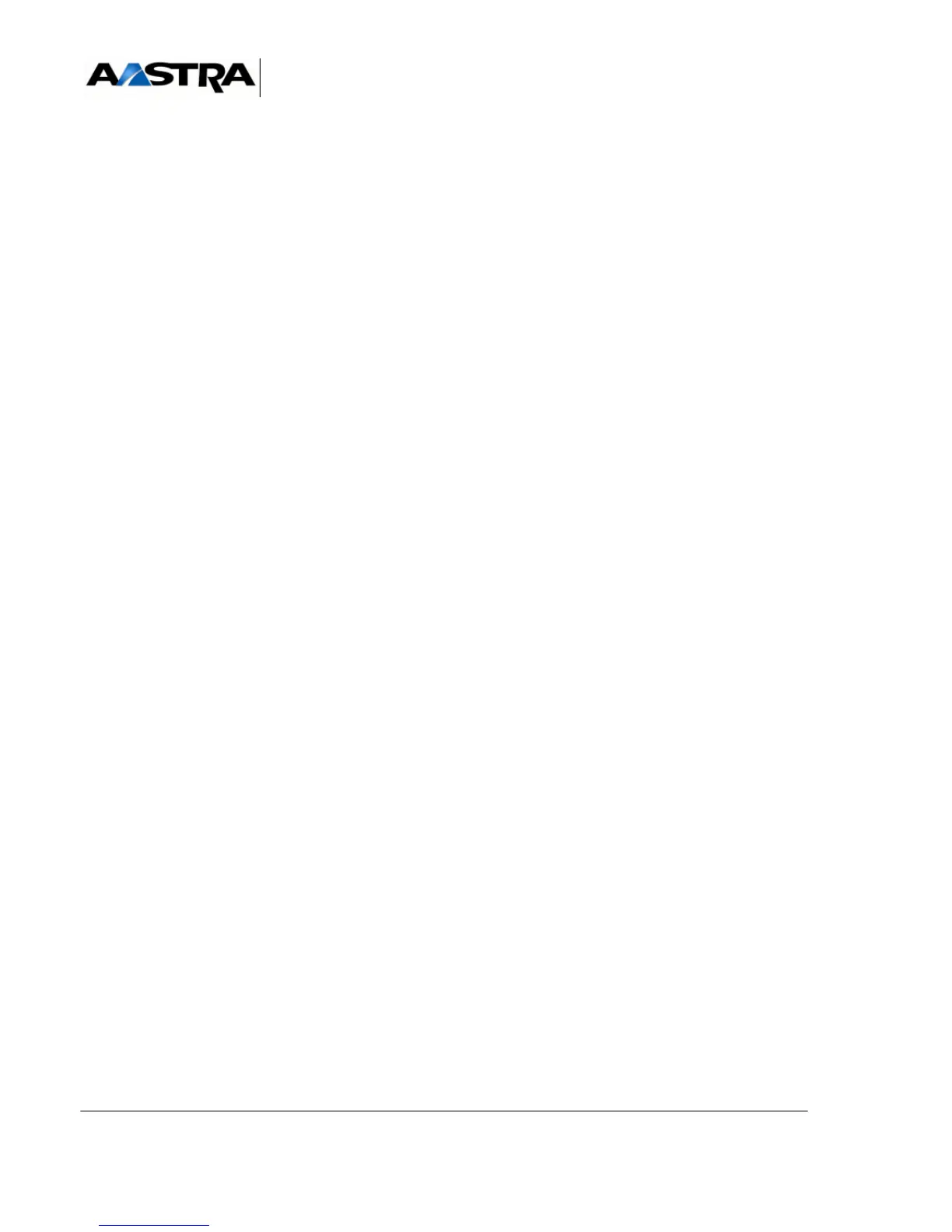AMT/PTD/PBX/0058/4/6/EN Installation and Maintenance Manual - Aastra 5000
Page 368 01/2011 Installation and activation
• Insert the card into its slot.
• Slide the card along the card guides until it clicks into place.
• An UCV-D/RUCV-D card can be hot-plugged in a working AXD iPBX.
• Lock the card in place using the 1/4 turn locks (see Figure 4.1).
• Activate DUPLEX mode from the AMP. See Aastra Management Portal operating
manual.
Attention :Wait until the passive card is completely loaded and initialised before validating
the duplex configuration.
A special menu is used to change the simplex/duplex iPBX configuration. See Aastra
Management Portal operating manual.
Selecting duplex configuration enables the system to take into account the second UCV-D
(and RUCV-D) card and ensure as soon as possible full synchronisation between the
active card and the new passive card (software, data, announcements, IVR, etc.). This
passive card then becomes active during the next switchover.
Note : There is a switchover when a hardware anomaly is detected on the active UCV-D card, or if
the card is removed intentionally. It may also be caused by the MMC. See Aastra
Management Portal operating manual. In the same menu check that the passive card has
actually been taken into account by the system (status: “In service”).
• Configure any additional devices associated with the card.
• Back up the customer configuration.