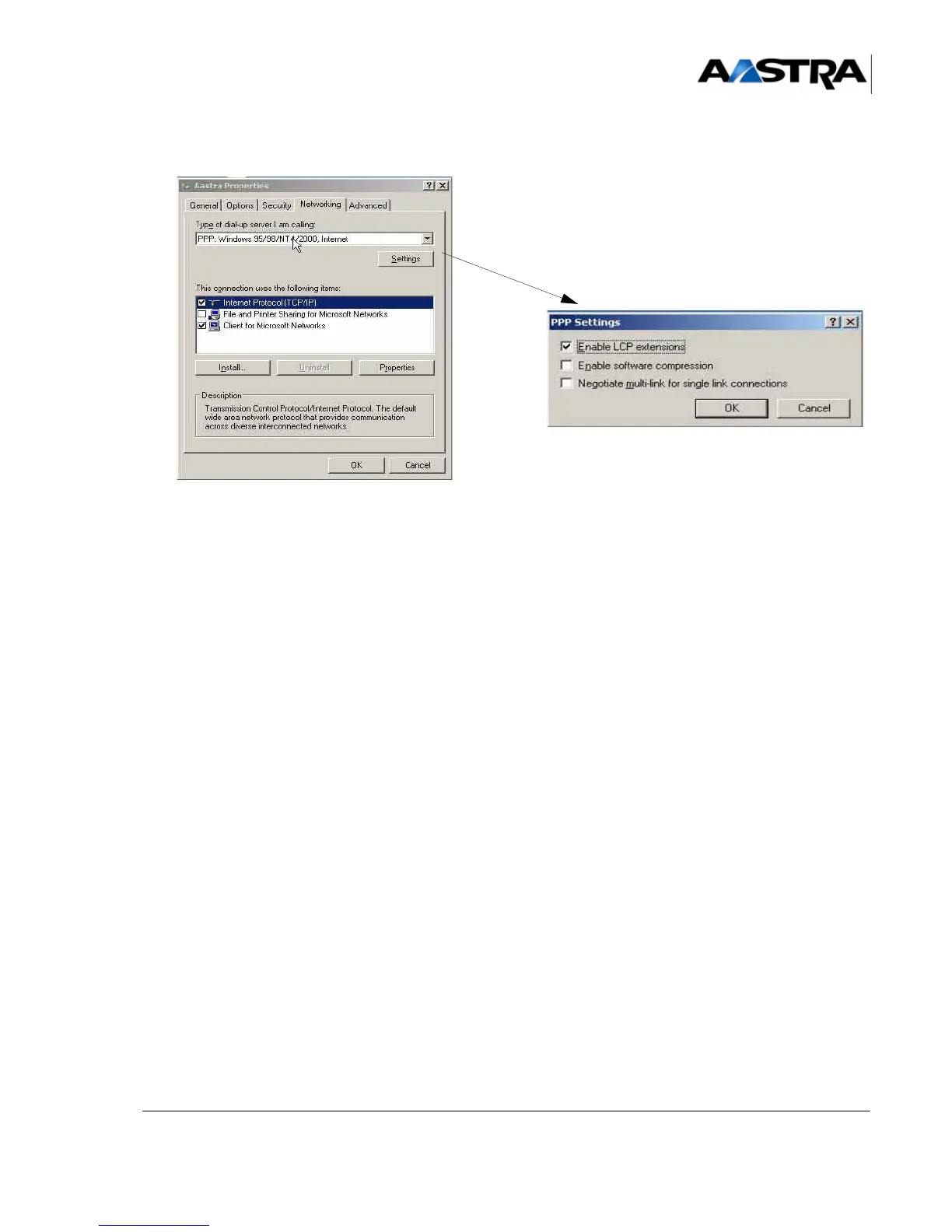Installation and Maintenance Manual - Aastra 5000 AMT/PTD/PBX/0058/4/6/EN
Installation and activation 01/2011 Page 387
-
-In the Advanced tab, retain the default value.
- Click OK.
Access to the AMP browser
• Open a web browser installed on the operating console (Internet Explorer, for
instance).
• Enter the address reserved for this access mode: https://192.168.1.101 (secure
access mode).
Some security windows for this "https" access mode are then displayed successively;
enter “YES” for each of them.
A login window opens.