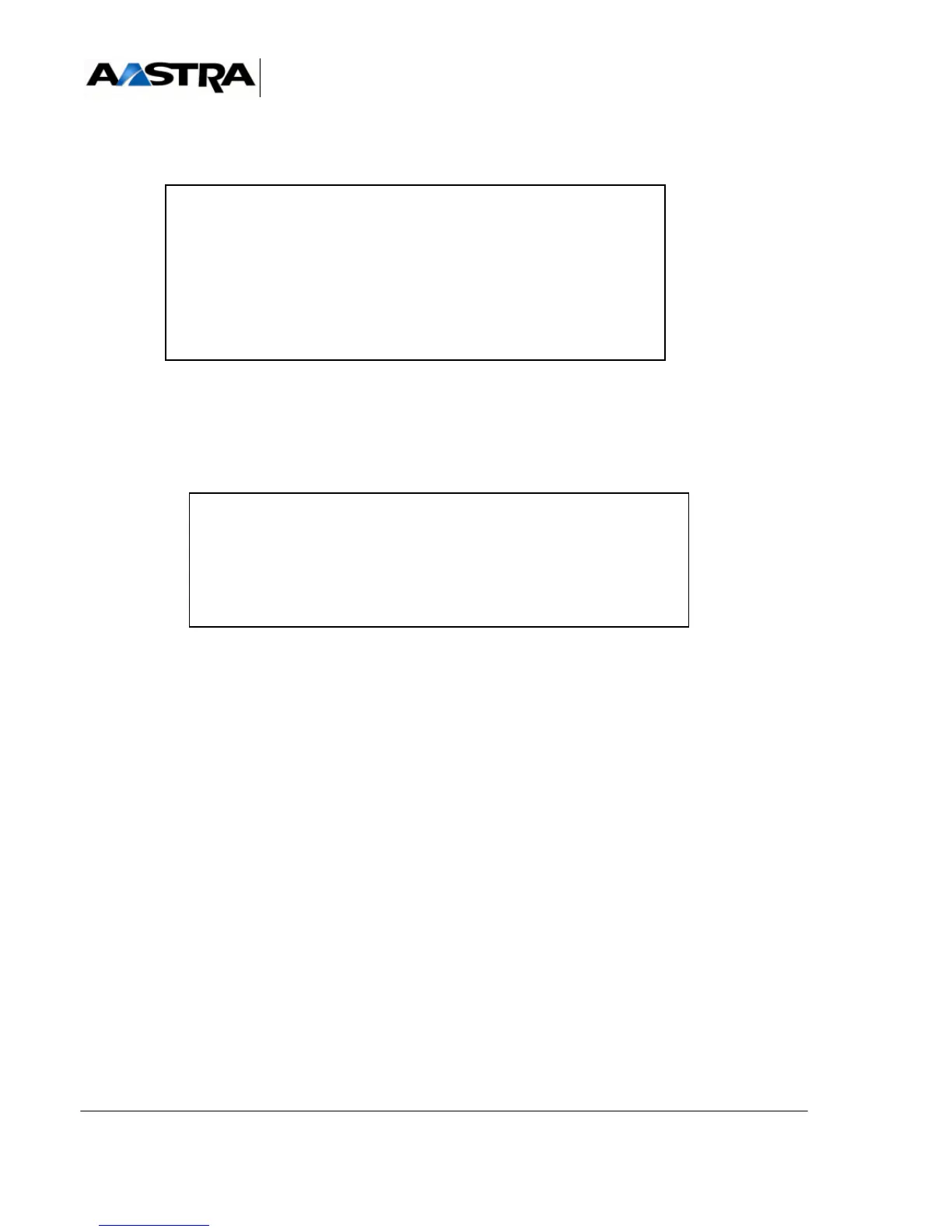AMT/PTD/PBX/0058/4/6/EN Installation and Maintenance Manual - Aastra 5000
Page 474 01/2011 INSTALLING A5000 SERVER (Non-redundant)
• The screen then displays the different configuration modes.
• Select "P" mode to enter the pre-configuration menus.
• In the next screen, enter the values
Enter Identifier and Enter Key provided by
AASTRA.
•Press "Return" to confirm.
• Then answer "Y(es)" to the next questions to complete the procedure.
At the end of the procedure, the manufacturer's default login and password are regenerated and can
be used again.
Restart the A5000 Server application, so this reset operation can be taken into account.
The manufacturer's default access code is also reset in the menu
TELEPHONY>SYSTEM>Configuration>Users>System accounts.
The AMP access login/password are reset:
• Default access login: admin
• Default access password: admin
AASTRA 5000 CONFIGURATION / NETWORK
*-------------------------------------------------*
| ENTER IDENTIFIER : IPNH123LMNVKGH5U
| ENTER NETWORK MASK: POULKJEPOSD5Q9/P
| *-------------------------------------------------*
PLEASE_ENTER_A_VALID_ID_KEY