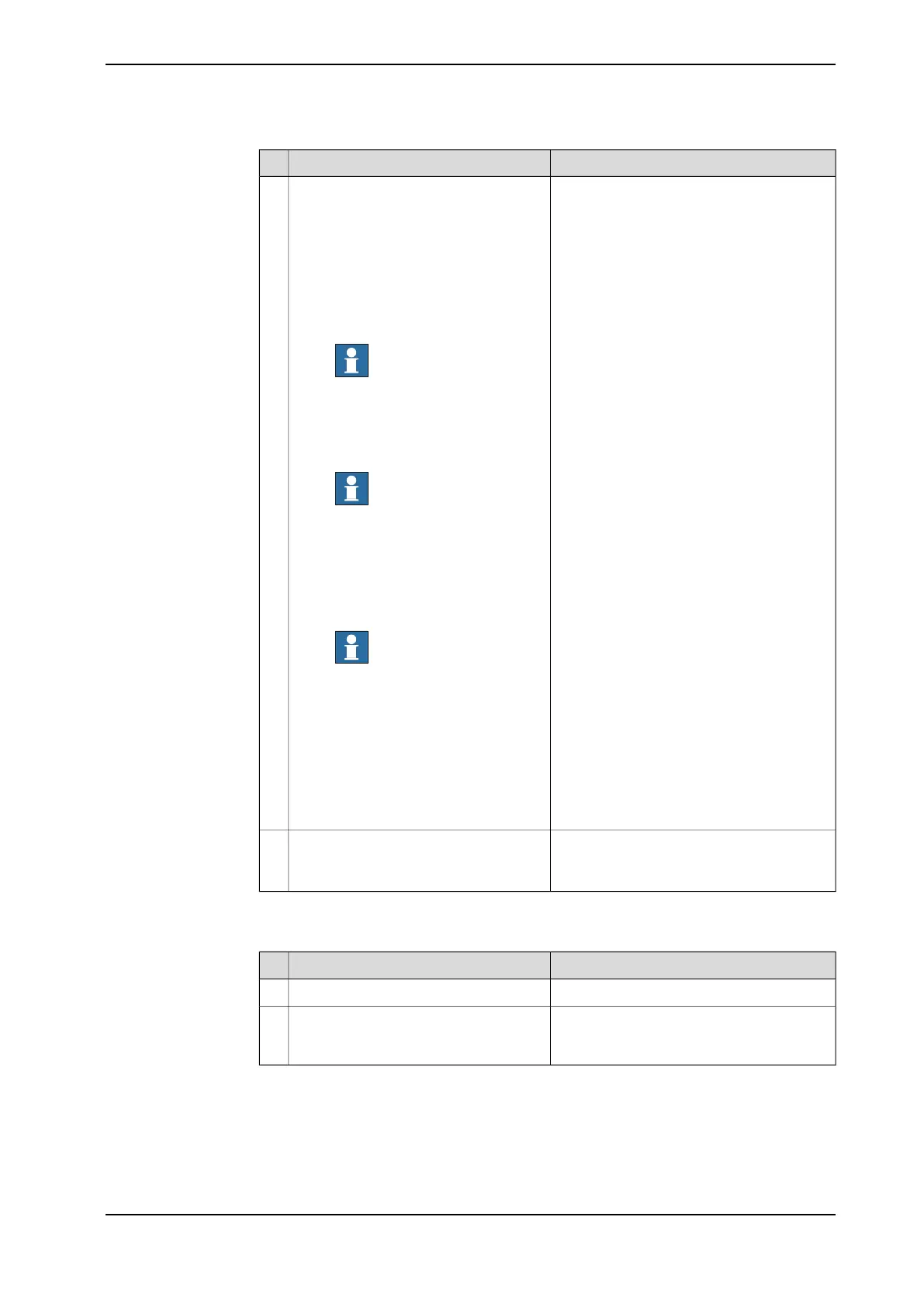Note/IllustrationAction
For the main computer:
• K2.X8 - A2.X6
• K2.X2 - K4.X8, A2.X1
• K2.X12 - A2.K3.X6, A2.K3.X7
• A2.X9 - K6.X2
53
• A2.X9 - X1
54
• A2.X5 - K7.X2
• (Option) A2.K1 - X17
Note
This cable is available when the
fieldbus master and DeviceNet
harness are installed.
• (Option) A2.X4 - K4.X6
Note
When Ethernet extension switch
is selected, connect and discon-
nect the connector A2.X4) to/from
K4.X6.
• (Option) Harness adapter -
A2.X4/K4.X7
Note
When Ethernet extension switch
is selected, connect and discon-
nect the adapter cable (Adapter -
A2.X4/K4.X7) to/from K4.X7.
When Ethernet extension unit slot
cover is selected, connect and
disconnect the adapter cable (Ad-
apter - A2.X4/K4.X7) to/from
A2.X4.
For the digital base (option):
• K5.1.X4 - K2.X3
• K5.1.X5 - Harness adapter
i
For connected services gateway wired, there is no power cable.
Concluding procedure
Note/IllustrationAction
Refitting the controller covers on page 227.Refit the covers.1
Perform the function tests to verify that
the safety features work properly, see
Function tests on page 212.
2
Product manual - OmniCore C30 281
3HAC060860-001 Revision: P
© Copyright 2019-2022 ABB. All rights reserved.
5 Repair
5.2.3.3 Replacing the main computer fan
Continued
