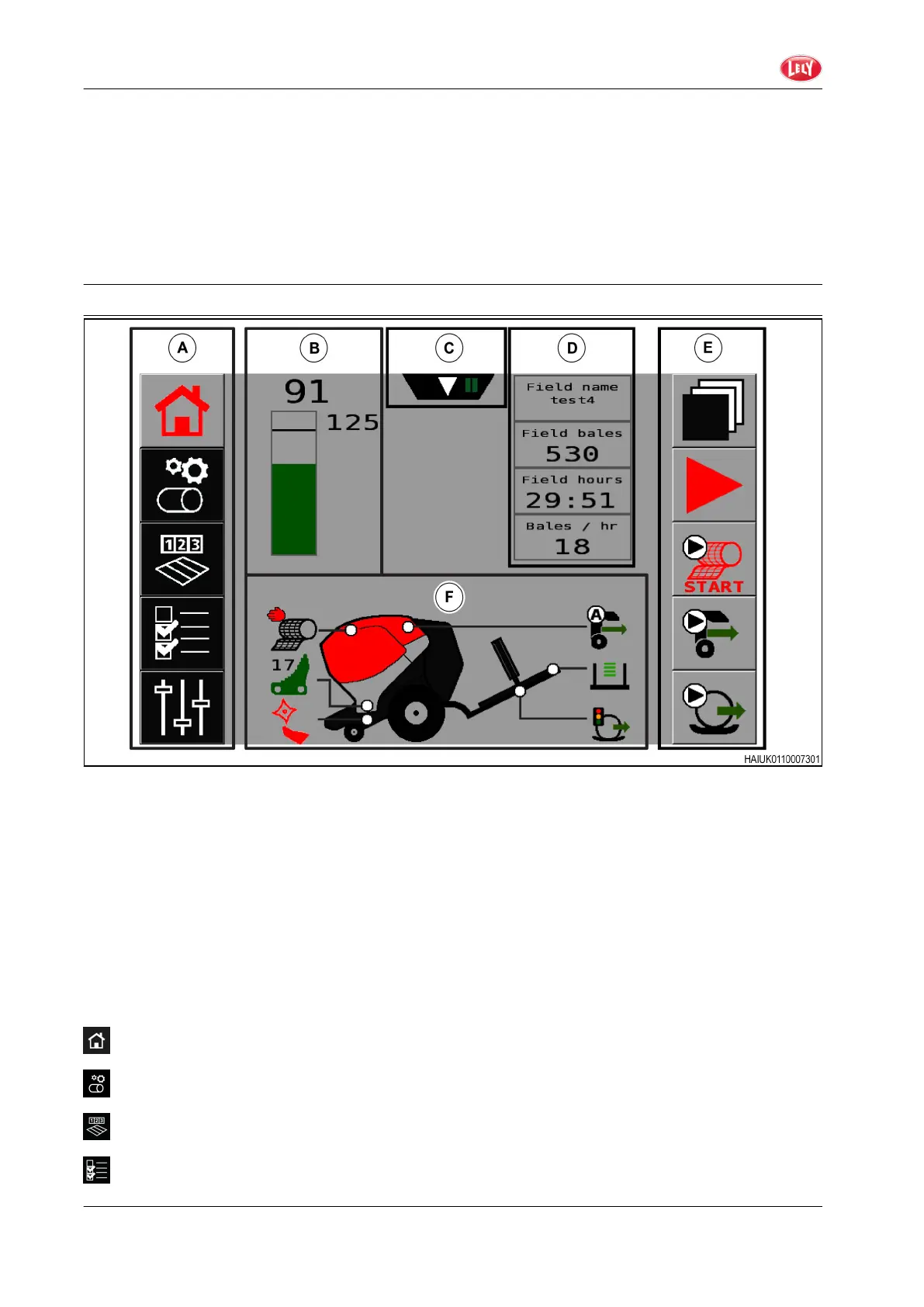5 Advanced menu.
Related Links
Home Page E-Link Pro and ISOBUS page 50
Bale Adjustments Page page 53
Field Statistics page 57
Tasks Page page 57
Advanced Menu page 58
2.5.1 Home Page E-Link Pro and ISOBUS
GUID-F3BA4082-EBB2-458C-AC14-E9B8C803CAED-high.jpg [High]
Fig. 11
The Home page of the E-Link Pro display is in 6 sections, the displays of the ISOBUS have almost the
same displays and buttons:
• Sections (A and E) have control buttons
• Sections (B, D and F) give data
• Section (C) has a button to see the field name and other data.
The Home page displays an icon to indicate the mode:
• A play icon in automatic mode
• A pause icon in manual mode.
(A) Buttons on the left go to a dierent page.
Home page.
Bale setup.
Field statistics.
Tasks.
GUID-F427B7A9-C5C1-4CA9-B633-8C79EA96057A [V1]
2. Introduction
50 Baler Wrapper Combination
4900.LE.EN01
