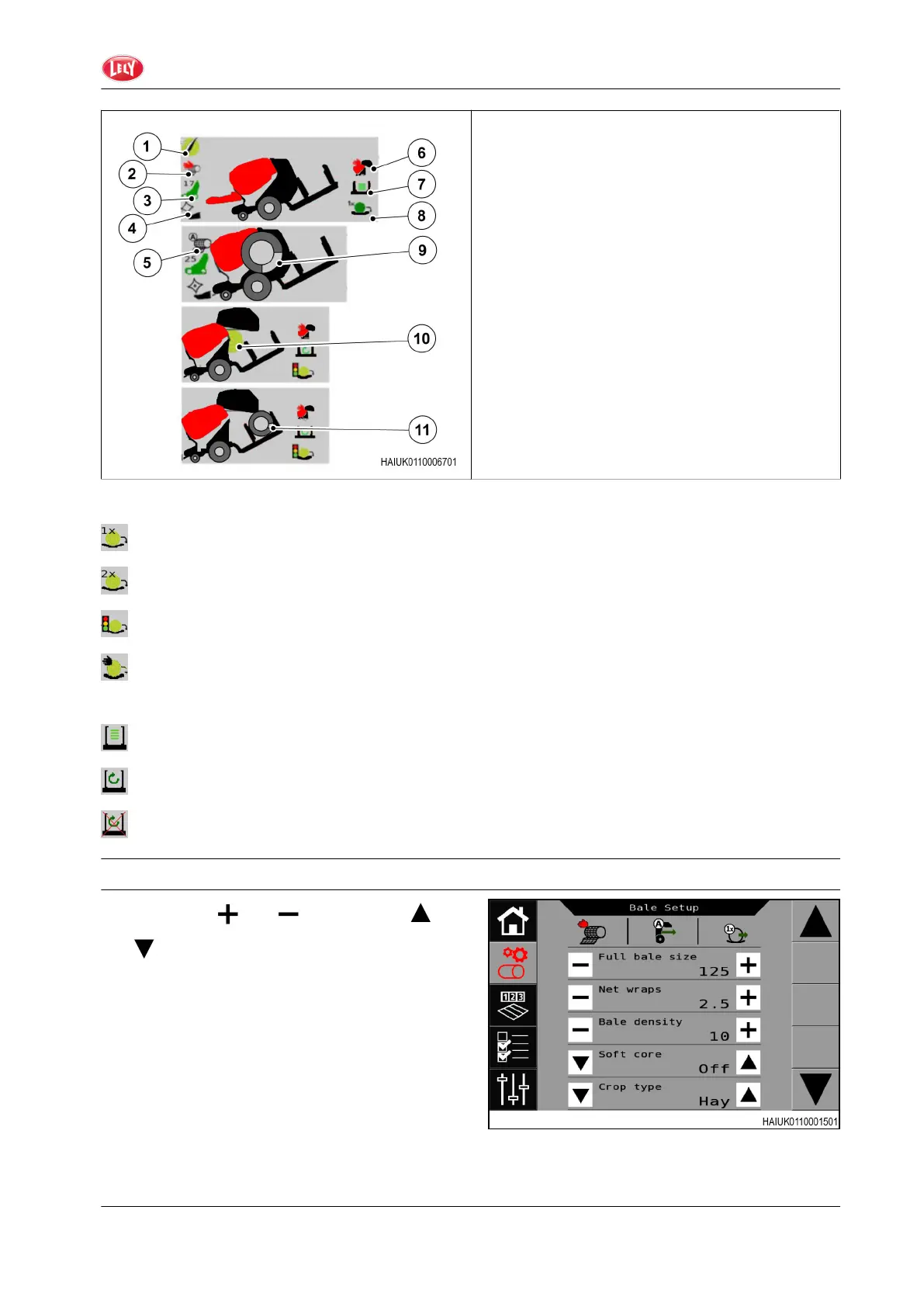1. Soft core set to on.
2. The bale will wrap manually.
3. 17 Knives engaged (green icon); if the knives are
not engaged this icon is black.
4. Hydroflex floor is not down (black icon); if the
Hydroflex floor is down the icon is red.
5. The bale will wrap automatically.
6. Movement procedure is set to manual operation.
Operator must start movement procedure.
7. Film wrapping mode (see table below for more
information).
8. Bale unloading mode (see table below for more
information).
9. Indicator of the net tying procedure.
10.Bale moves to wrapper.
11. Indicator of film wrapping procedure.
When release mode is selected in the menu “Bale Setup”.
Automatic bale release: One bale automatically releases during driving.
Two bale release: Two bales released during a stop.
One controlled bale release: One bale automatically releases during driving while a new bale is tied.
Manual bale release: One bale manually releases.
Wrapping mode is selected on the page “Bale Setup” and the page “Adv. Wrapper Setup”.
Wrapping with film and the "Roller control" are "ON". Recommended mode.
Wrapping with film is "ON" and the “Roller control” is “OFF”.
Wrapping with film is not done, the mode “Pass through” is "ON" see the page “Bale Setup”.
2.5.2 Bale Adjustments Page
You can use the
and buttons or the
and buttons to make adjustments.
Two Seconds after you stop making adjustments,
they will be saved automatically.
GUID-04B1531A-D5F0-4064-A17F-01E7AD74E175-high.jpg [High]
Fig. 13
GUID-AB22DA4B-7C88-460C-AE76-A656C71D4484 [V1]
2. Introduction
Baler Wrapper Combination 53
4900.LE.EN01
