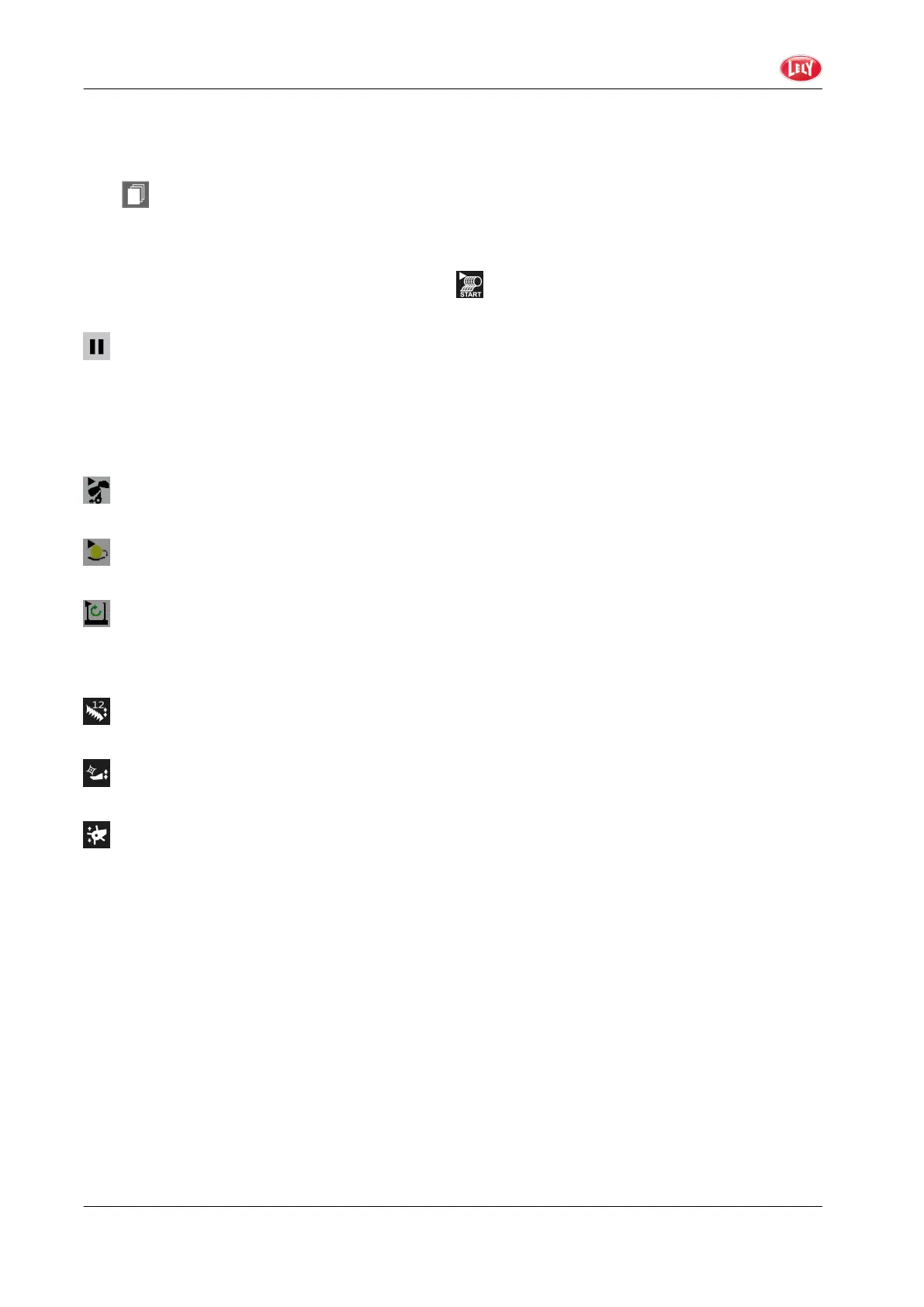The buttons do these procedures:
Film Wrapper Control
Push to move between the procedure buttons below.
When it is necessary to start a procedure manually, but the button is not available at the time, this toggle
button flashes yellow. Push this button to show a list of manual start buttons.
Start to tie the bale (manual wrapping). Push and hold for 1.5 seconds to start net tying. It is possible
to start net tying in manual and automatic mode. Net tying is possible when the button flashes, yellow
Switch between global manual and automatic mode.
When in automatic mode:
• The tying starts automatically
• Bale movement starts automatically
• The bale release starts automatically, the time of release is in the settings menu “Bale Setup”.
Push and hold for 1.5 seconds to start the move. Bale movement is possible when the button flashes
yellow.
Push and hold for 1.5 seconds to release the bale. It is possible to release the bale when the button
flashes yellow.
This button is only available in global manual mode. Push and hold for 1,5 seconds to start the film
wrapping procedure.
These buttons make the selection for the function of the double acting valve in the tractor:
Set the double acting valve in the tractor to put in or pull out the knives, the number on the button
shows the number of knives.
Set the double acting valve in the tractor to lift or lower the feed floor, only use this button to release a
blockage.
Set the double acting valve in the tractor to lift or lower the pick-up.
(F) Machine equipment and operation status
2. Introduction
52 Baler Wrapper Combination
4900.LE.EN01
