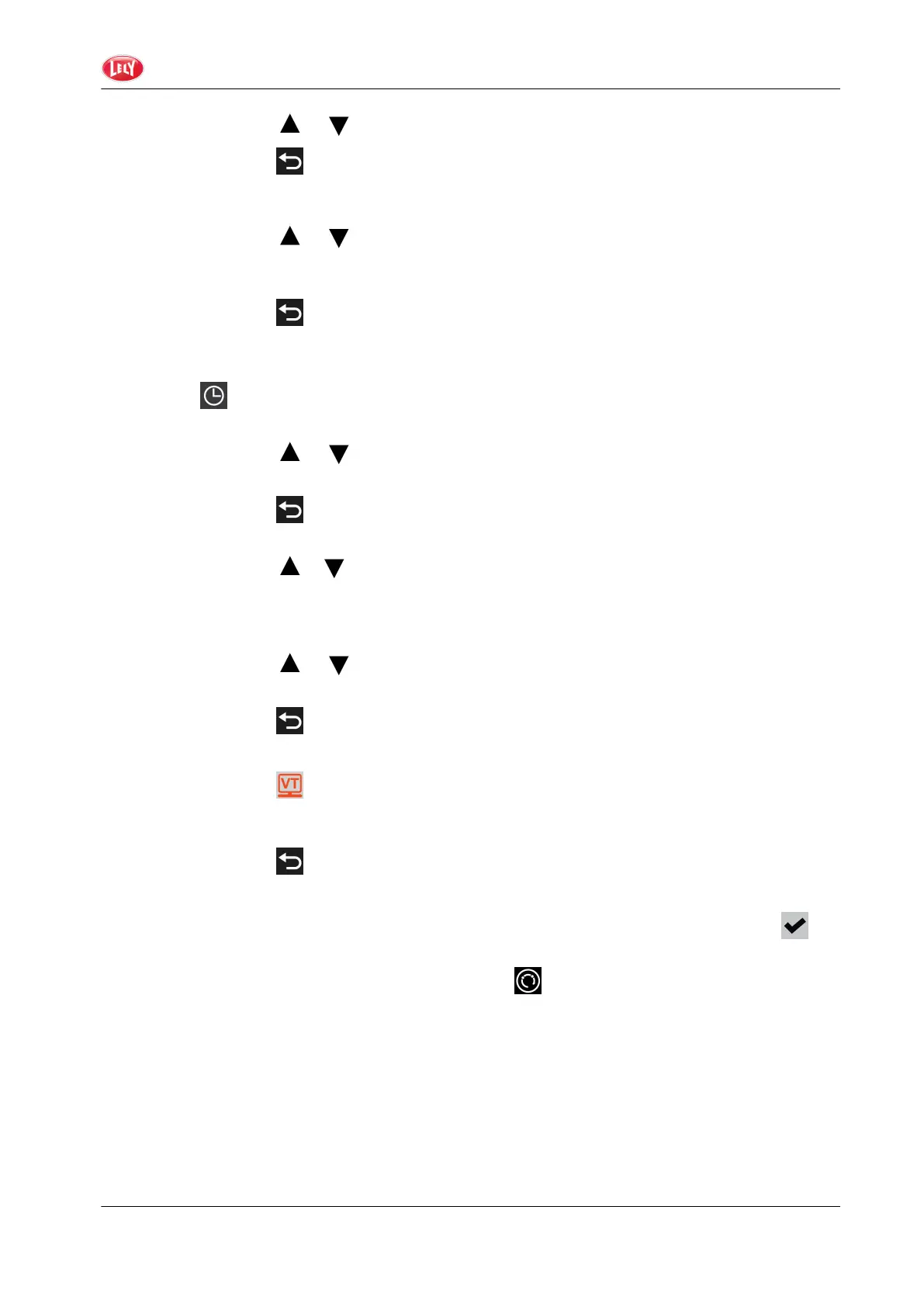c) Push the button or to increase or decrease the intensity of the display
d) Push the button (F8) to make the change and go back to the page "Display/Sound
Configuration"
e) Push the line "Volume"
f) Push the button
or to increase or decrease the volume
g) To set the sound to "OFF" push the button in the top right corner (F1). To set the sound "ON" again
push one more time on the button in the top right corner (F1)
h)
Push the button (F8) to make the change and go back to the page "Display/Sound
Configuration".
3. Setup Date and Time.
a)
Push
(F7) on the configuration page. The page "Date/time configuration" will show
b) Push the line "Current date"
c) Push the button or to increase or decrease the Month
d) Push [OK] to make the change and move between Month, Day and Year
e) Push the button to set the date
f) Push the line "Timezone"
g)
Push the button
or to set your time zone
h) Push [OK] to make the changes to the time zone and go back to the page "Date/time
configuration"
i) Push the line "Current time"
j)
Push the button or to increase or decrease the Hour
k) Push [OK] to make the changes and move between Hour and Minute
l)
Push the button to set the time.
4. Virtual Terminal.
a)
Push the button on the configuration page. The page "Virtual Terminal" will show
b) Push the line "System details", complete the displayed serial number in the registration section of
this manual
c)
Push the button
to go back to the configuration page.
5. Complete the Setup.
a) Push the button in the low right corner, if a reboot is necessary you must push the button , the
system will start again
b) If a reboot is not necessary push the toggle button (F5), the Home page of the machine will
show.
Related Links
E-Link Pro Software page 49
3. Operation
Baler Wrapper Combination 77
4900.LE.EN01
