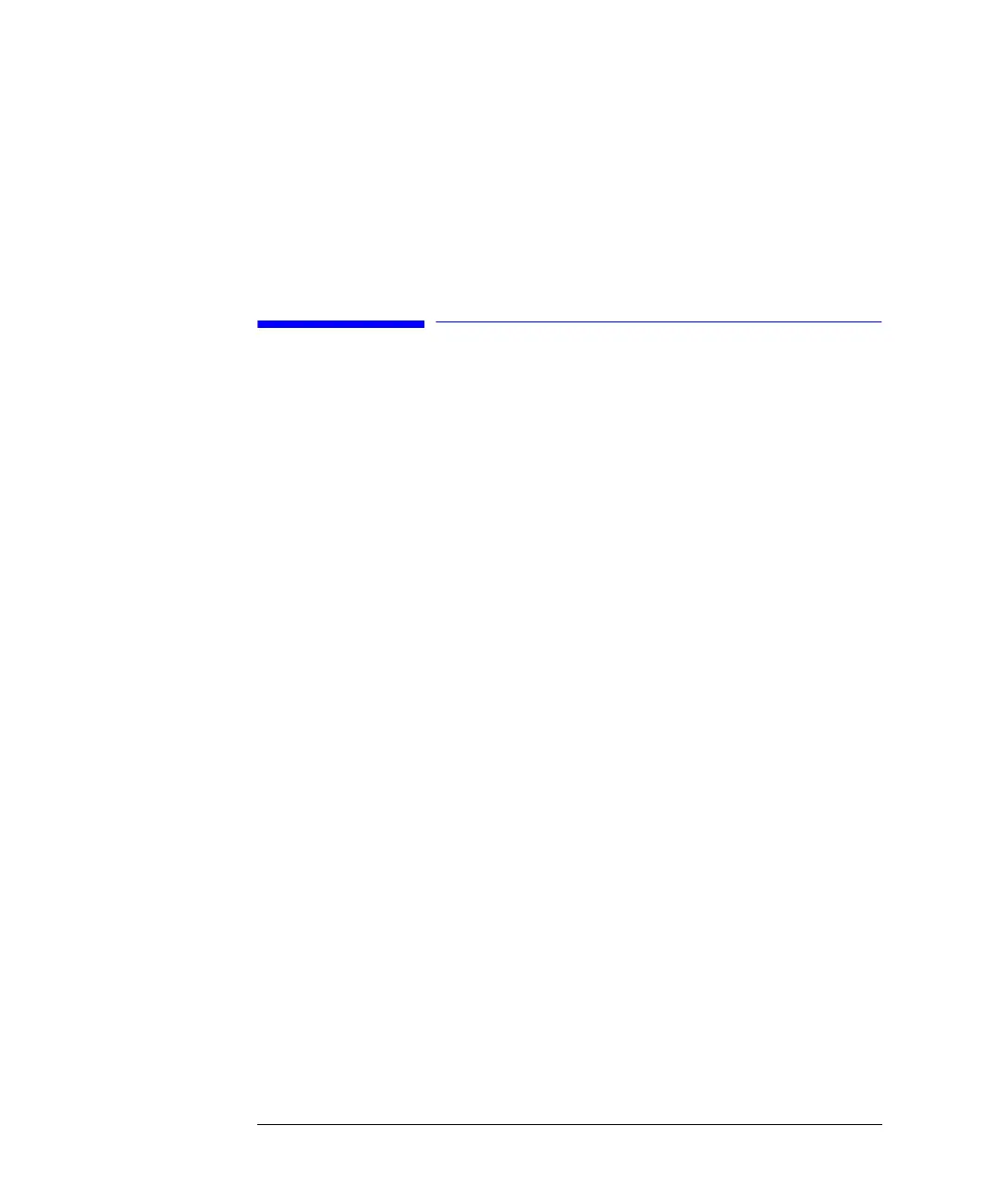100
Using the Column Compartment
Resetting the Column Compartment
By selecting the More ... button [F1] you can enter values and check a variety of
features for the installed column. For example, the maximum pressure allowed and
the maximum recommended temperature.
You can check the number of injections that have been made on the column.
Resetting the Column Compartment
1 Select the Settings button [F1] in the Analysis screen.
2 Select Column Comp from the menu.
3 Press the Enter key.
4 Select the Default button [F7] to reset the detector settings to their default values.