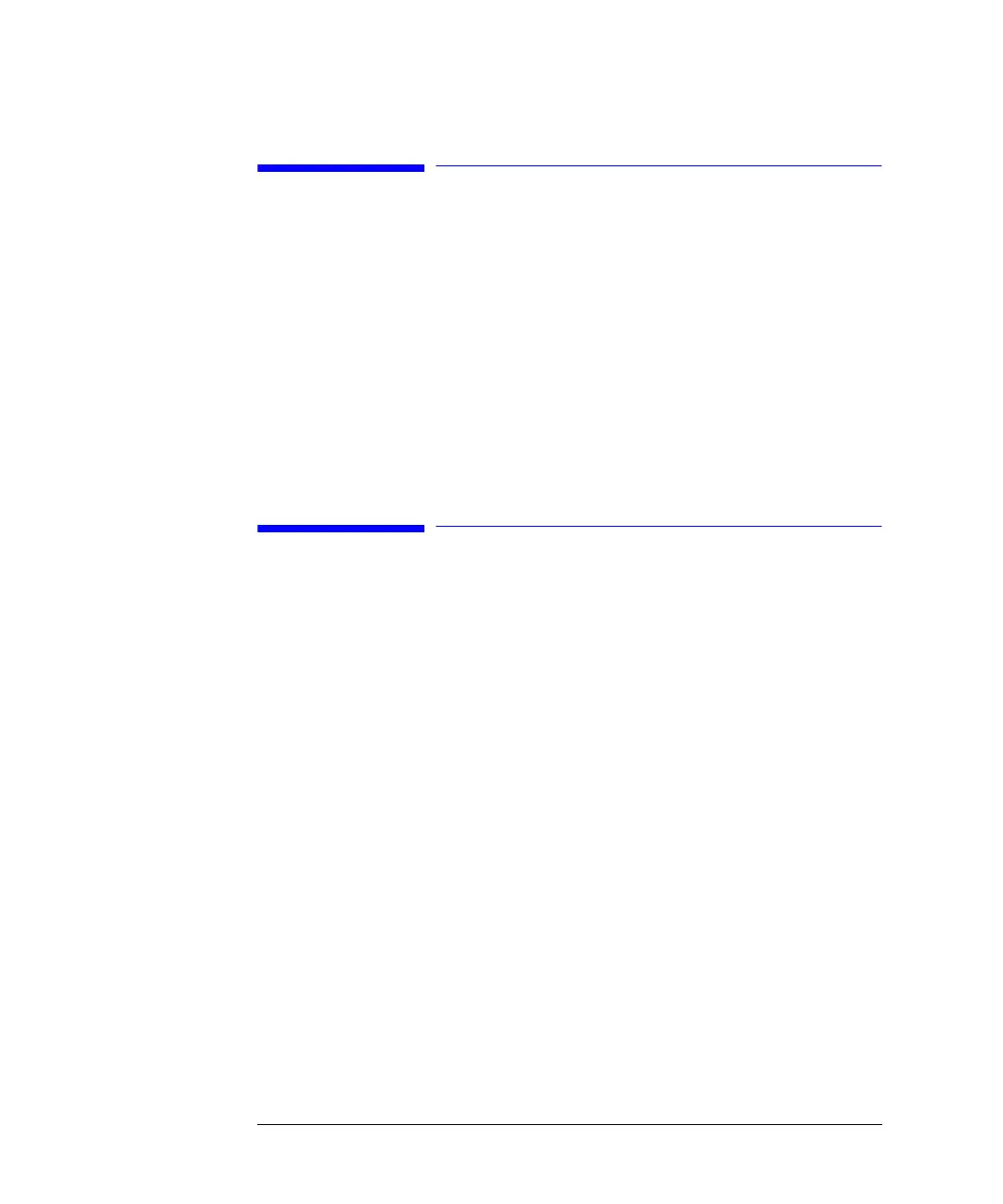96
Using the Column Compartment
Turning the Column Compartment On and Off
Turning the Column Compartment On and Off
You can turn the column compartment on and off by using the On/Off button [F7] in
the Analysis screen:
1 Enter the Analysis screen.
2 Select the On/Off button [F7].
3 Select the Temp button [F7].
The same can be achieved through the Settings or Control buttons [F1] in the
Analysis or Systems screens.
Entering Settings
The temperature can be entered in the Analysis screen. The temperature (for left
and/or right heater) can be entered in the Column Compartment Settings screen.
This screen is accessed by selecting the Settings button [F1] in the Analysis screen.
Additional settings are accessed by selecting the More... button [F1] under Column
Compartment Settings.
