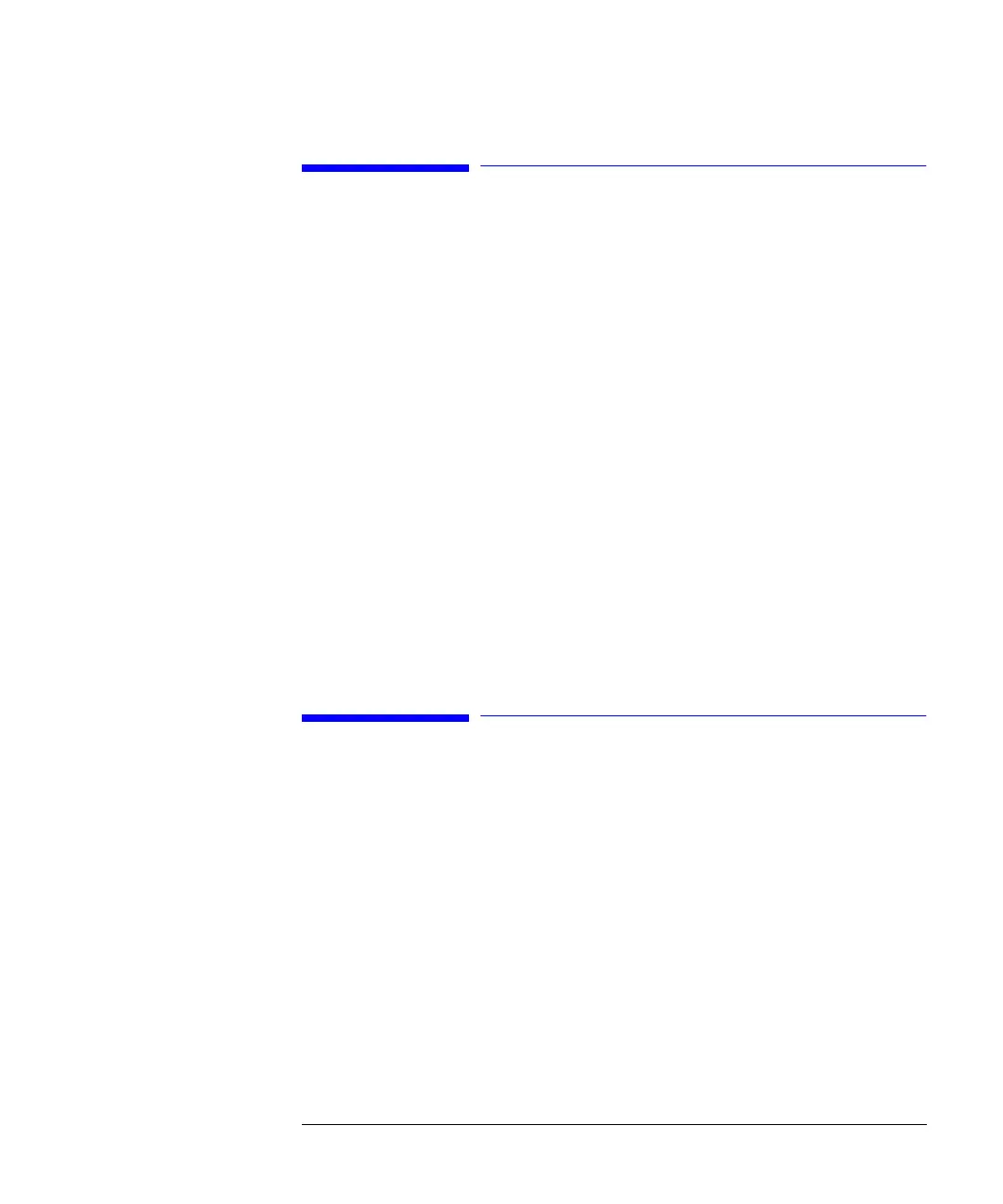79
Using the Autosampler
Aligning Transport Arm/Gripper
Aligning Transport Arm/Gripper
1 Press the Tests button [F3] in the System screen.
2 Choose Autosampler from the list.
3 Press the Align button [F1].
4 Choose Transport.
5 Enter the desired values in the corresponding fields.
The field X Correction sets the default value for the axis parallel to the front panel
(left-right motion).
Theta Correction describes the default angle of the transport arm towards the front-
back axis of the module (rotation).
For detailed information on the axes consult your Autosampler reference manual.
6 Select the Done button [F6] to accept settings.
The new values will be valid after performing the next hardware initialization or
reset.
Tracking Autosampler History / EMF limits
1 Select the Records button [F4] in the System screen.
2 Select Autosampler from the list.
3 Press the Enter key.
You can check the number of ’Needle into Seat’ injections the autosampler has
made and the number of injection valve cycles. A limit can be specified for each
function which you can use to schedule preventive maintenance.
