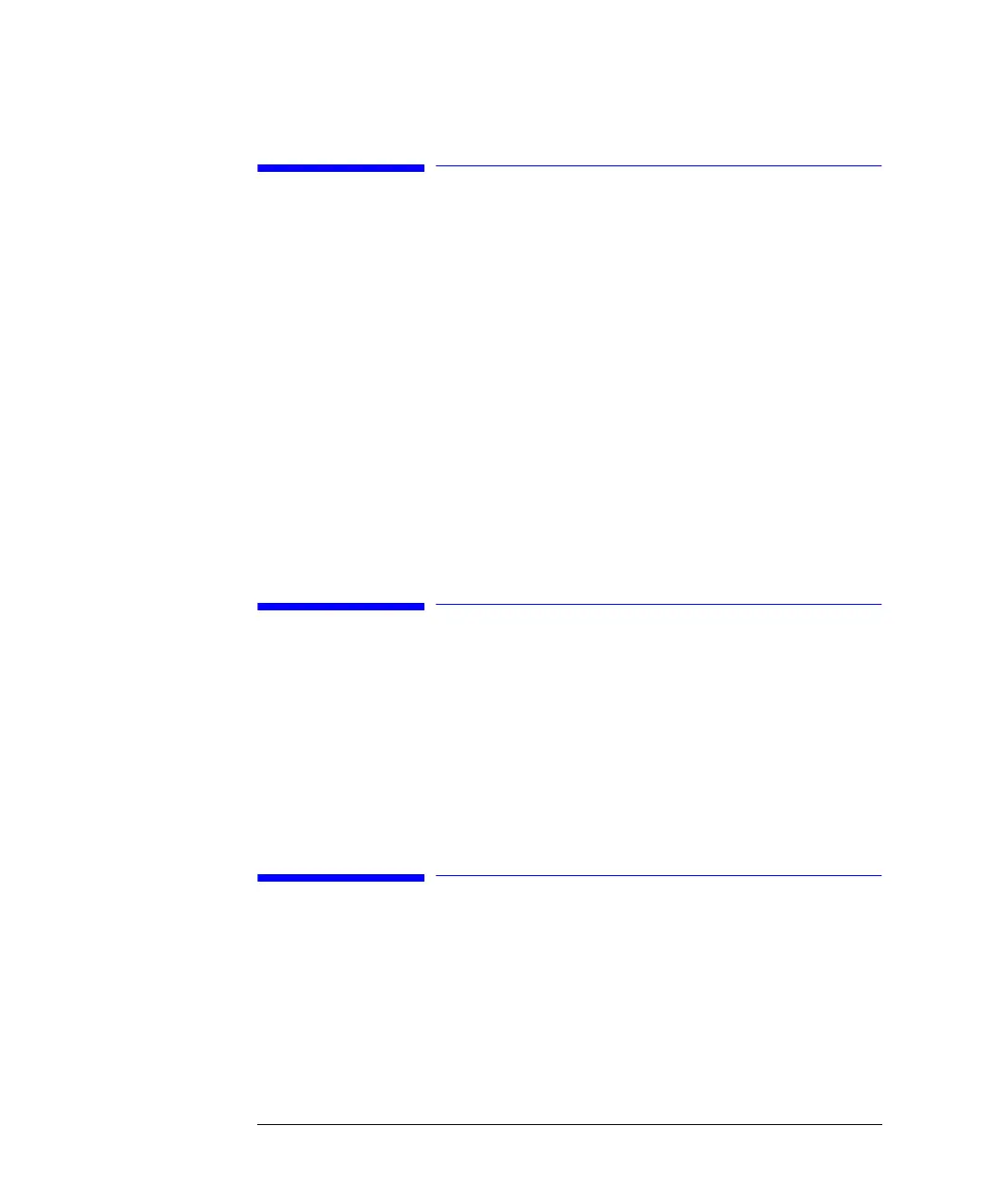64
Using the Pump
Turning the Pump On and Off
Turning the Pump On and Off
To turn the pump on or off you can use the On/Off button [F7] in the Analysis or
System screen:
1 Enter the Analysis or System screen.
2 Select the On/Off button [F7].
3 Select the Pump button [F8].
4 Choose the desired function either with the Action buttons [F6-F8] or by selecting
the On/Off buttons in the pop-up window. Uncheck the “to Standby mode only” if
you want to turn the pump on or off without going to standby mode.
You can also access this function from the Settings button [F1] available in the
Analysis screen or the Control button [F1] in the System screen.
Entering Settings
All pump settings can be entered in the Pump Settings screen. You can access this
screen by selecting the Settings button [F1] in the Analysis screen and then choosing
the pump. Commonly-used settings such as flow and solvent composition can be set
directly in the Analysis screen. The choices available there depend on how many
other modules are installed.
Purging the Pump
By opening the purge valve you can redirect the solvent flow from the pump out
through the valve exit instead of passing through the injection valve and column.
This purging process removes any undegassed or previously used solvent within the
pumping system.
