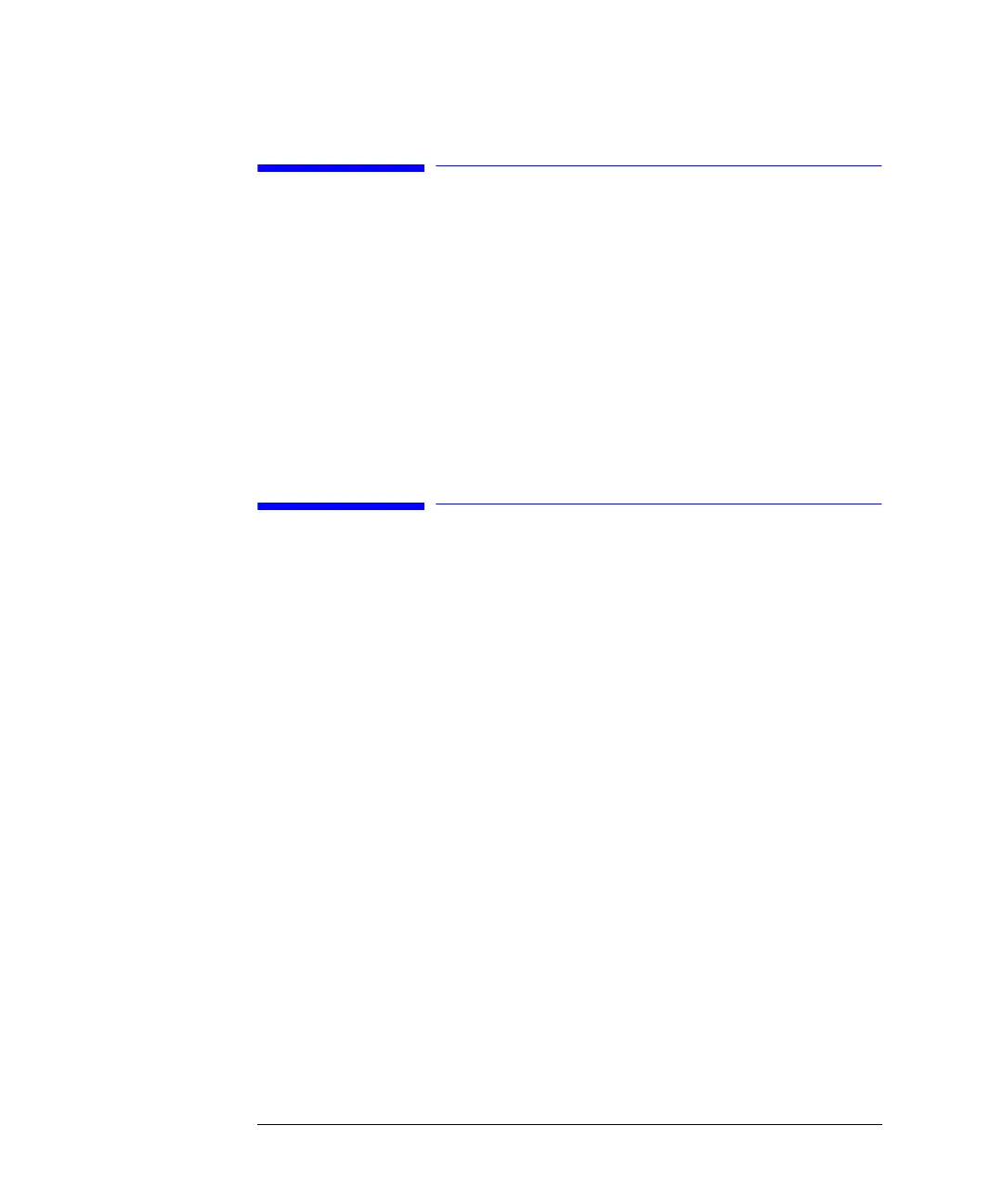98
Using the Column Compartment
Selecting Separated or Combined Mode
Selecting Separated or Combined Mode
This mode allows the temperature setting of both heaters independent from each
other. If not enabled both heaters are kept on the same temperature.
1 Select the Settings button [F1] in the Analysis screen.
2 Select Column Comp from the menu.
3 Enable the Separated mode by selecting the check box.
4 To enable the Combined mode, deselect the check box.
Selecting the Column Switching Valve (optional)
The column switching valve is optional.
1 Select the Settings button [F1] in the Analysis screen.
2 Select Column Comp from the menu.
3 Press the Column Switch button.
4 Select mode 1 or 2.
5 Press the Done button [F6] and leave this screen.
