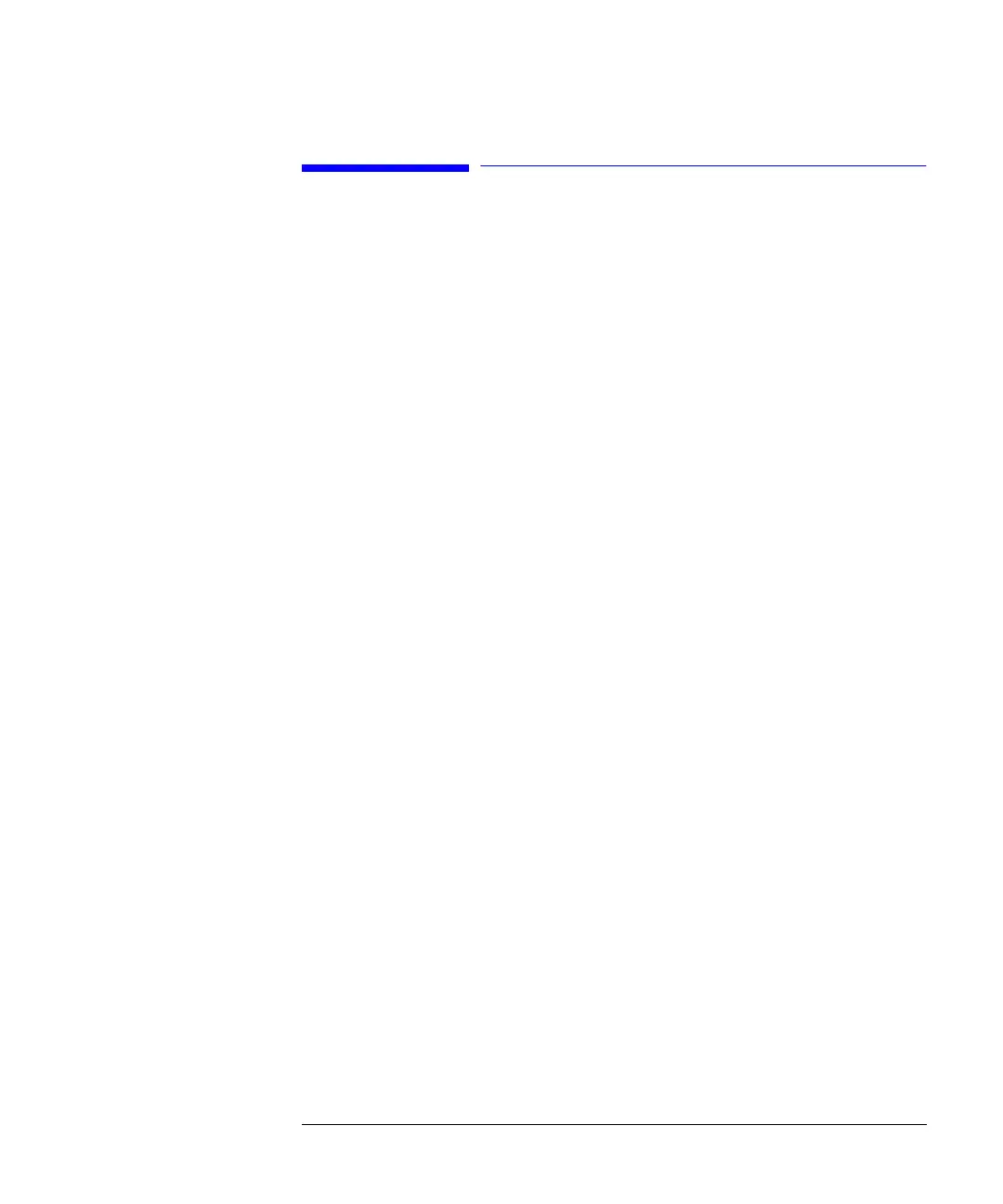51
Working with the Control Module
Connecting External Devices
Connecting External Devices
There are several kinds of interfaces that enable the Agilent 1100 Series modules to
communicate with a range of other output devices. For some of them extra hardware
needs to be installed.
Configuration of selected interface parameters is possible using the Interfaces
button [F1] available from the Configure button [F2] in the System screen. This is
handled individually for each module, since some interfaces are only available from
certain modules (depending on installation).
For further information on interfaces see the corresponding sections in the modules’
reference manuals.
APG Remote
Via the 9-pin APG remote connector (included in all modules) the system can
communicate with external devices in order to synchronize the analyses. This is
necessary when an external device needs some time in order to get ready for a new
analysis and thus transmitting of a start request is required (see also “Synchronizing
Analyses with External Devices” on page 126 for details on sequence modes).
Detailed descriptions of the APG Remote connector are available in the modules’
reference manuals.
Among the available signals are:
Power On
This signal is active as soon as all modules connected to the system are switched on.
Shut Down
When the system has a serious problem (e.g. a leak occurs) this alerts all modules to
stop relevant operation in order to reduce safety risks.
Stop
This signal asks all modules to reach the ready state as soon as possible. It works
only during the analytical run (controlled by the stoptime setting) and causes the
system to begin counting down the postrun time.