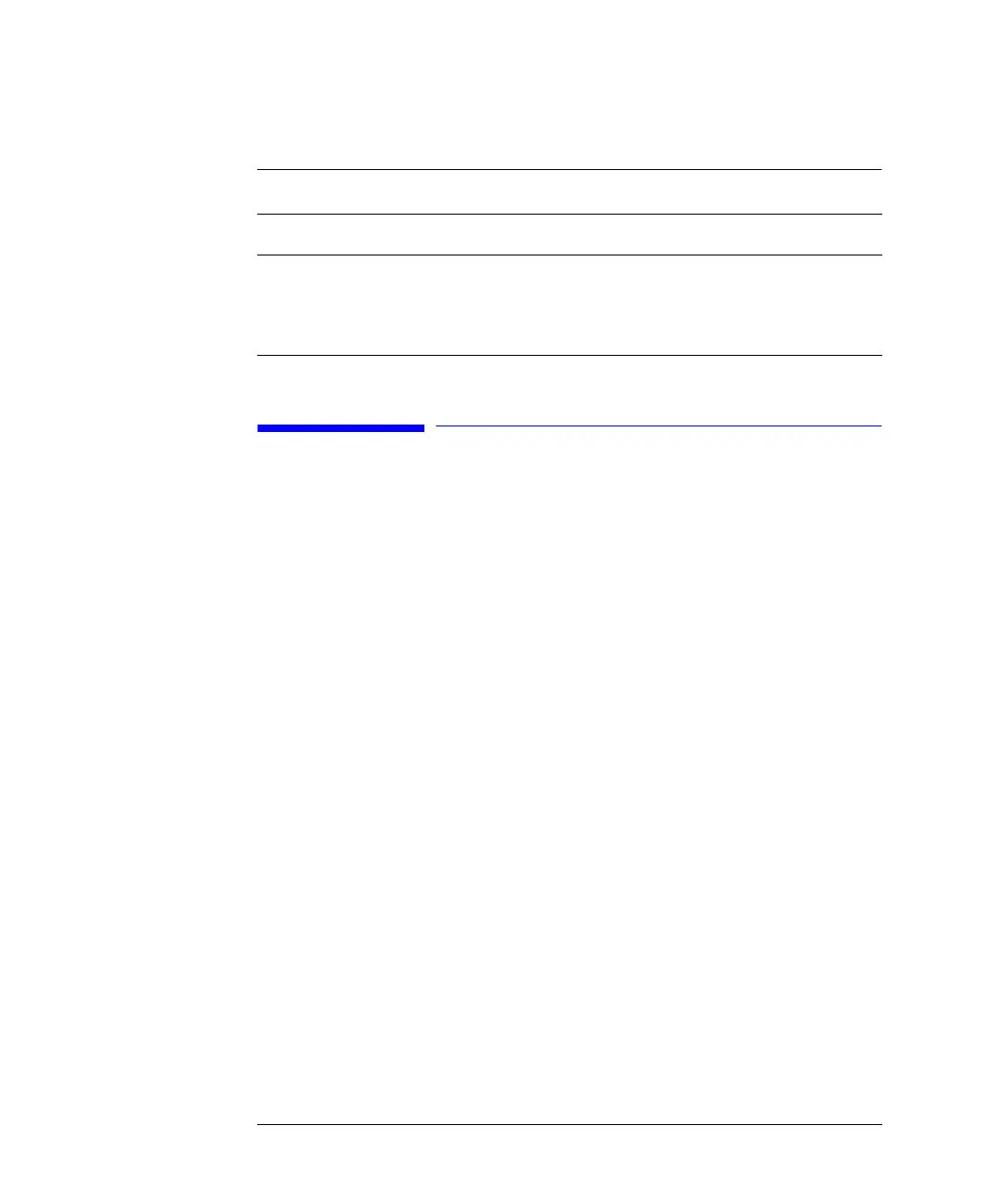106
Running an Isocratic Analysis
Saving Settings in a Method
Saving Settings in a Method
1 Select the Method button [F3] in the Analysis screen.
2 Select the Save As button [F8].
3 Enter the method name as ISO using the selection keys (also see “Specifying a
Method Name” on page 39)
4 Press the Done button [F6] to save the method.
5 Press the Esc key to return to the Analysis screen.
Table 2 Values in Analysis Screen
Setting Value
Detection wavelength 254 nm
Injection volume 1 µl
Stoptime 6 min