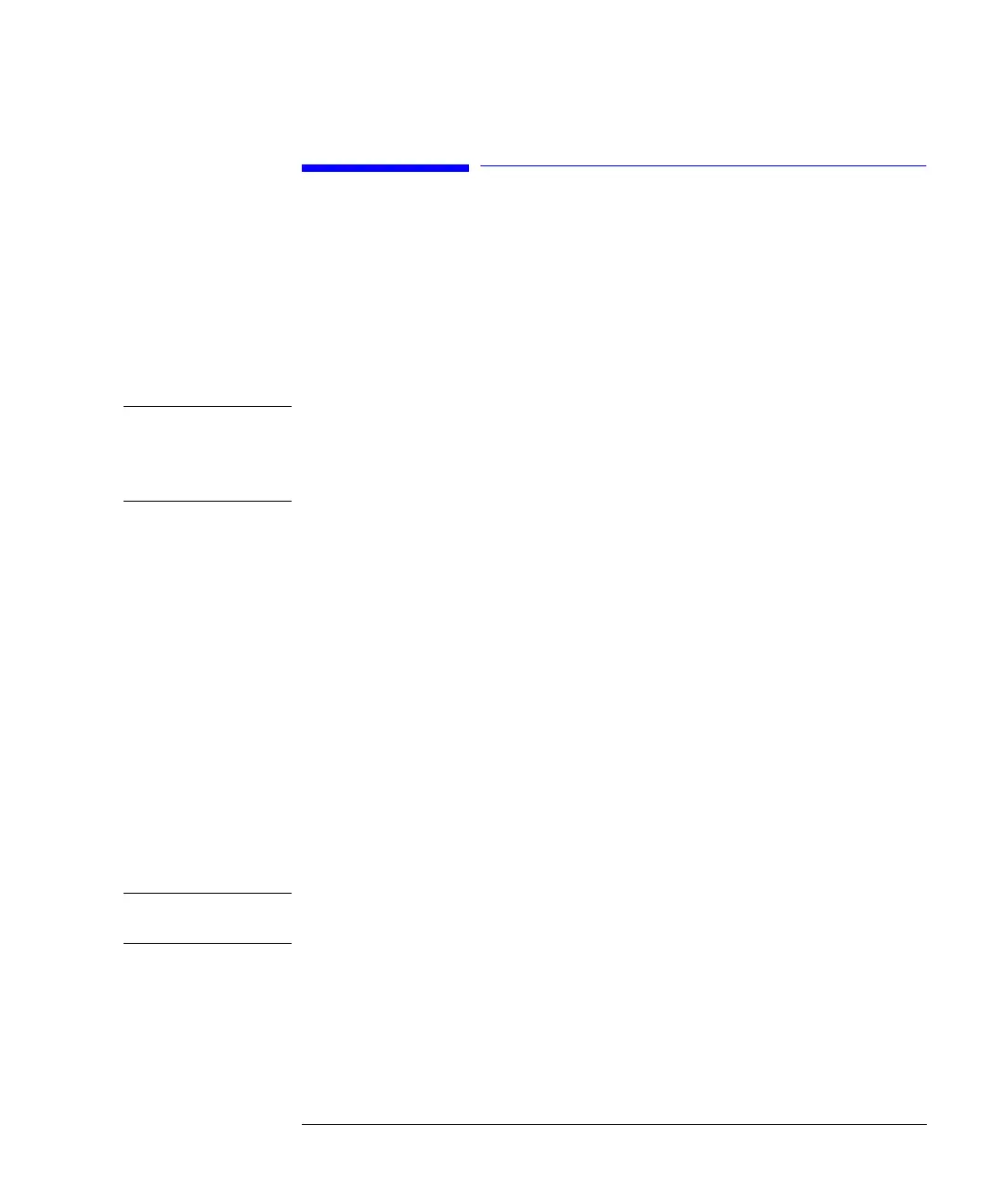107
Running an Isocratic Analysis
Observing the Chromatogram
Observing the Chromatogram
1 Select the Plot button [F6] in the Analysis screen.
2 Press the Select button [F6].
3 Choose a Signal from the Available Signals list box.
4 Press the Enter key
NOTE You can choose several signals at a time. The plot function will display all signals
that are shown in the Selected Signals list box. Use the selection keys to navigate
within the list boxes and press the Enter key to move Signals from one box to the
other.
5 Select the Done button [F6] to display the chromatogram.
6 Press the Esc key to go back to the Analysis screen.
7 Press the Start button [F8].
8 Select OK to confirm the vial range and injection number and press the Enter key to
start the analysis.
9 Press the Plot button [F6] to show the chromatogram
A typical chromatogram for this analysis is shown in Figure 16.
The exact profile of the chromatogram will depend on the column you have used.
Differences in retention times and areas of the peaks in your chromatogram and the
one shown in Figure 16 might be a result of variations in the concentration of the
sample from batch to batch, the quality of the solvents used and the column
temperature.
NOTE You can rescale the plot using the Rescale button [F7], or the cursor keys or you
define the plot window within the Setup.