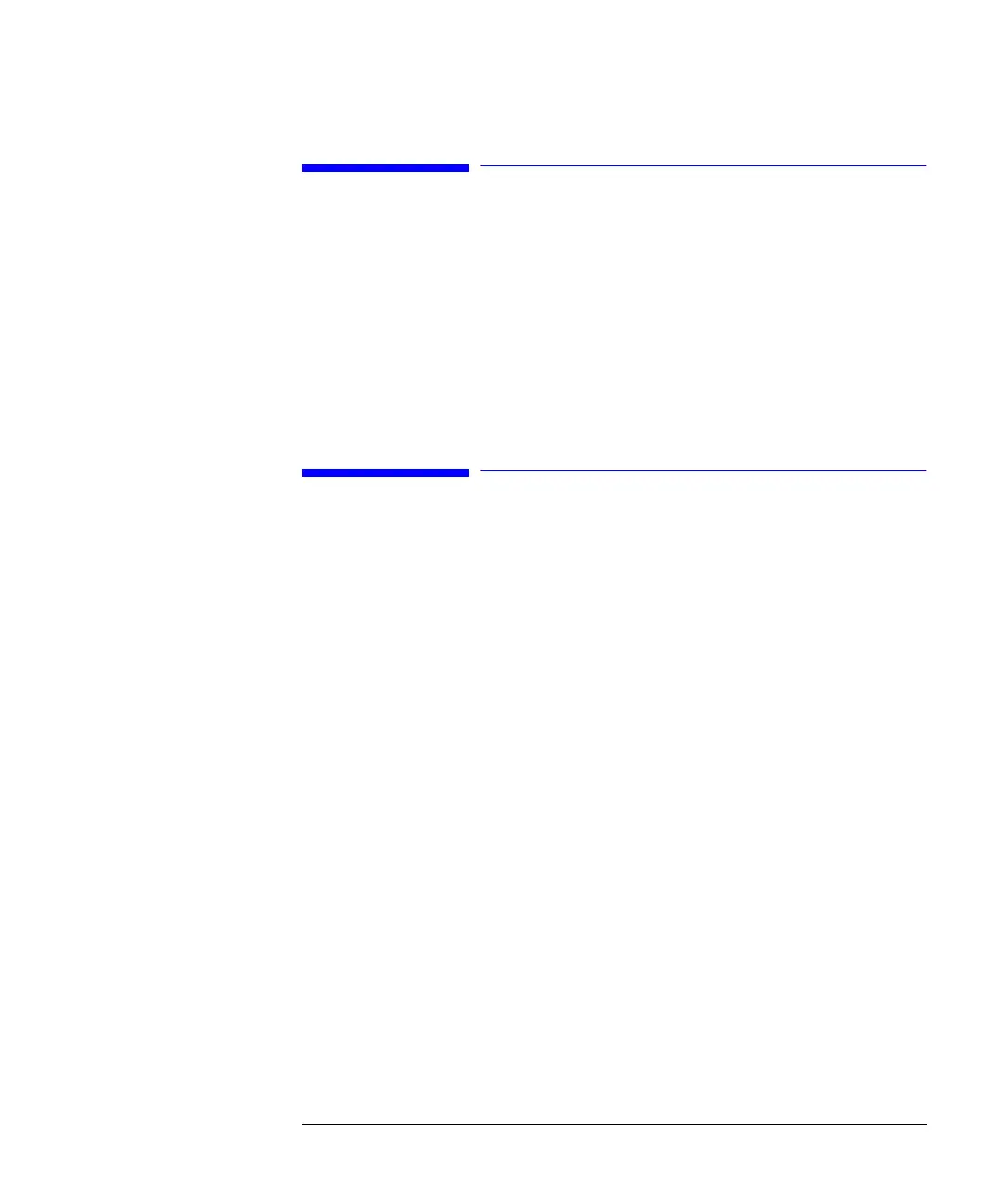69
Using the Pump
Resetting the Pump
Resetting the Pump
1 Select the Control button [F1] in the System screen.
2 Select Pump from the menu.
3 Press the Enter key.
4 Select the Reset button [F7] to stop the pump operation and perform a hardware
initialization.
Resetting the Pump Settings
1 Select the Settings button [F1] in the Analysis screen.
2 Select Pump from the menu.
3 Press the Enter key.
4 Select the Default button [F7] to reset the pump settings to their default values.
