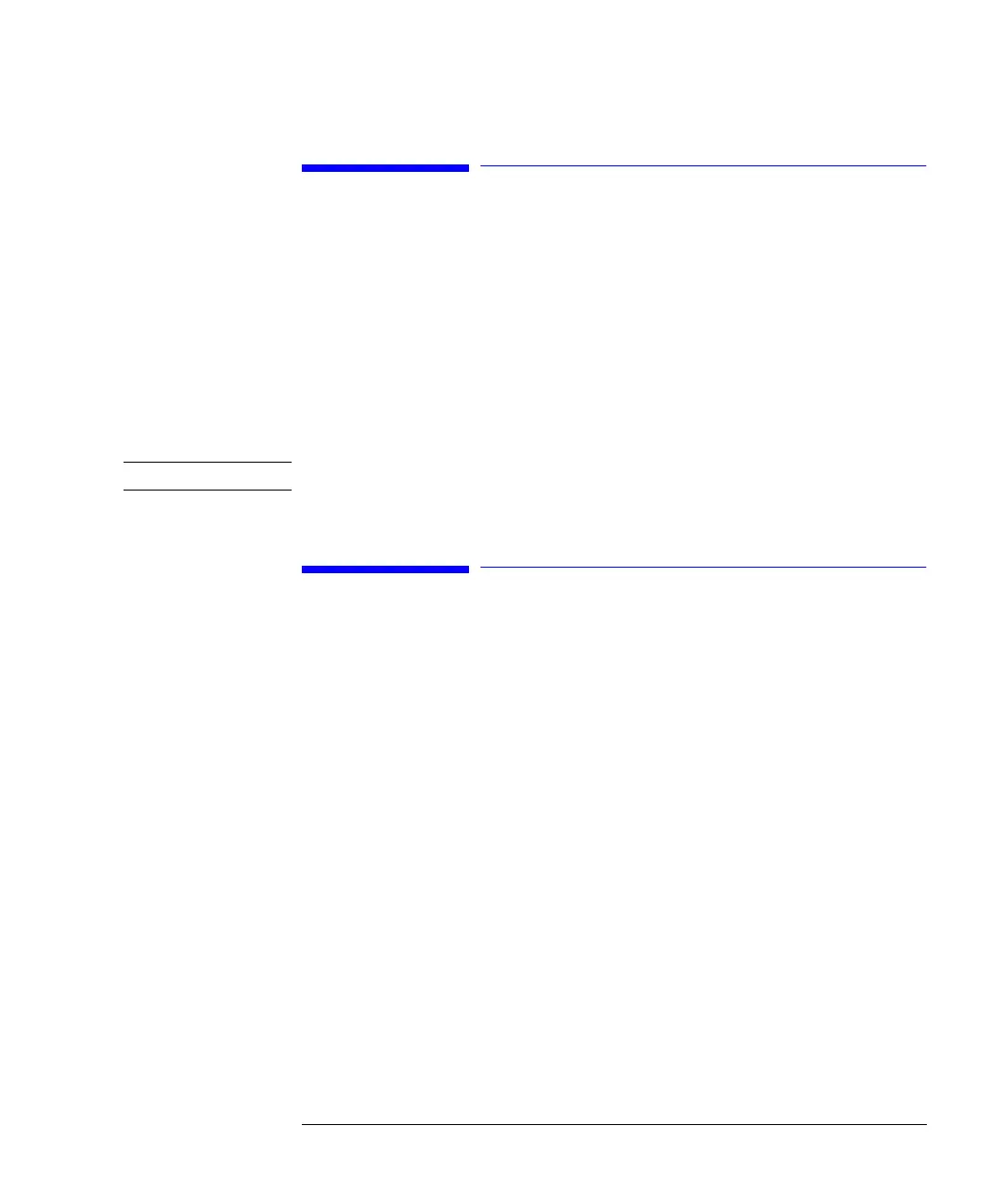91
Using the Detectors
Troubleshooting the Detector
Troubleshooting the Detector
1 Select the Tests button [F3] in the System screen.
2 Select the Detector from the menu.
3 Press the Enter key.
4 Select the test you require.
The selection of tests depends on the. For information about each test, see the
Reference Manual for the Agilent 1100 detectors.
NOTE The full test capability is only available from the LC ChemStation.
Tracking Detector History
1 Select the Records button [F4] in the System screen.
2 Select the Detector from the menu.
3 Press the Enter key to display the logbook.
You can check, change and reset the lamp burn time and number of ignitions. For
the FL detector the flash lamp lifetime and for the RI detector the time since last
purge can be checked.