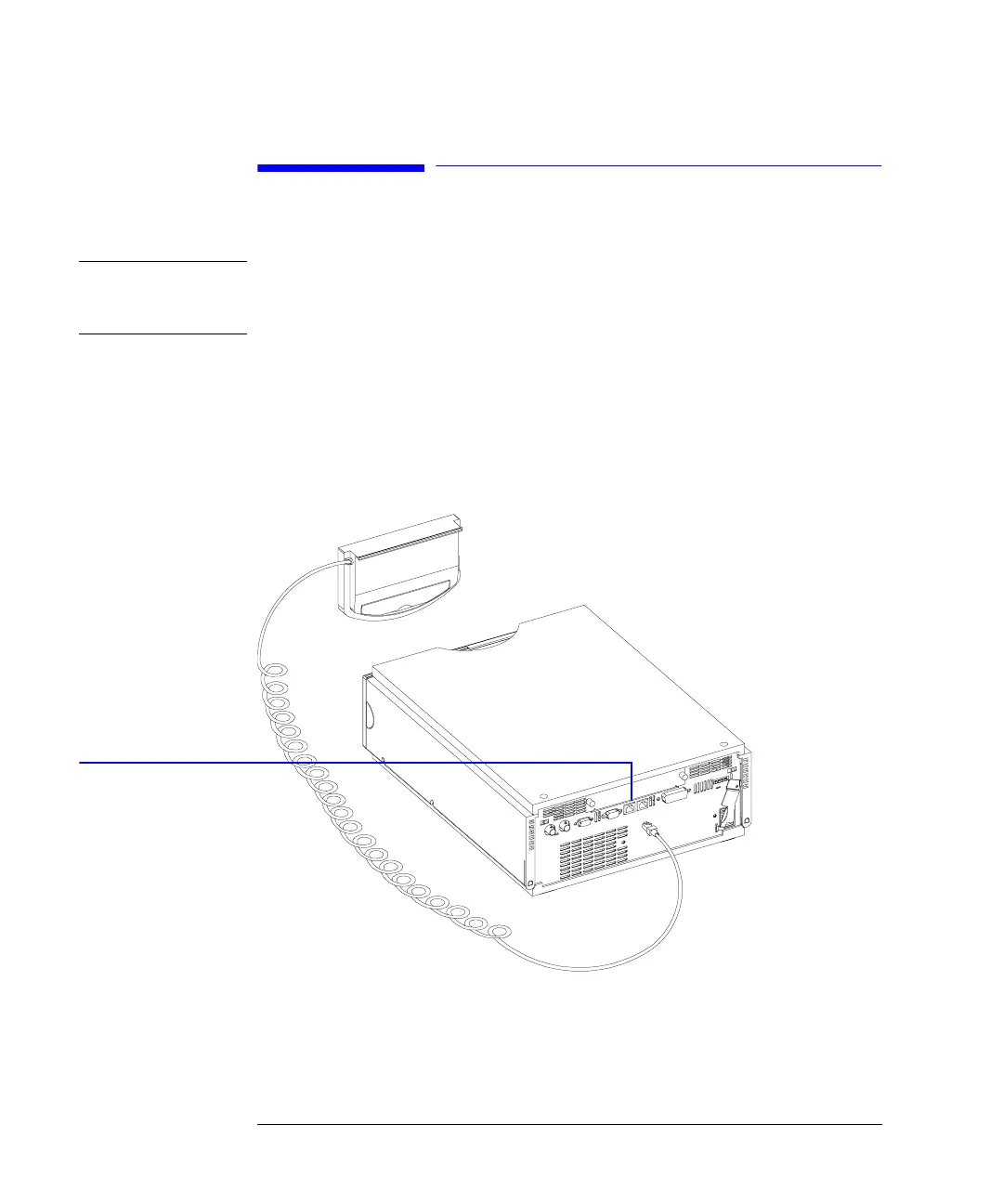34
Working with the Control Module
Installing the Control Module
Installing the Control Module
WARNING The CAN connectors are similar to LAN adapter connectors. Do not insert LAN
connectors into the CAN or vice versa, since the CAN uses 24 V and might blow
up the LAN card.
Connect the CAN (controller area network) connector of the control module cable to
one of the two CAN connectors on one of the Agilent 1100 Series modules.
Figure 13 Connecting the CAN Connector to Rear Panel
CAN connector