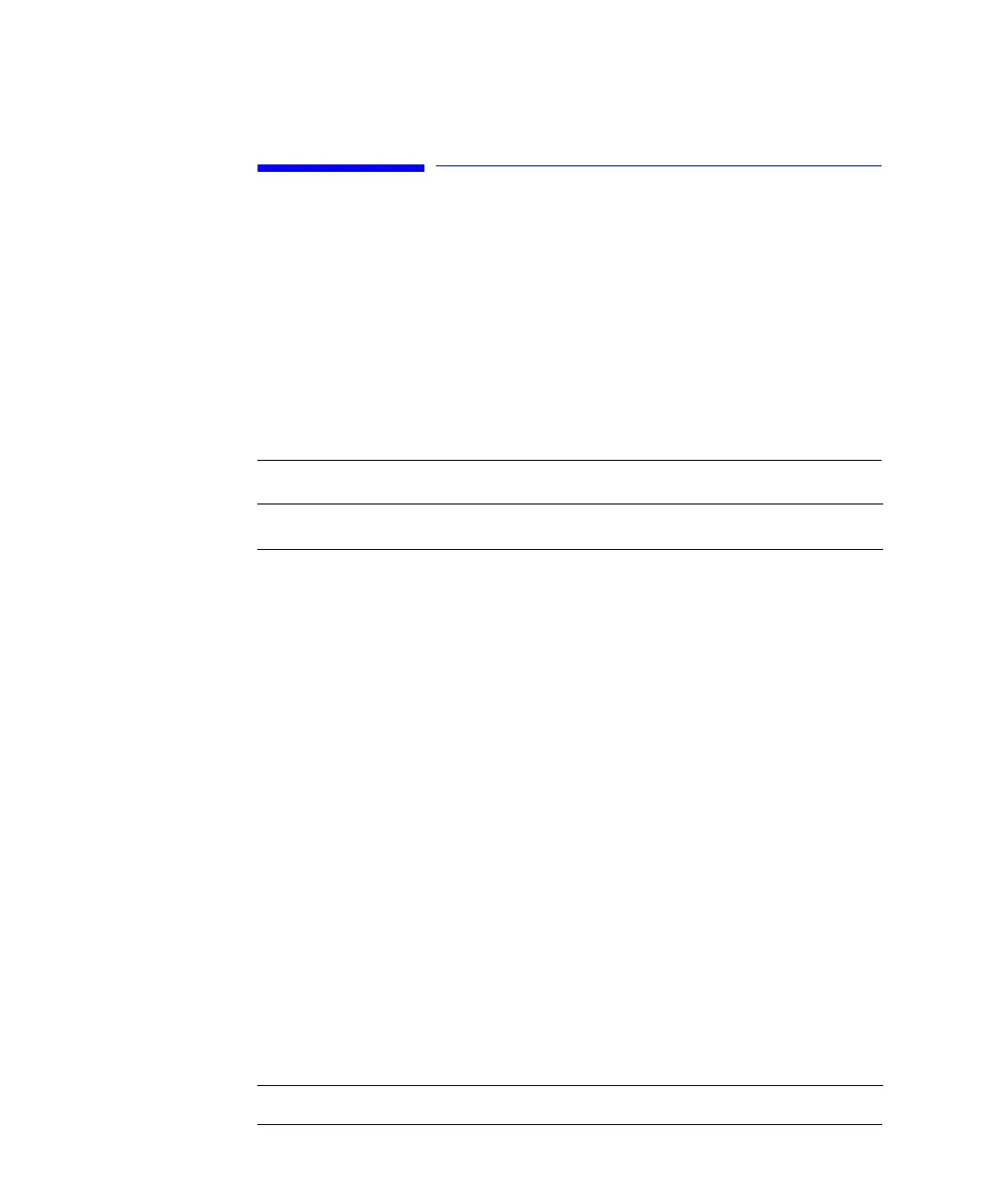66
Using the Pump
Adjusting Compressibility
Adjusting Compressibility
Liquid chromatographic solvents are compressible under pressure. This solvent
compressibility produces a change in flow rate as the pressure changes. To
compensate for this effect, you can use the pump compressibility setting to maintain
a uniform and accurate flow regardless of the system pressure. The compressibility
setting can be accessed by using the Pump Settings button [F1] in the Analysis
screen.
Table 1 lists compressibility values for common solvents used in LC.
Table 1 Compressibility Values for Common LC Solvents
Solvent Compressibility (10
-6
per bar)
Acetone 126
Acetonitrile 115
Benzene 95
Carbon tetrachloride 110
Chloroform 100
Cyclohexane 118
Ethanol 114
Ethyl acetate 104
Heptane 120
Hexane 150
Isobutanol 100
Isopropanol 100
Methanol 120
1-Propanol 100
Toluene 87
Water 46