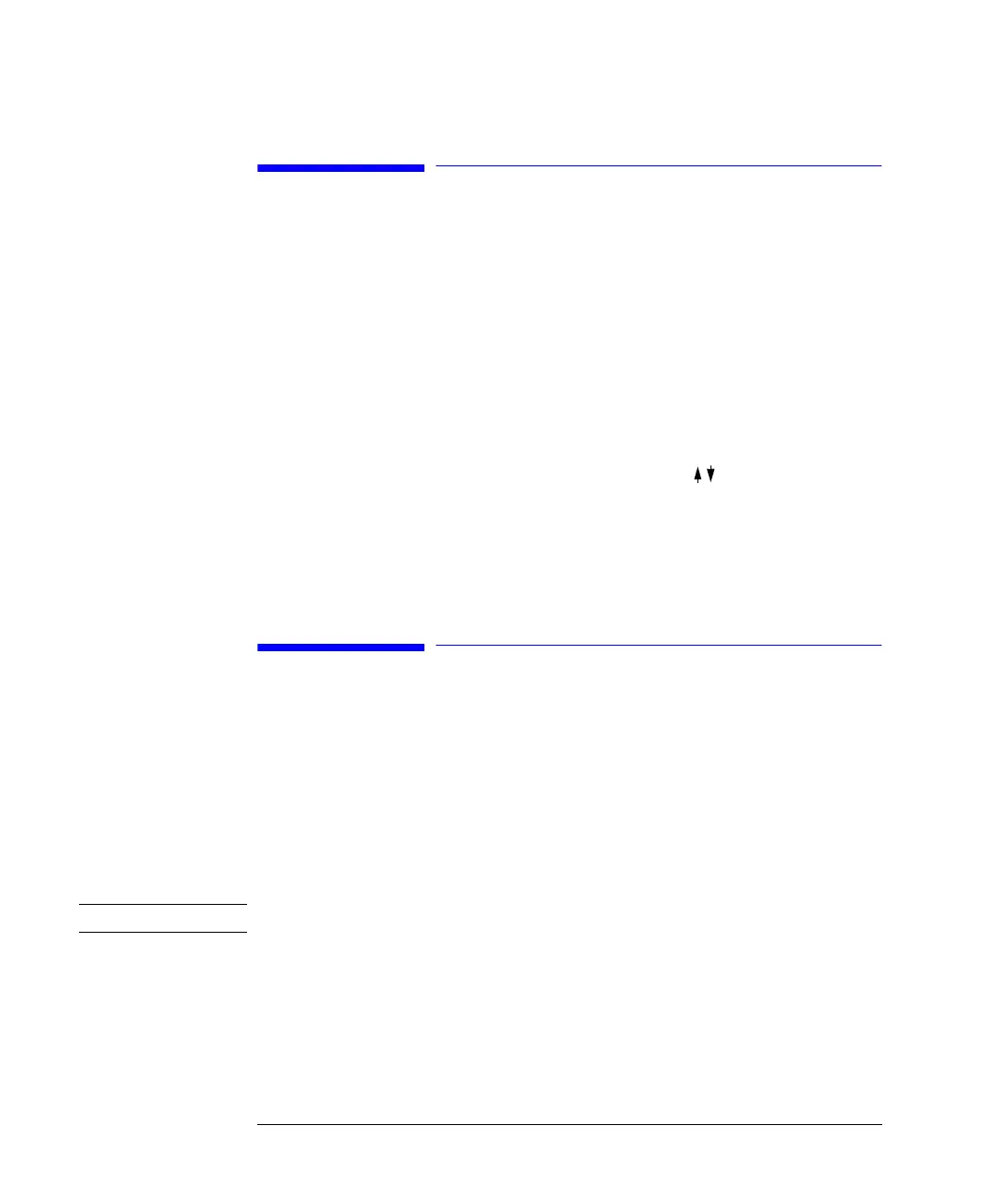118
Running Multiple-Vial Analyses
Analyzing Multiple Vials Using the Same Method
Analyzing Multiple Vials Using the Same
Method
This section describes how to set up a 25-vial analysis with one injection from each
vial. You will use a previously created method. The samples are located in positions
1 to 25 of the autosampler tray. For details see “Working with Methods” on page 38.
1 Enter the Analysis screen.
2 Set the Vial Range from 1 to 25.
3 Set the number of injections to 1.
4 Select the method you want to use with the scroll buttons ( ).
5 Select the Start button [F8].
6 Select OK to confirm the vial range and injection number and press the Enter key to
start the analysis.
Analyzing Multiple Vials Using Different
Methods
This section describes how to set up a 50-vial analysis using three methods which
you have previously created called e.g. METH1, METH2 and METH3. For
example: METH1 and METH2 have the same analytical settings but differ in the
injection volume and stoptime values. METH3 uses a different temperature and
requires a wait time of 30 minutes for the LC system to equilibrate.
NOTE This way of combining methods is called Sequence.
• The first 20 vials are analyzed using METH1 with one injection per vial,
• the next 20 vials are analyzed using METH2 with two injections per vial,
• the last 10 vials are analyzed using METH3 with three injections per vial.
The vials are located in positions 1 to 50 of the autosampler tray.
