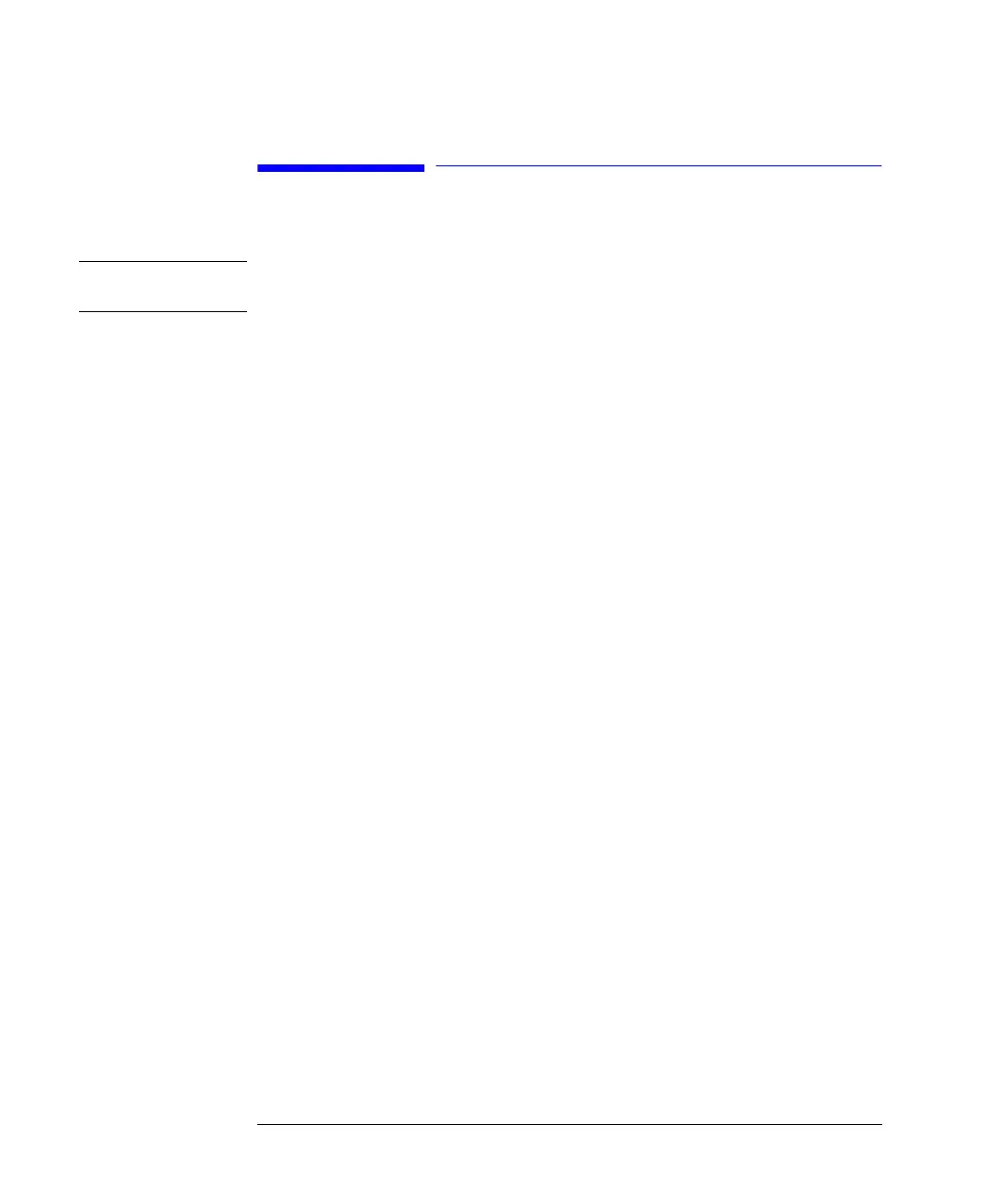116
Running a Gradient Analysis
Starting the Analysis
Starting the Analysis
NOTE The analysis can be started by pressing the Start button [F8] from the Samples screen,
the System screen, or the Status screen.
1 Enter the Analysis screen.
2 Select the Start button [F8].
3 Select OK to confirm the vial range and injection number and press the Enter key to
start the analysis.