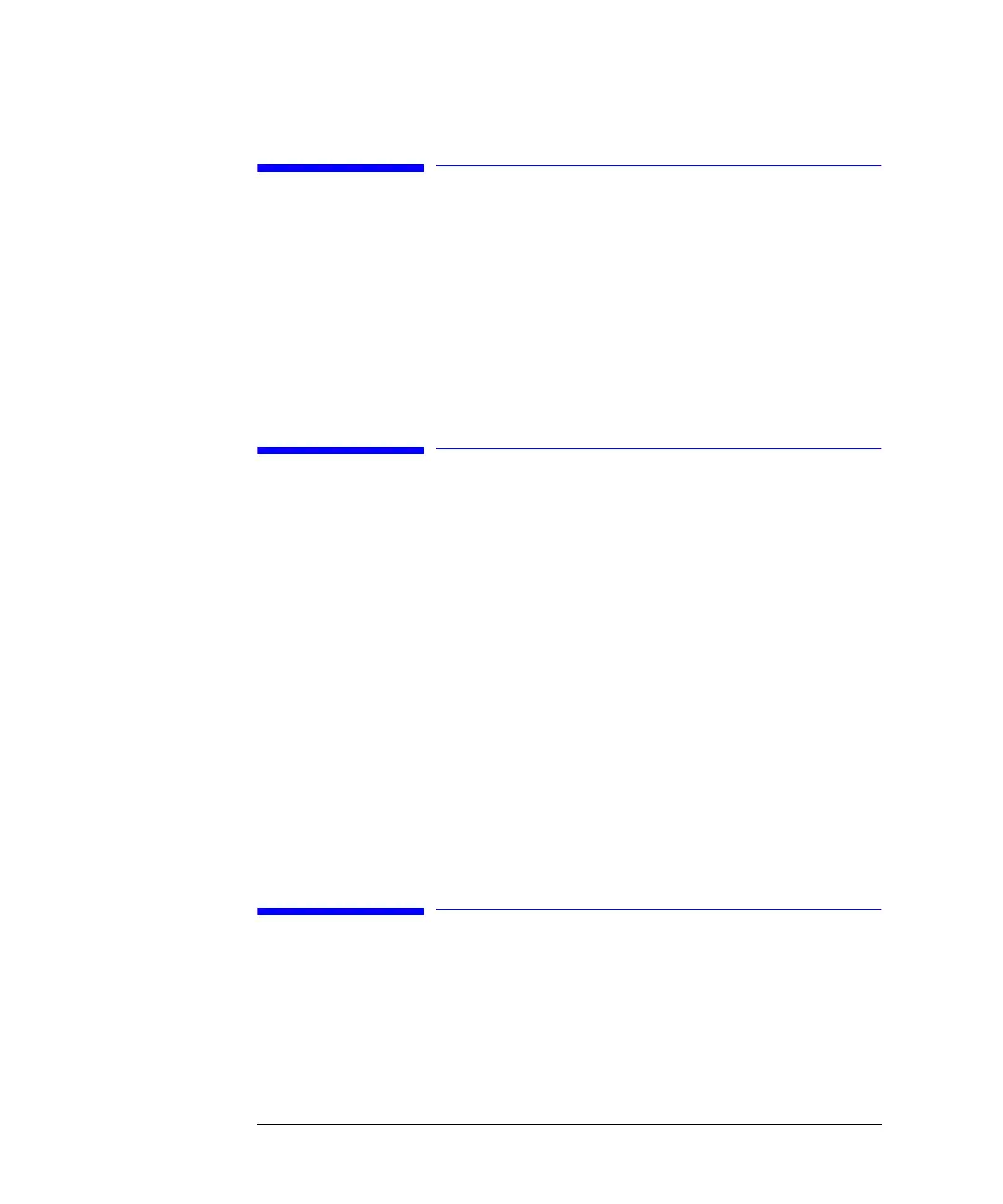92
Using the Detectors
Resetting the Detector
Resetting the Detector
1 Select the Settings button [F1] in the Analysis screen.
2 Select the Detector from the menu.
3 Press the Enter key.
4 Select the Default button [F7] to reset the detector settings to their default values.
Lamp Ignition Routine (VWD only)
When the lamp is turned on, the following routine is implemented:
• 1-minute warm-up, within this time the grating position is re-initialized.
Check of wavelength setting at 656 nm emission (must be within 1 nm) at
reference side only (to have no influence from flow cell condition).
If not correct, a message for calibration is displayed. Perform a wavelength
calibration (available within VWD Tests).
• Check of intensity
- at 250 nm without cut-off filter inserted,
- at 250 nm with cut-off filter inserted.
If the intensity check is not OK, the cut-off filter operation is not OK.
Configuring the Analog Channel Output
You may use the LC Series 1100 detectors to test or monitor optical parameters on
external analog equipment connected via the analog output (Fluorescence Light,
Diode Array and Multiple Wavelength Detectors have two analog outputs, Variable
