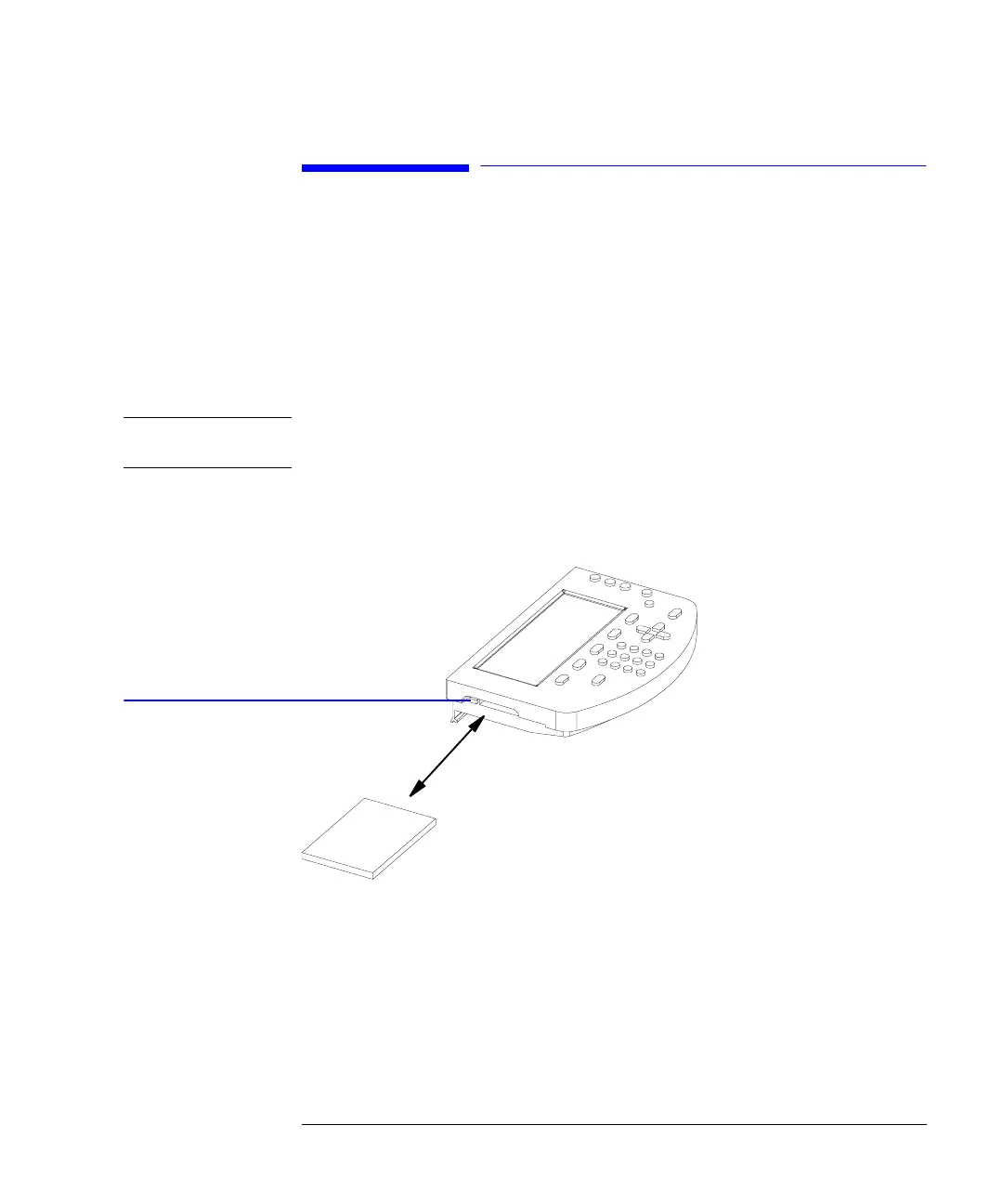37
Working with the Control Module
Inserting and Removing PC cards
Inserting and Removing PC cards
1 Insert the connecting side of the PC card into the PC card slot of the control module
until you feel it will not go in any further.
2 Switch to the Analysis, System or Sample screen, press the m key and select Restart
to restart the control module.
3 To remove the PC card, press the card eject button on the left hand side of the module.
NOTE Use only Agilent Technologies or SunDisk Corporation ATA Flashdisks, like the
Agilent Technologies F1215C, F1013C or F1014C.
Figure 14 Inserting and Removing the PC card
Card eject button