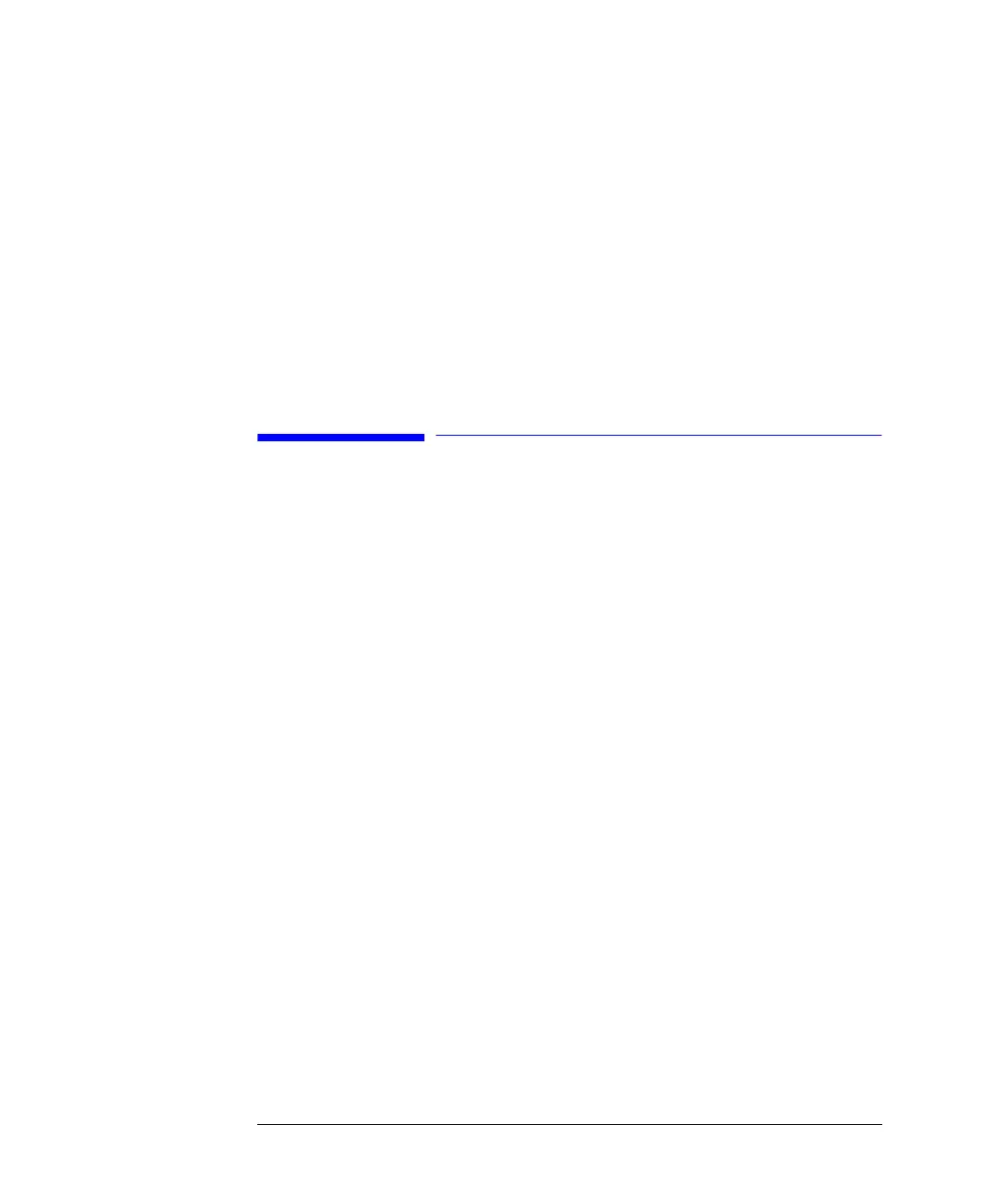58
Working with the Control Module
Coexecution with Agilent ChemStation
When updating autosampler firmware, make an injection to ensure that sampler
alignments are correct. If this is not the case, perform the sampler alignments.
10 If other modules’ firmware has to be updated, too, repeat the procedure starting with
step 1.
Updating Boot Loader Firmware
The Boot Loader firmware (file name BOOT_XXX.DLB) is updated in the same
way as resident firmware (see “Updating Resident Firmware” on page 56).
Coexecution with Agilent ChemStation
Features
• Both user interfaces, the control module and the Agilent ChemStation, can be
connected to a Agilent 1100 Series system at the same time.
• Parameter entry is possible from both user interfaces. Parameters will be updated
on the other user interface within a few moments.
• An Agilent ChemStation sequence can be stopped and aborted from the control
module and vice versa.
• The Agilent ChemStation can generate data files from a control module method
or sequence. In this case the pre-fix and file name counter in the Single Sample
Info section of the Agilent ChemStation must be enabled (protocol mode only).
• If the control module starts an analysis, the Agilent ChemStation is the slave/
monitor system.
In general, however, it is not recommended to run both the Agilent ChemStation and
the Control Module at the same time. Since the Agilent ChemStation offers a wider
variety of controls over the LC Series system and handling it is much more
comfortable it should be preferred over the Control Module. Since problems in
diagnosis and verification may occur in some configurations the following
restrictions apply:
Restrictions
• If a parameter window is open for parameter entry on the Agilent ChemStation,