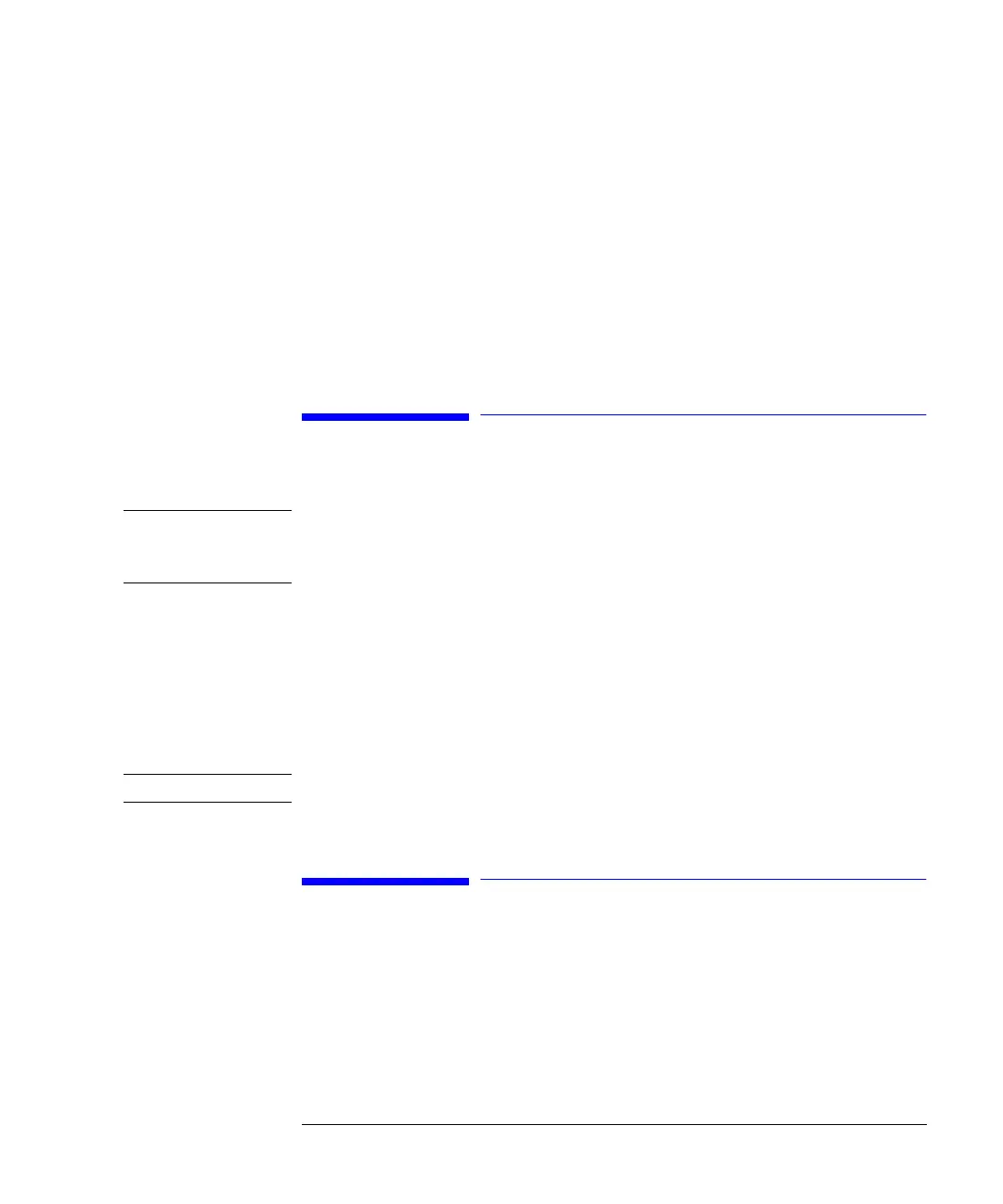53
Working with the Control Module
Firmware
BCD
If the appropriate extension board is part of your system, you can use this output to
inform external devices about the vial number currently processed.
External Contacts
With an optional external contacts board you can use various opportunities to
synchronize LC activities with external devices.
Firmware
NOTE When updating firmware using a PC card, make sure the GPIB cable is disconnected
from the system and there is only one module (the one where firmware has to be
updated) turned on.
The firmware updates can be done using the control module and a PC card. The
firmware is loaded from a PC card either into the control module itself or into the
modules of the system. You can also update the firmware using a Personal
Computer configured as the Agilent ChemStation and connected via the GPIB cable
or LAN connection. All Agilent 1100 LC modules can be updated using a Personal
Computer and the G1323B control module.
NOTE The G1323A control module can not be updated using a Personal Computer.
Updating Firmware in the Control Module
1 Close the Agilent ChemStation and disconnect the GPIB cable from the system.
2 Turn off all modules.
3 Insert the PC card into the control module as described in Figure 14 on page 37 .
