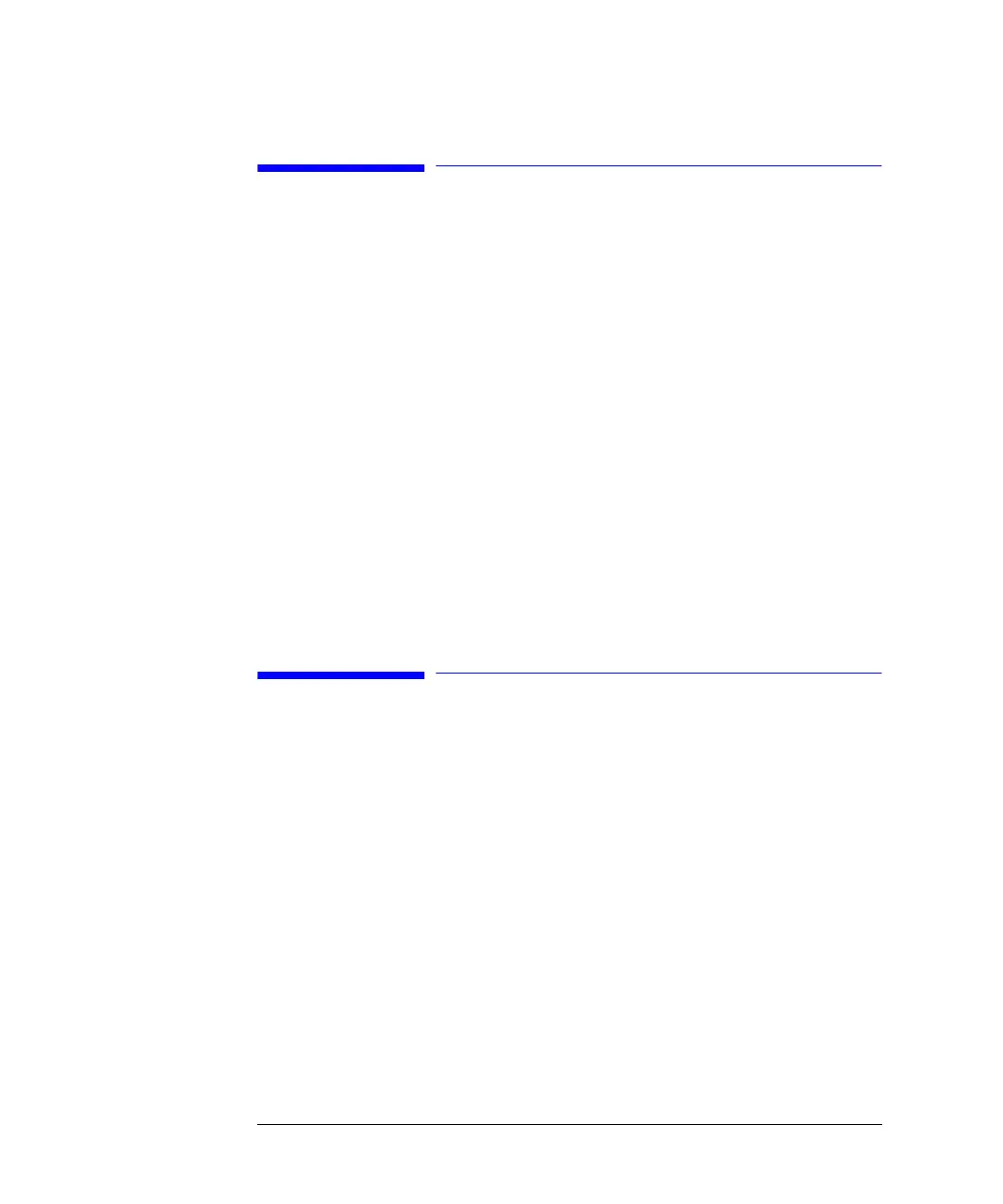80
Using the Autosampler
Resetting the Autosampler
Resetting the Autosampler
1 Select the Control button [F1] in the System screen.
2 Select Autosampler from the menu.
3 Press the Enter key.
4 Select the Reset button [F7] to reset the autosampler hardware.
This resets the injection valve, metering device and sampling unit.
Reset to Default Settings
1 Select the Settings button [F1] in the Analysis screen.
2 Select Autosampler from the menu.
3 Press the Enter key.
4 Select the Default button [F7] to reset the autosampler settings to their default values.
Troubleshooting the Autosampler
1 Select the Tests button [F3] in the System screen.
2 Select Autosampler from the menu.
3 Press the Enter key.
You can select a variety of injector steps to move individual parts of the
autosampler.
The injector step functions can be used in troubleshooting to check the single steps
of the injection cycle. For a complete description of each step, see the Reference
Manual for the Agilent 1100 Series autosampler.
If you have a thermostatted autosampler, you can also test the auxiliary signals by
pressing the Signal button in the Test screen. The auxiliary signals will be displayed
graphically now (see “Setting up the Thermostatted Autosampler” on page 78).
