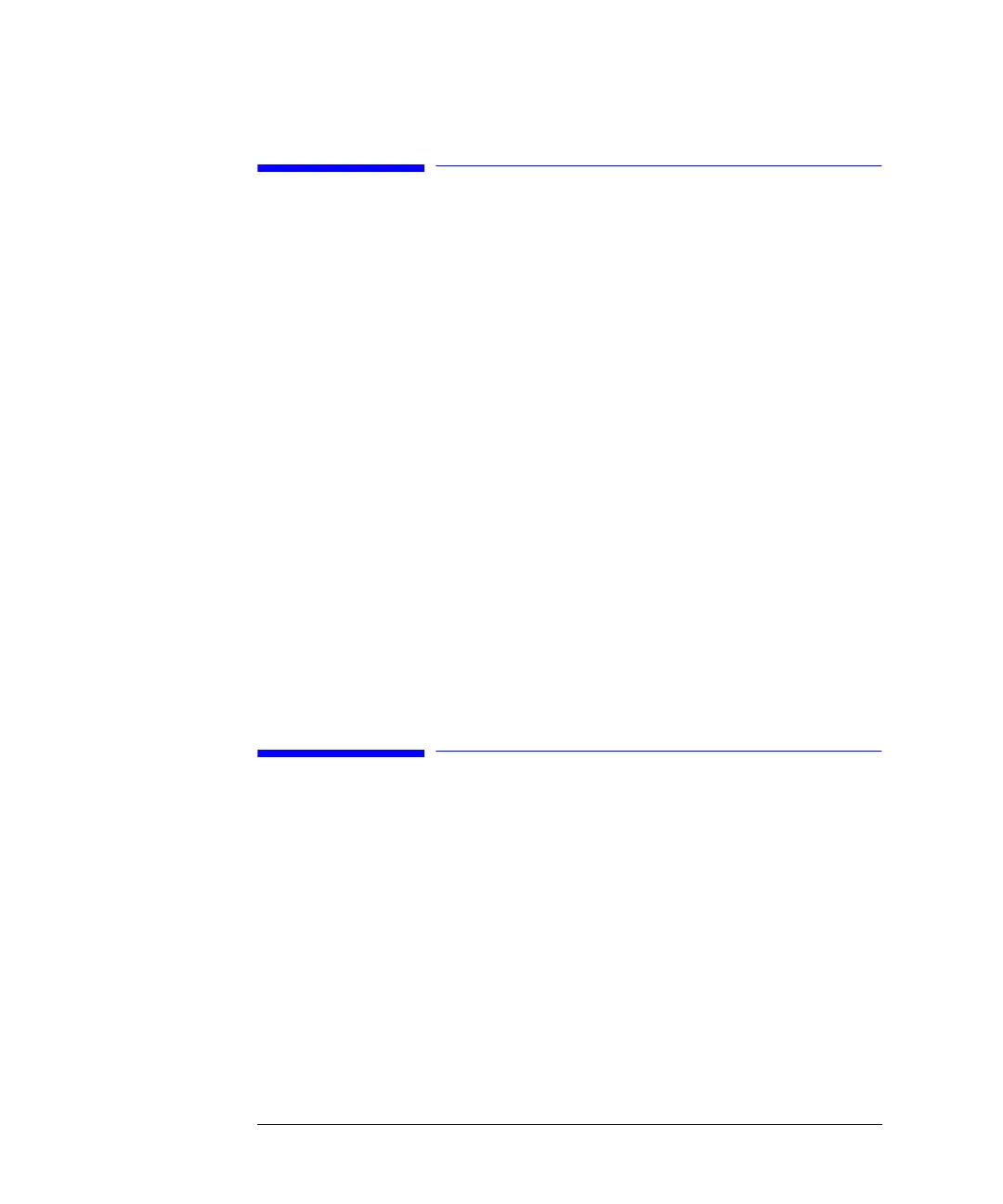76
Using the Autosampler
Configuring the Autosampler
Configuring the Autosampler
1 Select the Configure button [F2] in the System screen.
2 Select Autosampler from the menu.
3 Press the Enter key.
You can configure the syringe volume, seat capillary volume, action on missing vial,
trays, interfaces etc.
Configuring Interfaces
1 Select the Configure button [F2] in the System screen.
2 Select Autosampler from the menu.
3 Press the Enter key.
4 Select the Interfaces button [F1].
5 Select the interfaces you want to operate (see “Connecting External Devices” on
page 51).
6 Select the Done button [F6].
Entering Settings
All autosampler settings can be entered in the Autosampler Settings screen. You can
access this screen by selecting the Settings button [F1] in the Analysis screen. From
here you can access the timetable function (to set up a timetable for the Autosampler
only), the runtimes screen and the injector program screen. Commonly-used settings
such as injection volume and vial number can be set directly in the Analysis screen.