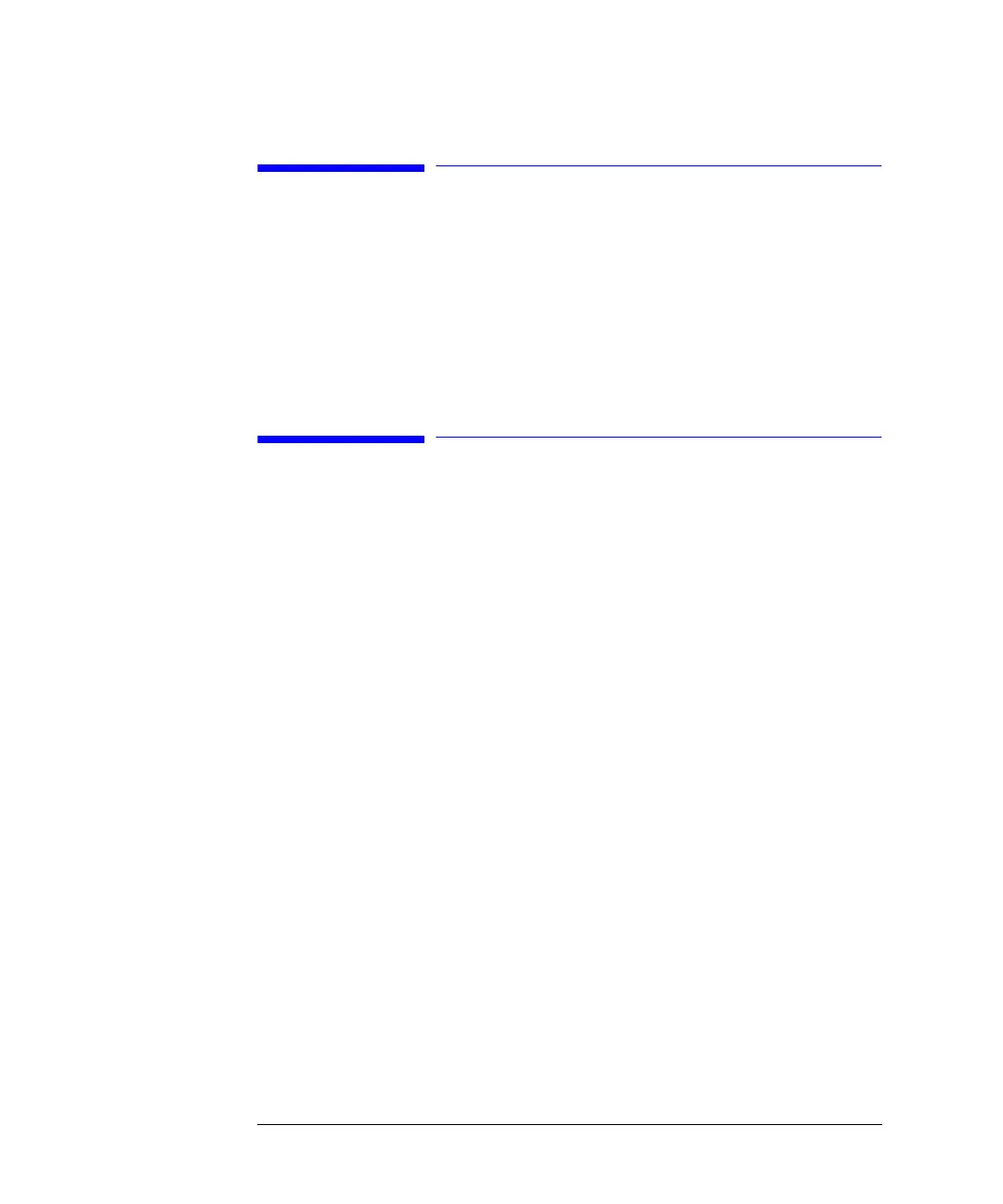68
Using the Pump
Troubleshooting the Pump
Troubleshooting the Pump
1 Select the Tests button [F3] in the System screen.
2 Select Pump from the menu.
You can now select various tests to check the pump. For further information about
these tests see the Reference Manual for the Agilent 1100 Series pump.
Tracking Pump History / Pump EMF Limits
1 Select the Records button [F4] in the System screen.
2 Select Pump from the list.
3 Press the Enter key.
You can now check the amount of solvent the pump has delivered (liquimeter) and
the wear count.
The liquimeter displays the total volume of solvent that the pump has delivered
since it was last reset. You can use the liquimeter limit to set up a preventive
maintenance schedule for the pump. For example, make a note of the total number
of liters pumped when you change the piston seals. This volume is a benchmark,
reflecting the lifetime of the seals for your solvents and application. When the limit
is exceeded an early maintenance feedback message will appear indicating it is time
to change the seals. Changing the seals in advance will prevent you having to repeat
analyses, due to leaking seals.
The wear count displays a calculated value indicating the wear of the pump seals.
You can also use the seal wear limit to set up a preventive maintenance schedule for
changing the pump seals when the limit is exceeded.
