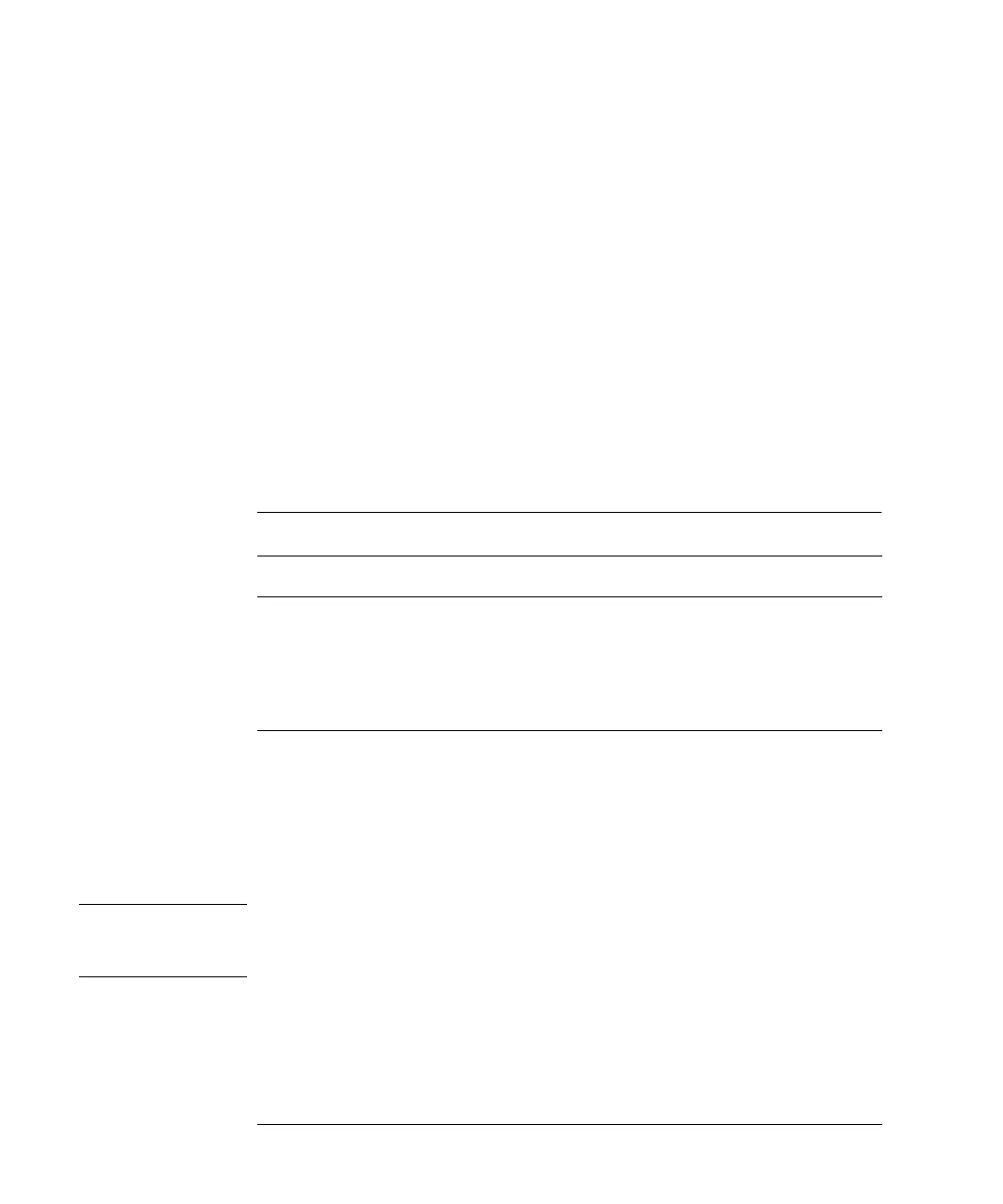112
Running a Gradient Analysis
Entering Settings
1 Enter the Analysis screen.
2 Set the Vial Range as 1 to 1.
3 Set the Number of Injections to 1.
4 Skip the method name field
5 Select the Settings button [F1].
6 Select LC System from the menu.
7 Press the Enter key.
8 Select the Default button [F7] and select the Yes button to load defaults.
9 Press the Esc key to enter the Analysis screen.
10 Enter the following values in the Analysis screen.
11 Select the Settings button [F1].
12 Select BIN or QUAT pump from the menu.
If you have a quaternary pump set %B to 65, %C and %D to OFF.
If you have a binary pump set %B to 65.
NOTE The channels of a pumping system are named A, B, C and D (depending on the pump
type). %A is automatically calculated by 100% - (%B + %C + %D). If no values for
%B, %C and %D are entered, %A is always 100%.
Table 3 Values in the Analysis Screen
Setting Value
Flow 1.5 ml/minute
Detection wavelength 254 nm
Injection volume 1 µl
Stoptime 5 min