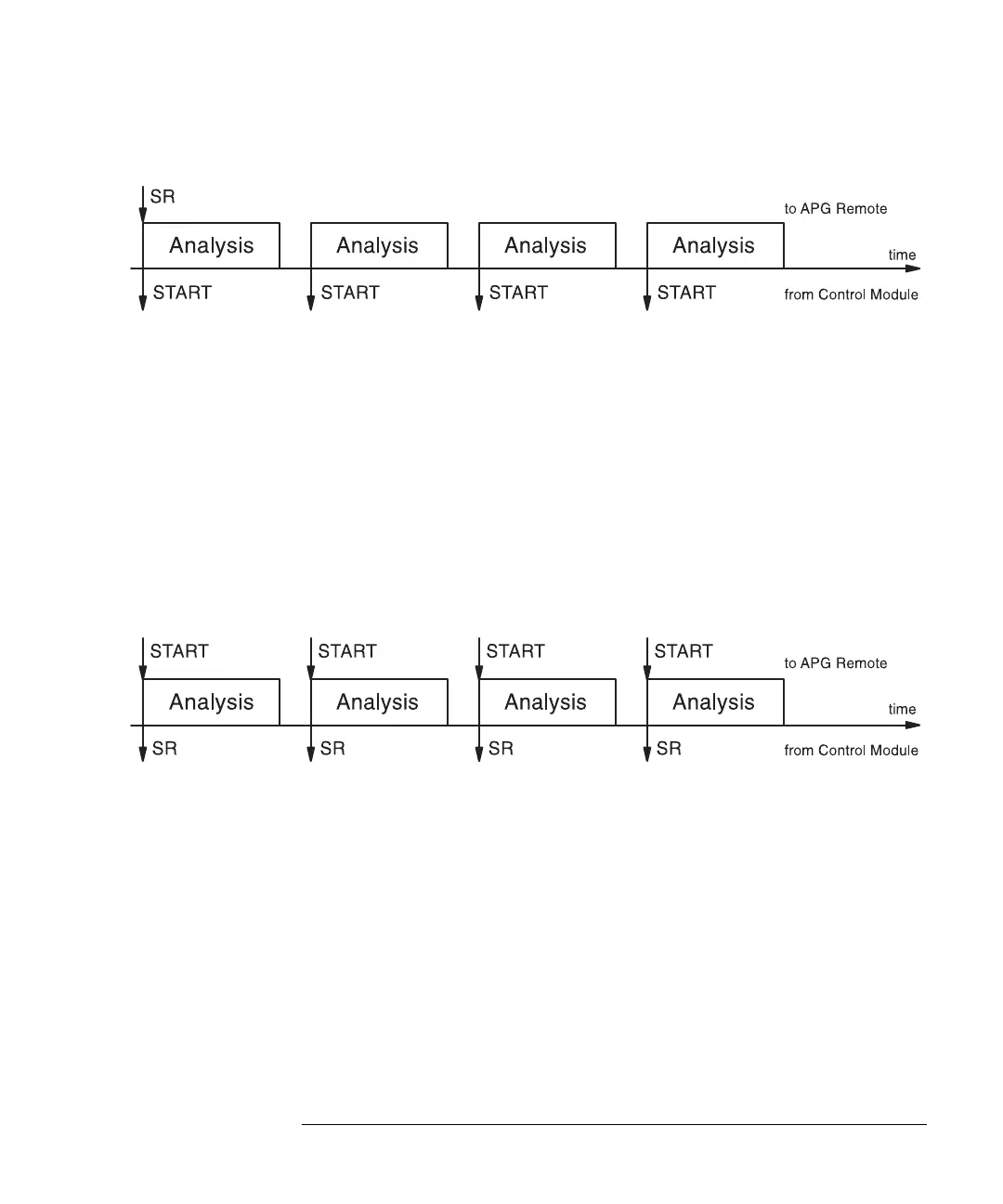127
Running Multiple-Vial Analyses
Synchronizing Analyses with External Devices
Figure 18 Send single external start request
In this mode the control module will simply track the progress of the vial range or
sequence. It will indicate the proper sample, change sequence lines, load methods or
other sequence related actions for each run.
Send Repeated Start Request
This will cause the control module to generate start requests before each run. The
external device starts each injection then by sending a start signal to the APG remote
line. That is, after all the programming has been completed on the control module
and the Start button [F8] has been pressed, a Start Request is issued before each run
and the external device must give the Start command for the injection process.
Figure 19 Send repeated external start request
Here, too, the module will simply track the progress of the analysis.
Wait for Single (External) Start Request
After pressing the Start button [F8] the autosampler will wait for a single external
start request on the APG remote lines. When the start request is received, the
complete vial range or sequence is done as in standard mode under the command of
the control module.