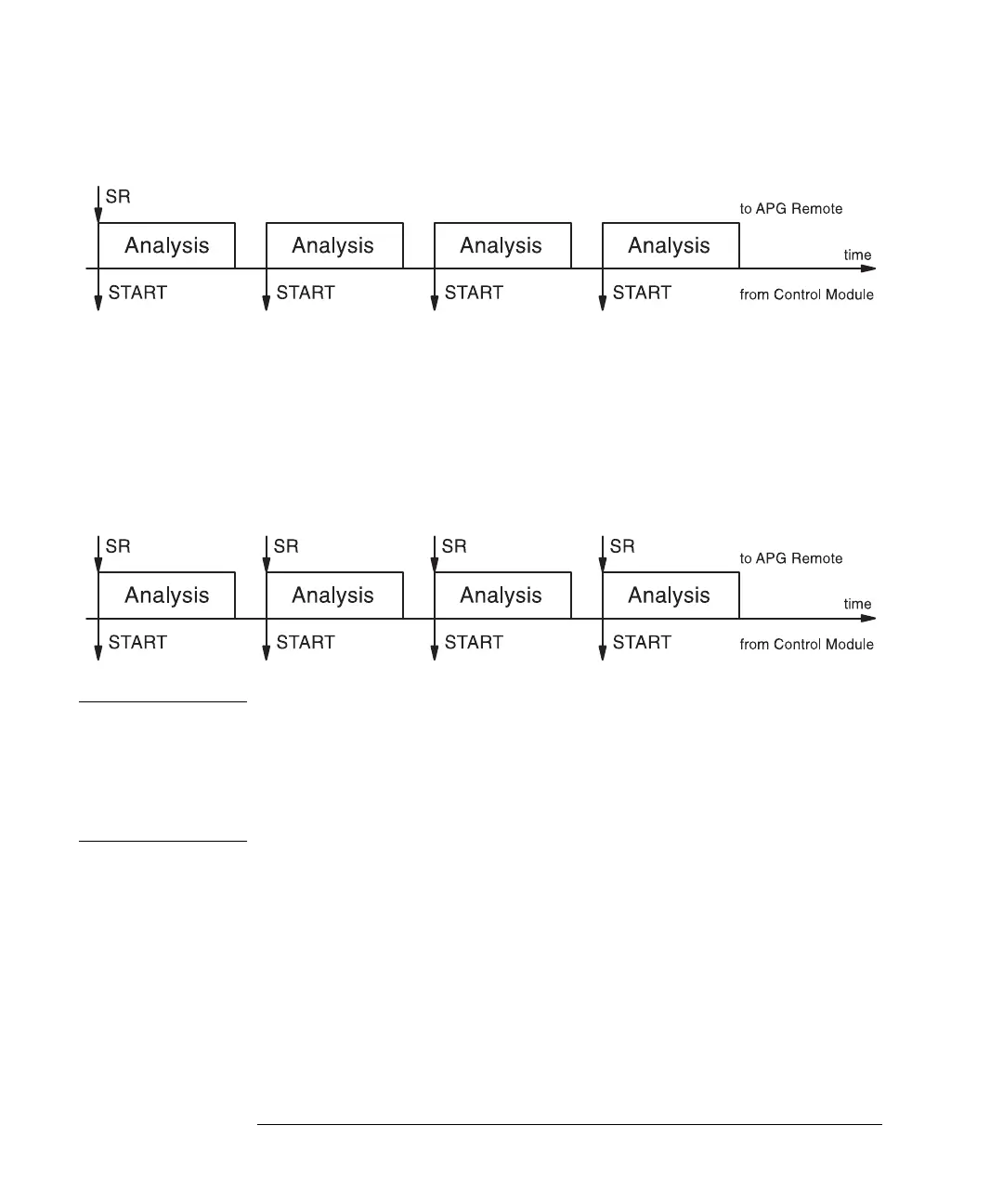128
Running Multiple-Vial Analyses
Synchronizing Analyses with External Devices
Figure 20 Wait for single external start request
Wait for Repeated Start Request
After pressing the Start button [F8] the autosampler will wait for external start
requests before each vial in the range or sequence. They have to be generated by the
external device. This mode is necessary when the external device needs extra time to
get ready for the next analysis and thus has to be in charge of the start event.
Figure 21 Wait for repeated external start request
NOTE An Agilent 1100 variable wavelength detector or diode array detector will perform a
balance (provided that Auto Balance is set to Prerun in the More ... Settings screen)
when receiving a start command from the control module. This will only happen in
the Standard and Wait for single (repeated) start request modes. In the Send single
(repeated) start request modes a balance before the run will NOT be performed. If
regular balancing is required, set the Auto Balance check box to Postrun.
