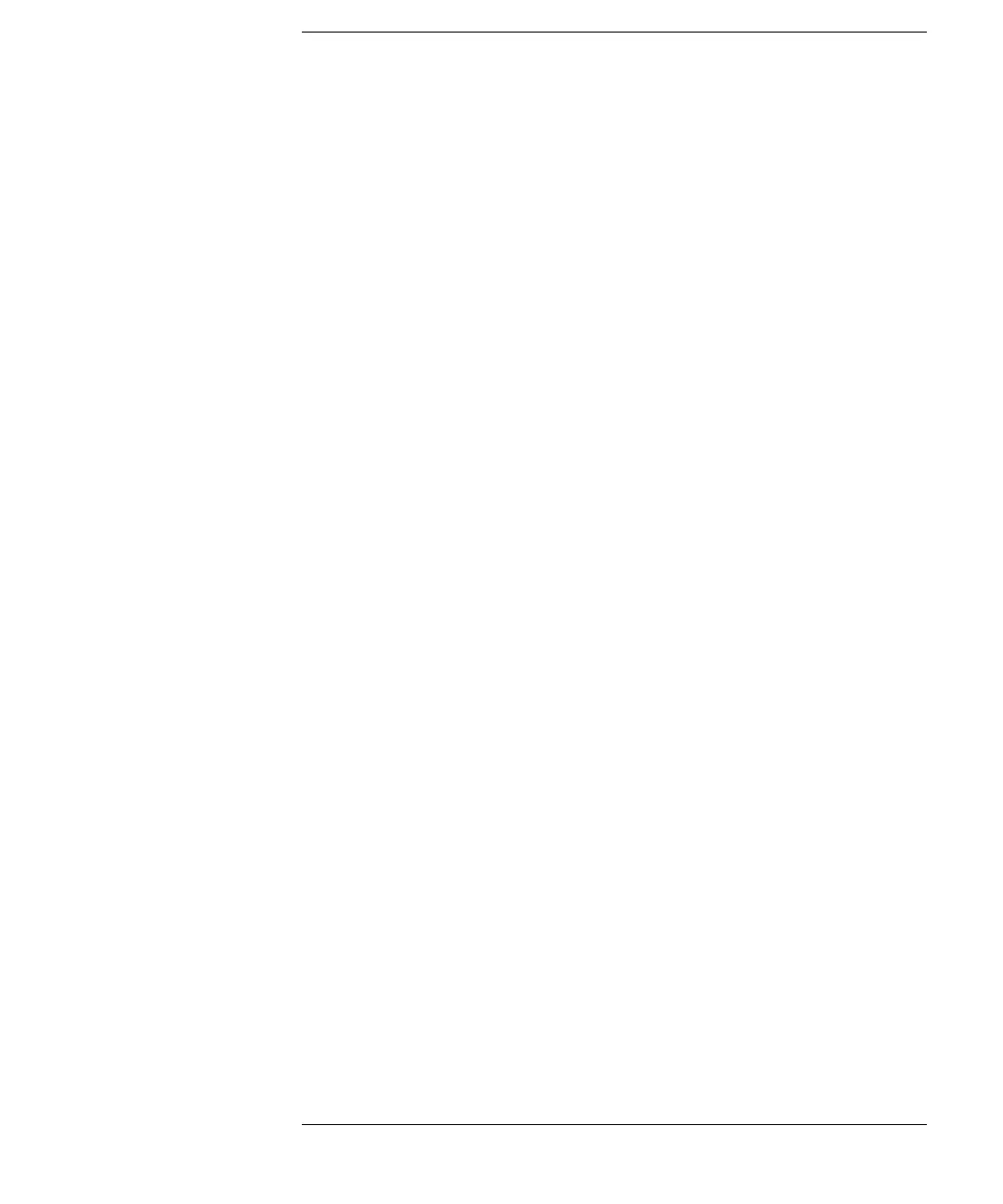Contents
13
Saving Settings in a Method 106
Observing the Chromatogram 107
Starting the Analysis 108
10 Running a Gradient Analysis
How to analyze the Agilent Technologies isocratic standard sample us-
ing a gradient analysis 109
What You Will Need 110
Preparing the LC System 111
Entering Settings 111
Saving Settings in a Method 114
Observing the Chromatogram 114
Starting the Analysis 116
11 Running Multiple-Vial Analyses
How to setup multiple vial analyses using the same method and differ-
ent methods 117
Analyzing Multiple Vials Using the Same Method 118
Analyzing Multiple Vials Using Different Methods 118
Single-Level Calibration Sequences 120
Multiple-Level Calibration Sequences 121
Recalibrating With the Same Group of Standards 121
Recalibrating With Multiple Groups of Standards 123
Synchronizing Analyses with External Devices 126
