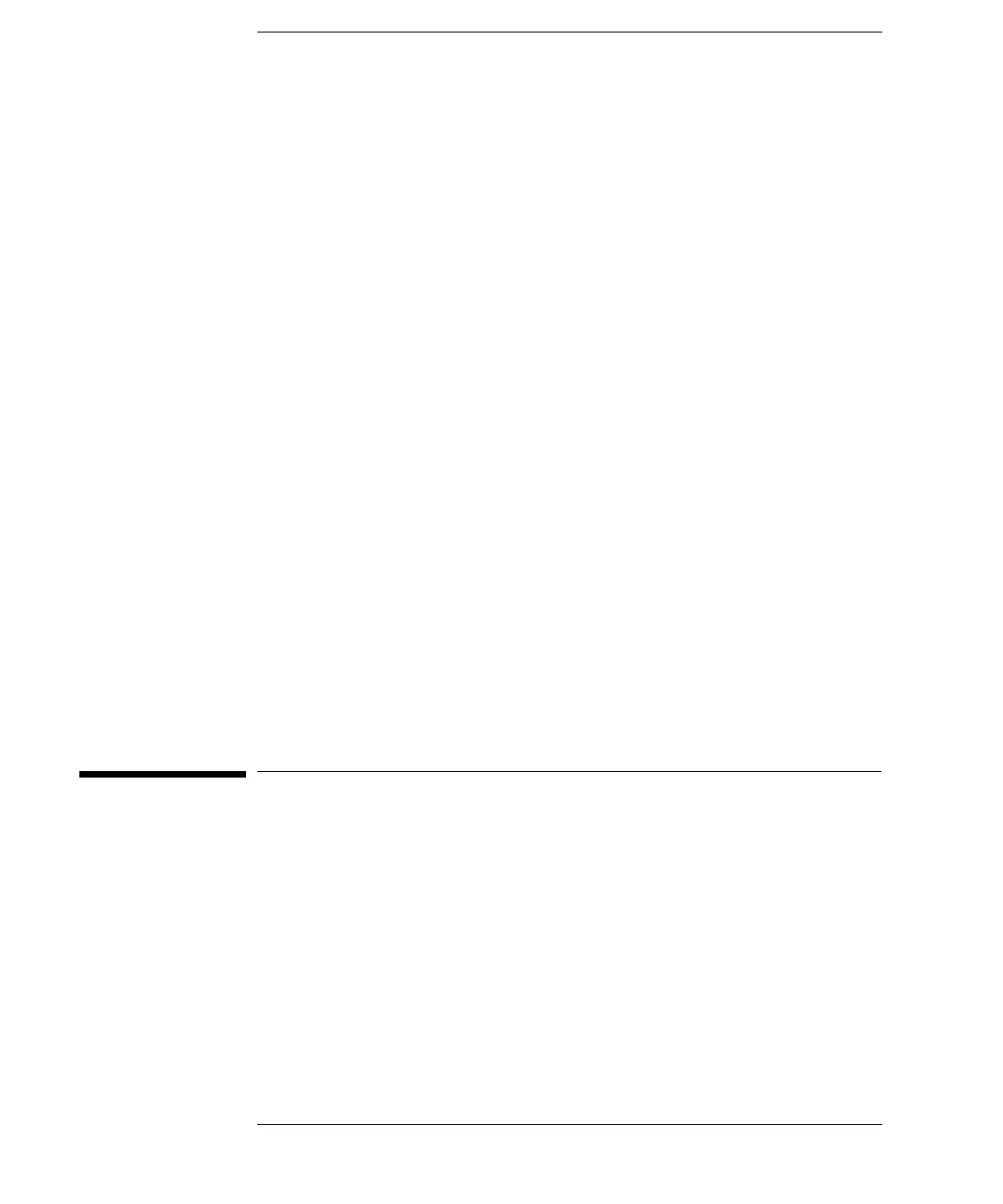12
Contents
Lamp Ignition Routine (VWD only) 92
Configuring the Analog Channel Output 92
8 Using the Column Compartment
Operational details for the Agilent 1100 Series thermostatted column
compartment 95
Turning the Column Compartment On and Off 96
Entering Settings 96
Configuring the Column Compartment 97
Configuring the Column ID Module 97
Selecting Separated or Combined Mode 98
Selecting the Column Switching Valve (optional) 98
Troubleshooting the Column Compartment 99
Tracking Column Compartment History 99
Tracking Column ID History 99
Resetting the Column Compartment 100
Part 3 Using the Agilent 1100 Series LC System With Control Module
9 Running an Isocratic Analysis
How to analyze the Agilent Technologies isocratic standard sample us-
ing a single injection analysis 103
What You Will Need 104
Preparing the LC System 104
Entering Settings 105