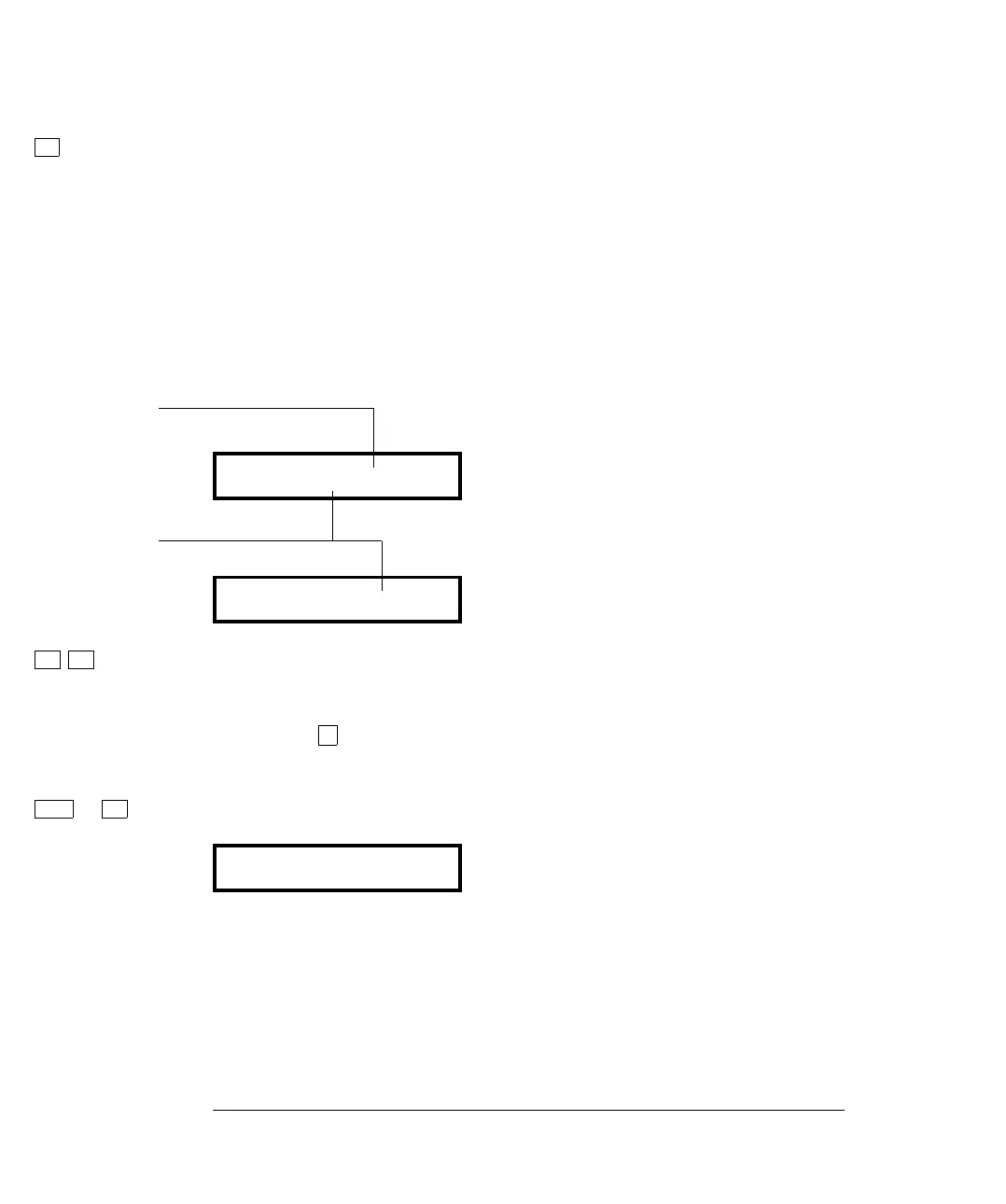v 10 Move down a level to view the first stored reading.
Reading memory is automatically turned off when you go to the
“parameter” level in the menu.
The first reading displayed is the first reading that was stored (FIFO). If no
readings are stored in memory, “EMPTY” is displayed. The first five
digits of the reading and the reading number are displayed. After a brief
pause, the reading number is removed and all reading digits are shown.
The stored readings are displayed with their units ( µ, m, k, etc.) when
appropriate. For example:
Reading
number
10.31607K: 11
Units
10.316076 K
> > 11 Move across to view the two remaining stored readings.
The readings are stored horizontally on the “parameter” level.
If you press
< when you first get to the “parameter” level, you will see the
last reading and you will know how many readings were stored.
On/Off
Shift < 12 Turn off the menu.
EXITING
Chapter 2 Front-Panel Operation
To Use Reading Memory
52