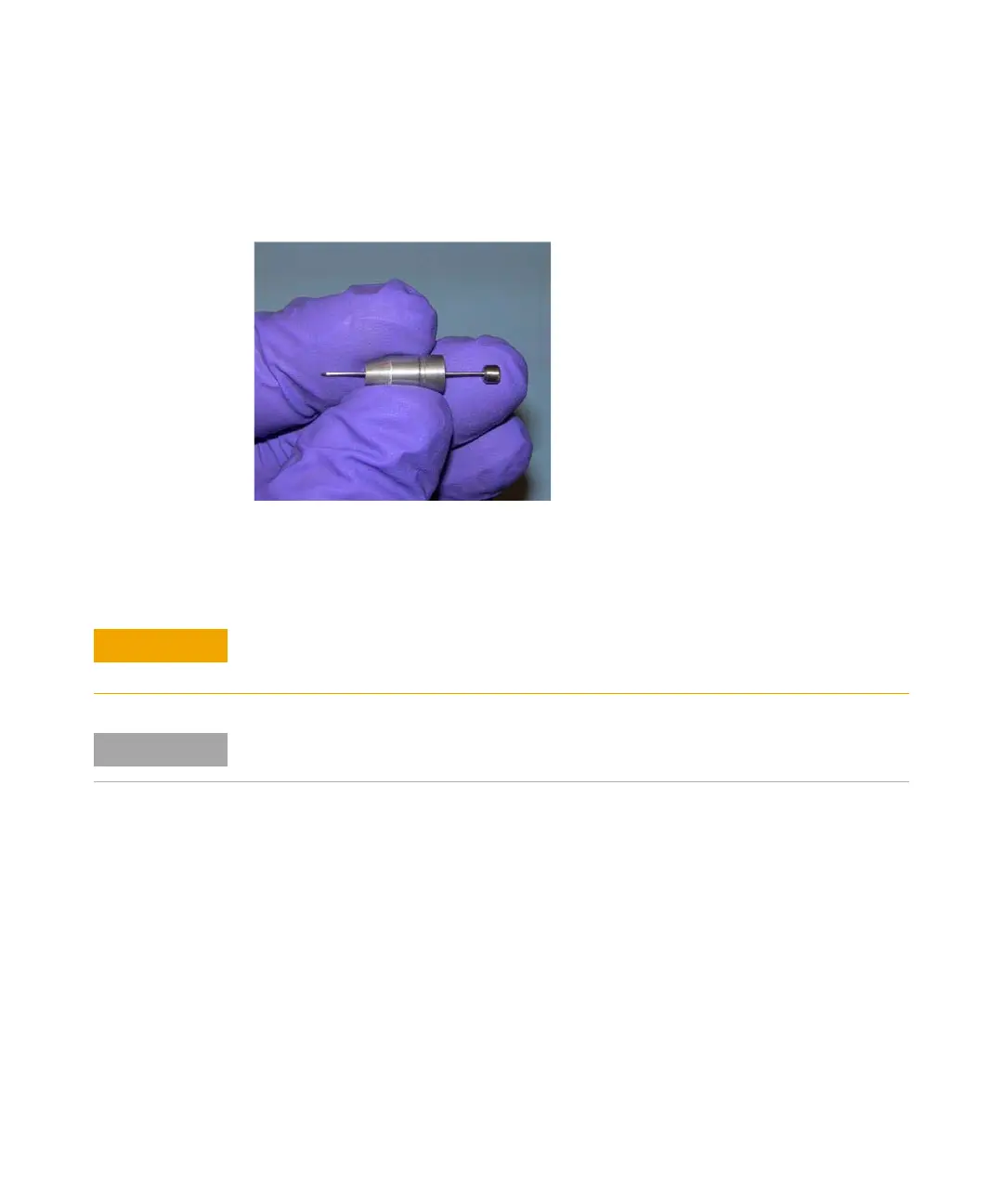Agilent 6500 Series Q-TOF LC/MS Maintenance Guide 101
Maintenance 2
To replace the corona needle
3 Remove the old corona needle from the collar.
4 Install a new needle, with its integral ferrule, in the collar.
Figure 46 Replace the APCI corona needle.
5 Turn the collar onto the needle holder and tighten by hand.
6 Reinstall the corona needle assembly in the spray chamber.
Do not hit the tip of the needle as you insert the nebulizer. The tip of the needle is easily
damaged.
Record this procedure in the Maintenance Logbook.