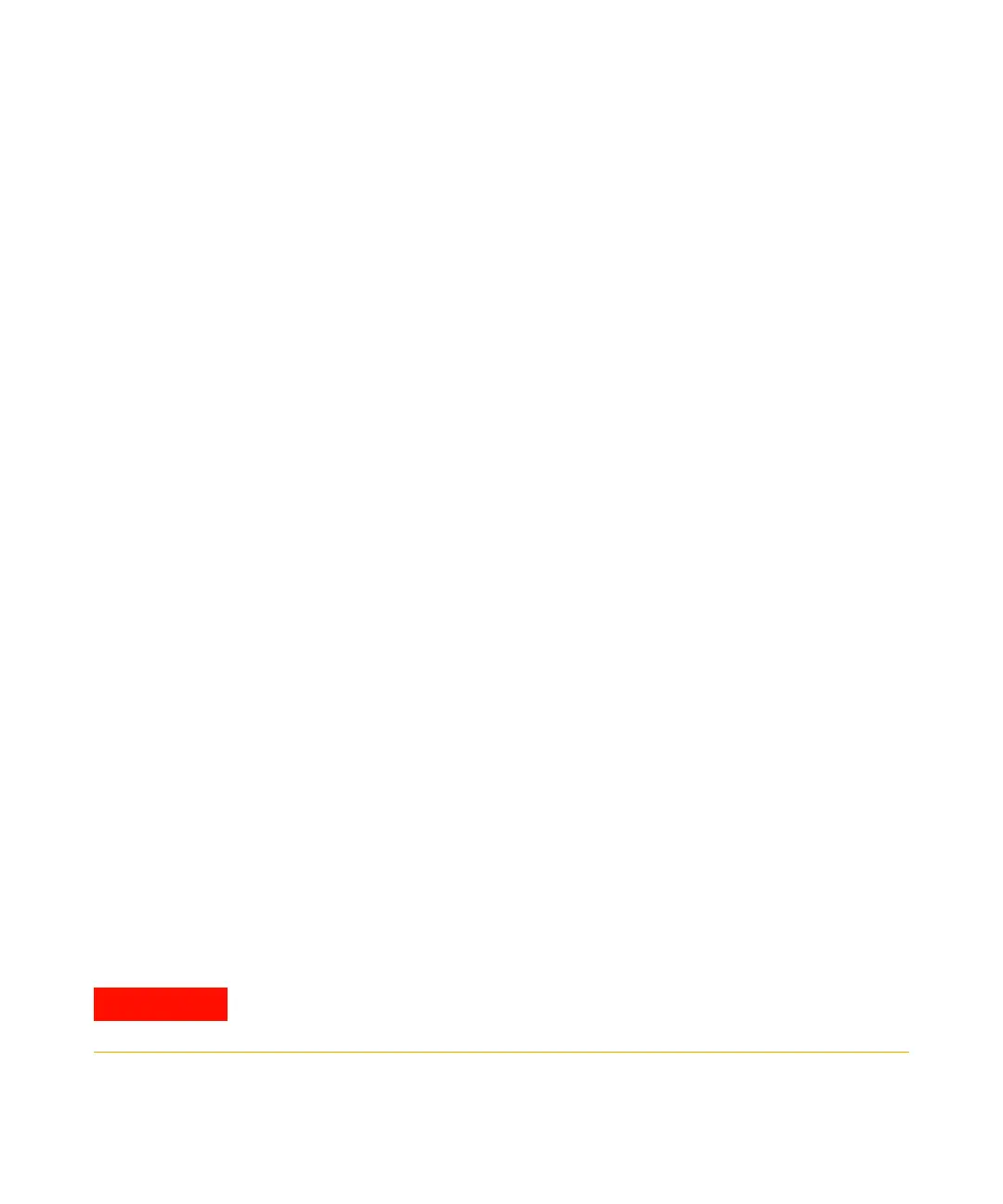Agilent 6500 Series Q-TOF LC/MS Maintenance Guide 89
Maintenance 2
To clean the APCI spray chamber weekly
To clean the APCI spray chamber weekly
When required Weekly or whenever symptoms indicate contamination in the spray chamber
and the normal daily cleaning does not correct the problem.
Tools required • Abrasive paper, 4000 grit (p/n 8660-0827)
• Cloth, clean, lint-free, 05980-60051
• Cotton swabs, 5080-5400
• Gloves, clean
• Isopropanol, reagent grade or better
• Mobile phase, current
• Wash bottle
• Water, reagent-grade or better
Parts required None
1 Prepare the mobile phase you have been using.
Recent residue should be soluble in the mobile phase. If you are not sure
what mobile phase was used recently, use a mixture of 50% isopropanol and
50% water as a general cleaning solution.
2 Turn off the spray chamber.
3 The APCI spray chamber operates at high temperatures. Allow sufficient
time to cool down.
4 Remove the corona needle.
5 Make sure the needle has cooled and then carefully clean it with abrasive
paper.
6 Open the spray chamber.
7 Rinse the interior of the spray chamber with the current mobile phase or
with a mixture of isopropanol and water.
Some mobile phases are dangerous. Use caution that is appropriate for the
current mobile phase.
Do not spray the mobile phase upward into the vaporizer.