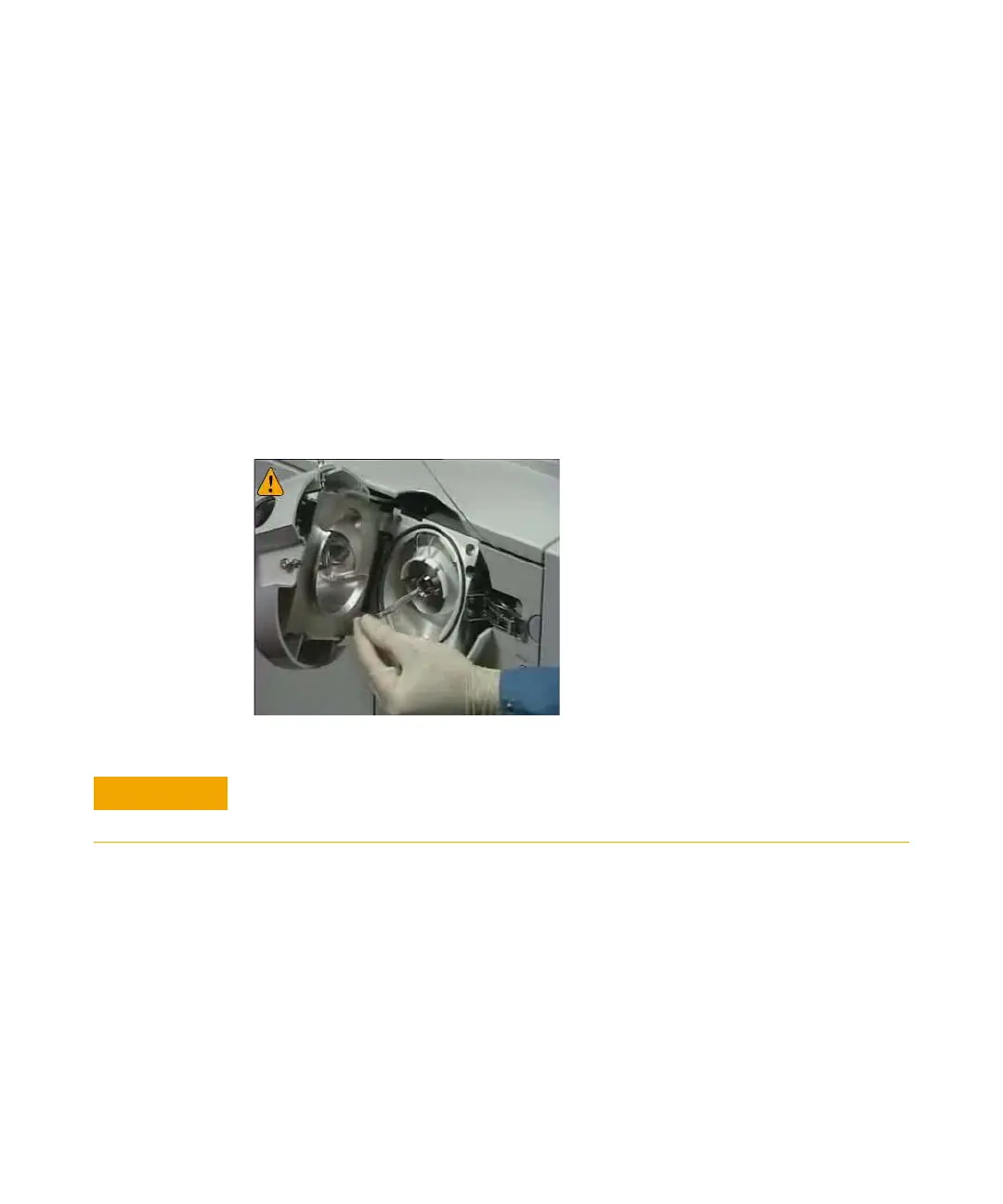118 Agilent 6500 Series Q-TOF LC/MS Maintenance Guide
2Maintenance
To reinstall the capillary
To reinstall the capillary
When required After cleaning the capillary or when installing a new capillary.
Tools required Gloves, clean
Parts required Isopropanol, HPLC grade or better
1 Lubricate the capillary entrance end with isopropanol.
2 Slide the capillary out straight into the desolvation assembly. The capillary
must be aligned correctly so that its end will fit into a fixed capillary cap
inside the desolvation assembly.
Figure 56 Reinstalling the capillary
3 Reinstall the capillary cap over the outer end of the capillary.
4 Reinstall the spray shield.
5 Close the spray chamber.
Putting vertical or horizontal pressure on the capillary can break it.