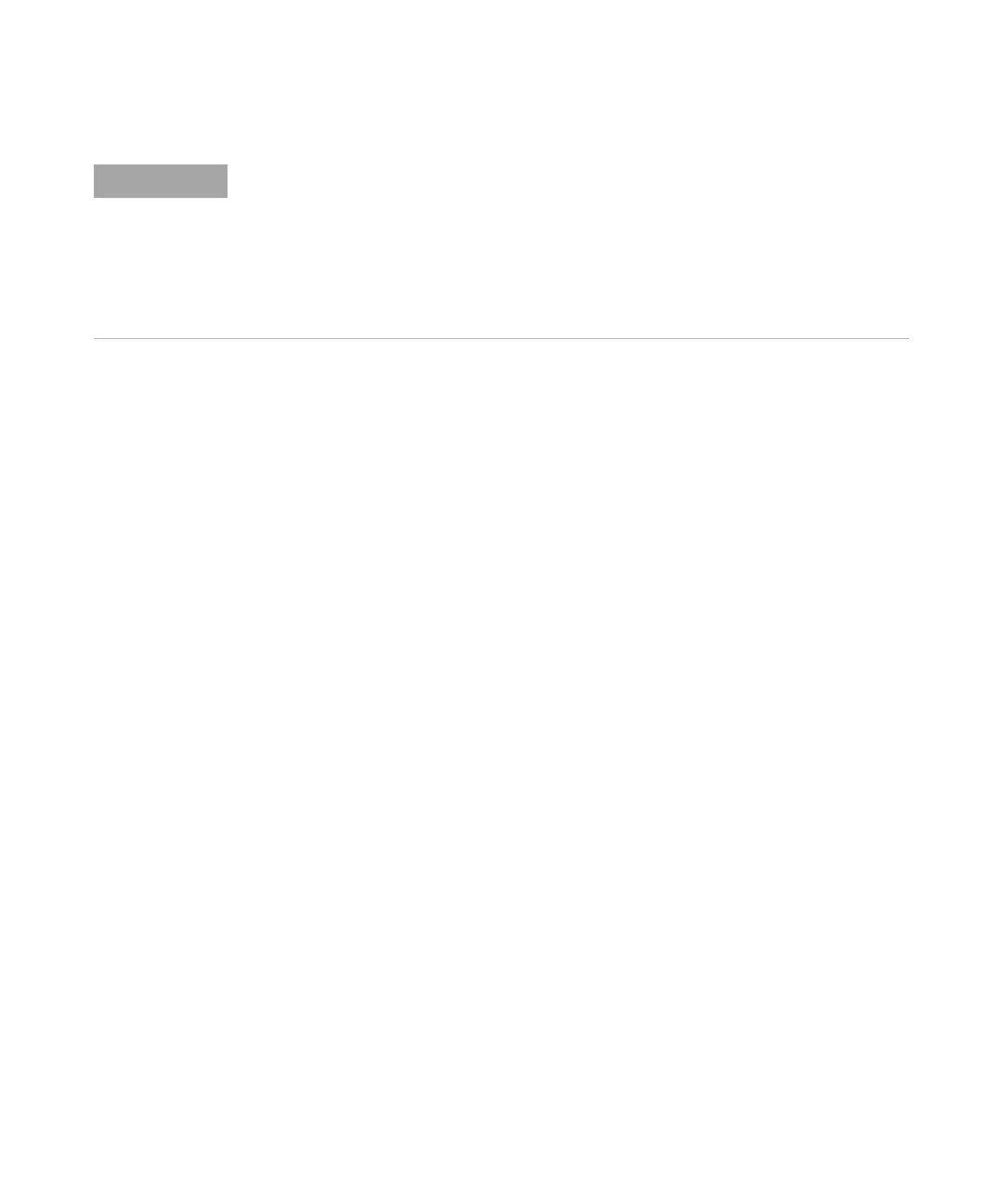Agilent 6500 Series Q-TOF LC/MS Maintenance Guide 129
Maintenance 2
To clean the ion optics assembly
16 Remove the parts from the beaker, place them on a lint-free cloth and allow
them to air dry.
17 Wipe the skimmer spacer completely with a lint-free cloth dampened with
methanol. Make sure to wipe off any oil droplets.
18 Inspect the octopole rods to make sure they are not broken. Using a small
ball driver or pair of tweezers, gently touch each octopole rod on its end to
make sure that it has not come detached from the connection on the end
support. Do this on both ends of the octopole rods.
19 Reinstall the octopole assembly into the skimmer spacer. Position the
octopole assembly so that the screws on skimmer side of skimmer spacer
can be installed.
20 Reinstall skimmer 1. Don't forget the black O-ring that goes behind
skimmer 1.
21 Install lens 1, space insulator and lens 2. Re-attach the wiring harness.
Connect all previously disconnected wires (see Figure 60).
Figure 68 shows the exploded view of the ion optics assembly.
• Do not abrasively clean the skimmer because it is plated, and abrasive cleaning will
damage the plating.
• Do not expose the skimmer O-ring to these solvents.
• Do not reuse the solvents between sets of components.
• Sonicating the assembly will not damage the octopole or octopole wires unless you
sonicate it for a long period.